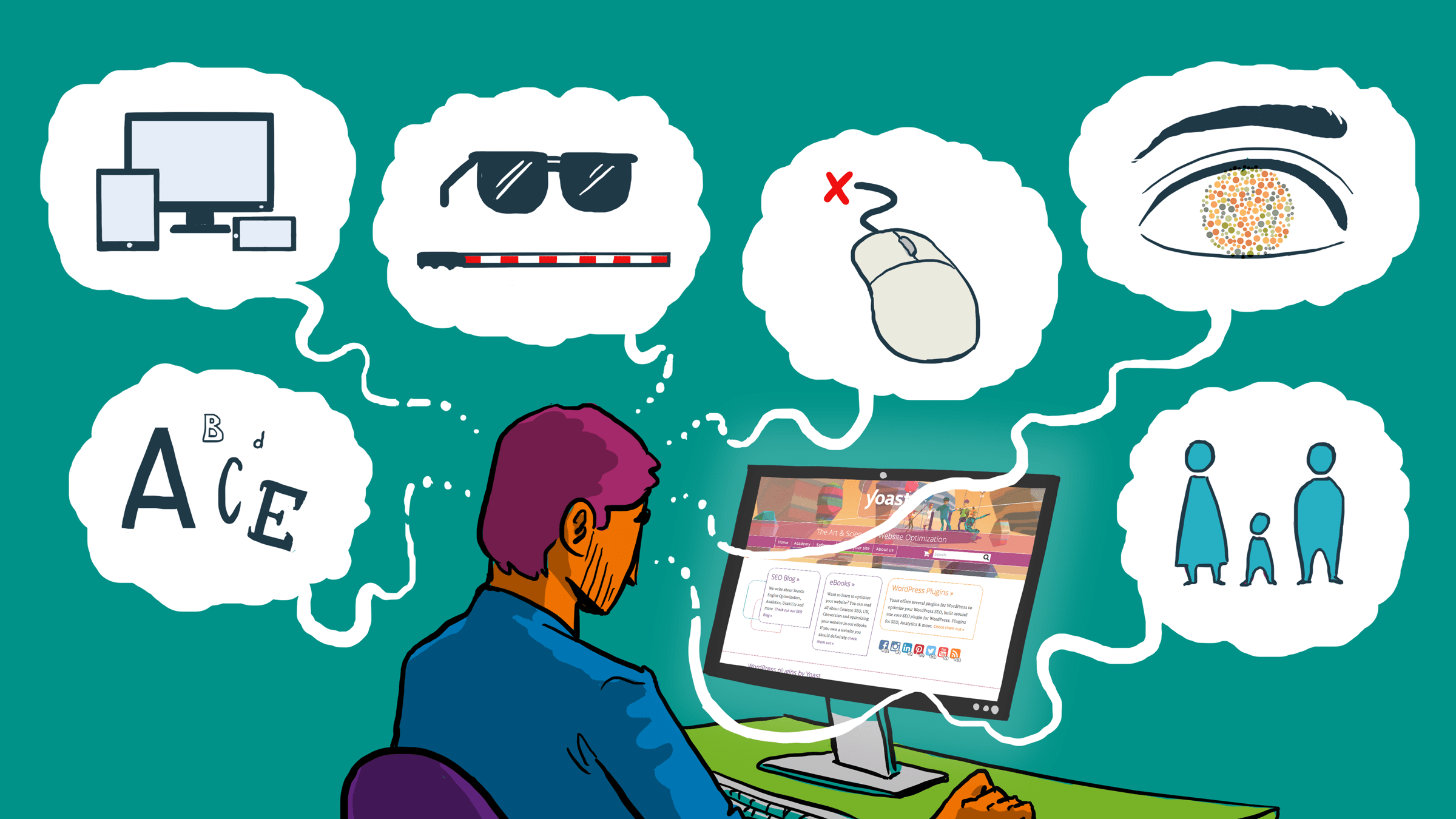Summary of Learning – EC&I 834: Designing for Online and Blended Learning
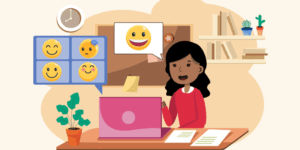
As I wrap up my journey in EC&I 834 in my Summary of Learning, I am filled with a deep sense of accomplishment, growth, and gratitude. This course has been a transformative experience both professionally and personally. What started as a curiosity about designing online learning has become a confident foundation in creating purposeful, engaging, and inclusive digital learning environments.
Throughout this course, I explored new dimensions of pedagogy, instructional design, and educational technology. One of the most impactful aspects was learning how to apply the ADDIE model Analysis, Design, Development, Implementation, and Evaluation to create a full course prototype. My project focused on building a blended professional development program for teachers on Effective Classroom Instruction. It was challenging but incredibly rewarding to develop modules that addressed real needs, integrated meaningful assessment strategies, and leveraged digital tools like Google Classroom.
This process helped me think deeply about access, flexibility, and equity. I became more aware of the barriers some learners face whether it’s limited internet access, lack of devices, or competing responsibilities and intentionally worked to design a course that is accessible and culturally responsive. These considerations will stay with me as I continue to design for diverse learners.
One of my proudest moments was seeing how the modules came together in a cohesive, learner-friendly format. The feedback from peers helped me refine my ideas and reinforced the power of community in online spaces. I also appreciated the reflective nature of our assignments and discussions, which pushed me to think critically about how technology supports not replaces good teaching.
While I’ve gained confidence in many areas, I recognize that there’s always more to learn. I hope to continue exploring Universal Design for Learning (UDL), mobile-first design, and strategies for building stronger student-to-student interaction in asynchronous environments. The learning never really ends.
As I say farewell to EC&I 834, I want to express my heartfelt thanks to Dr. Hildebrandt and all my classmates. Your insights, encouragement, and openness created a welcoming environment where I felt safe to take creative risks and grow as an educator. This course has not only enhanced my skills it has reaffirmed my passion for teaching and designing learning experiences that truly make a difference. It doesn’t end here! I will improve on this prototype and it will definitely be used in real settings for teacher’s training.
Thank you all, and best wishes as we continue our learning journeys.