


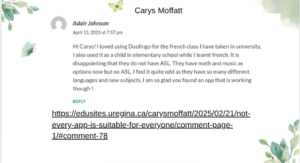

In the final week of my learning project I finally have put my work and knowledge all together to make my terrarium. First I grabbed a clear jug I have used from an old homemade brew. While I rinsed out the jug and let it air dry I had started to get my materials ready. Next I got my drainage rocks, charcoal, and soil. I put them in the bottle in layers, first I laid down rocks about an inch thick, then I laid down an inch of charcoal, finally I laid down about two inches to three inches of soil. After that I sprayed the bottle to moisten the soil for prepping the plant to be safely placed inside of the terrarium. Finally I used long skewers to poke holes into the soil to plant the plant into the dirt. I placed the pathos plant into the soil, placing it how I want it to grow. After placing the plant in the glass jar I spritz the bottle to start the humidity process of getting the environment consistently moistened.
Building the terrarium took longer than I thought it would. It took me an hour just to put the soils together in layers. I found it was hard to keep the layers separate from one another while putting the layers in. I had to dump out the layers a couple times as they kept combining. The hardest part was trying not to tip it to the side while doing the layers. The funnel I used at the start was clogging and nothing was working to keep it going at a good pace. Once I used a piece of paper as a bigger area to funnel the soil in it was working a lot better and I could keep it straight up and down.
Putting the plant in with long skewers worked really well. It was easy as it was used like really long sticks to place the plant cutting in gently. It was really fun and enjoyable to put it all together. Making a terrarium has been an activity I have always wanted to do. I had never known how to put it all together to make a successful terrarium. I had also never known how to propagate and that was what was really holding me back. I could not use a plant from a store as it needs to be a little plant to use with healthy and strong roots. Building terrariums will definitely be a new hobby I will be sticking with!

An Artificial Intelligence program I have found is TeachAid. It is a website teachers can use to make quick lesson plans but in an efficient and detailed way. TeachAid is an AI program that can be used for Kindergarten to Grade.12. TeachAid can be used for all subjects in the classroom. TeachAid can be used for last minute days off, sick days can be hard to plan for and making lessons plan hard as you want the sub to teach it right and not be too difficult to explain to the students. TeachAid is a good source to use as it asks for a prompt about what you want the lesson to be about. The source will also ask you what subject it is for and to pick out a rubric and details on what the lesson plan will be on and reflect.
In my trial of using the source I had asked it to generate a creative response on the book of Red Wolf. Red Wolf is about Residential schools in Canada and a boy that is sent to the schools and the red wolf is guiding him through and encourages the young boy on the journey back home. The Red wolf connects the boy back to his family. So based off of the story the AI generated a lesson plan with creative writing and based it off of a students comprehension.
I think AI can be helpful in some ways in the classroom but sometimes AI can be used wrong and in the wrong ways. I think teaching students about AI can make it more encouraging to use. The downfall of AI is that students wont know how to use it correctly without plagiarising. So unless it is talked about and taught properly once at the appropriate grade. I think it can be used well in the classroom.
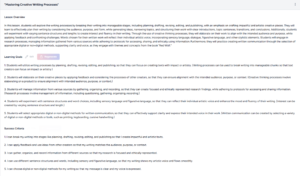
Coding is something I have never learnt about, it is something I am not super interested in. I have never had to use coding before, it is something I feel like does not need to be taught unless it is needed or if a student is interested in it. I sketched out a short project that I have worked on. I am just not sure when coding is used or for what it is for exactly. I know coding can be used to communicate through control machines in technology to give instructions.
Coding can be used to communicate to the computer to download and save materials and work faster and more effectively. I know coding can be used to build apps, websites and other sources. Coding is like a translator to the computer system, it is a way to communicate from human to a numerical sequence.
This can be a useful tool if you are someone that is interested in coding and creating sources on the hard drive of computers and how to update and fix problems that may occur while coding.
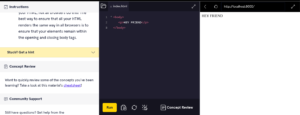
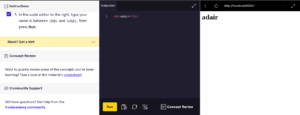
Code.org
Digital literacy is important to teach to our students in all grades, digital literacy is learnt in Grade. 1 when it comes down to centre time and all the way up to Grade.12 . During centre time there are typically a couple centres to rotate too. Tablets and laptops are a common way to learn literacy through RAZ Kids, Snorkl, Clever, SORA, Epic, Storyline Online, UFLI word work and Microsoft translator. There are all ways for students to learn digital literacy. Many of these apps are for certain levels for reading. Now digital literacy is a popular and useful tool teachers can use on a daily basis in the classroom. These tools are good to use for testing comprehension skills of the students’ knowledge and understanding of the books that they have read or listened to. The options for these apps to have audio books and e-books can help visual or auditory learners to understand the book in depth.
Digital literacy is a way for students to learn how to solve problems, use critical thinking, and media literacy. These are tools they need to learn as society develops deeper within technology. Some students prefer paper copies of books and others like media literacy. Learning how to operate and use technology is important for students’ responsibility.
https://www.raz-kids.com/
https://snorkl.app/
https://soraapp.com/library/reginaca
https://www.getepic.com/sign-in
| Name: Breann Hehn | |
| Professional (job-related):
Regina Catholic School Division Graduated from Sask Polytechnic in 2016 |
Biographical (age, birthday, location, appearance, etc.):
Weyburn Saskatchewan Regina Saskatchewan July 11, 1995 |
| Personal (relationships, family, hobbies, activities, likes/dislikes, etc.):
Pure Country Strawberry Shortcake Just Bins Waste Disposal |
Where are they on the web? (social networks, job profiles, etc).
SnapChat Edusites |
| Based on their digital footprint, what are your overall impressions of this person?
They are in University for Education, she is a social person and she enjoys many local sites. |
|
| Based on their digital footprint, do you trust this person? Would you hire them? Would you be their friend? Why or why not?
Yes , she seems to be well educated. Seems to be no legal situations that would affect her career path |
|
| Based on their digital footprint, what are this person’s beliefs? Political views? How do you know?
There is no information on this topic for political views. She does work for the Regina Catholic School Division. She could be Catholic? |
|
| What advice would you give this person about their digital footprint?
That she is doing a great job in protecting her Identity on the internet. The most personal detail I have found is the city’s she lives in. |
|
In this week’s reflection looking at my selves name search. Nothing surprising has shown up but I am surprised to see my Edusdites link come up with my name. I have a private Facebook and Instagram which was no surprise to me. Reflecting back on my digital footprint I think I did a pretty good job within keeping my privacy, I have made sure not to post anything inappropriate or anything that would blow my privacy and my career up. Looking back at some of the stories about people who have posted inappropriate content, it has really opened my eyes as anything you post on the internet really does stick around. No matter how hard you try to delete it, it will never be gone. There will always be knowledge about the post.
“One Tweet Can Ruin Your Life” (Jon Ronson)
While reviewing “One Tweet Can Ruin Your Life” it has made me really re-think all of my posts I have posted as a young adult. It made me think of how people treat others on all social media platforms. While political topics arise a lot on social media, getting caught up in the comments with a different opinion happens often if you post something on the wrong side of your own political views. We tend to see this a lot more since the start of COVID-19. I think during the pandemic many people have forgotten everyone is human and make mistakes. Even though it does not make it right for the post, sometimes the internet can take it a little too far, making one’s mental health worse with all the rude messages. Even when someone might deserve it, it can affect one’s health tremendously.
There are nine elements of digital citizenship such as, digital access, digital communication, digital literacy, digital etiquette, digital law, digital rights and responsibilities, digital health and wellness, digital security and privacy, and digital commerce. It is important to share what each element means to the students. Access is important to know all have the right to technology, Commerce is safe online shopping, communication kind digital interaction, literacy usage of digital tools, etiquette is important to be polite online, law is following the terms and conditions, rights and responsibility respecting the rules, knowing how to balance technology and school, and knowing how to protect your privacy.
It is important to teach students how to build safe passwords and how to know if the website they are accessing is safe or if it is an untrustworthy site. It is important to educate as teachers how to keep their identity private. As a teacher you can show your own name searched into google showing what type of info that is on the internet with your name.
It is important to share the information you are teaching the students with the families. This way parents can also speak with their children about what it means to them and showing how it can affect your technology identity if anything bad comes up on your name search. If something begins to get leaked on the internet it is important to take action and report it to the local authorities.
While I am becoming a future teacher I will spread awareness about what a digital footprint is and how to stay safe online as children. While teaching about digital footprint depending on the grade and maturity of the students I will share serious situations that have happened in the world and what consequences had affected these people for years. I will also educate my students on mental health and how the internet can affect it. I would educate on cyber bullying and what to do if someone is bullying them or someone they know and how to stay safe and what the usage of blocking is.
It is important to let children know they are not alone. If cyber bullying is happening let the children know they are not at fault and it is important to tell a trusted adult what is happening online. It is important to keep the messages until action takes place. It is important to share the consequences about if a student is bullying another student and what the consequences might look at home and school. It is important to share that parents will have to be involved in the conversation at school if it is brought up between students.
https://www.twinkl.ca/teaching-wiki/digital-footprint
While reviewing the course materials, I have thought about how this will affect my future teaching habits and collaborating with co-workers. This will benefit working with co-workers as teachers. We collaborate with others while making lessons and ideas to share to see if the idea will work in the classroom and have another co-worker help add details. Having a spreadsheet or Canva shared with others is a good way to share ideas. Mixing and creating is a way to create and mix ideas together creating a lesson plan or ways to make music educational. Suno is a great way to use AI and create songs about math, science, social, english, and other subjects. Suno is a great way to make new ideas and spin off of what we are teaching in detail.
Snorkl is a new app teachers are using that is an AI program that teachers can use to make their students better readers and writers. For Snorkl students can write into the system then they can speak into the microphone and the AI will give feedback on how they can fix their writing with punctuation, capitalisation and grammar. Snorkl will give feedback to the audio of the student as well as giving feedback on what they have done well and what they can improve on. Snorkl is a useful app that teachers can design to fit their outcomes and indicators. It can also be designed from the lessons they have been working on.
https://helda.helsinki.fi/server/api/core/bitstreams/01a2048d-db26-41d2-b6c9-c2d145c8bc21/content
My daily technology habits are not the healthiest. I typically spend 6-7 hours on my phone a day in the winter as there is not much to do, during the summer I am a lot better with my screen time. I find that I spend the majority of my time outside during the summer either tanning, swimming or just visiting and listening to the bird’s enjoying nature. The only time I use my phone is for music. In the summer I never watch TV as I am always having bonfires with my family in the backyard. My Mom and I really decorate our backyard with plants, lights and water features. My Mom and I have our summers off of work as we both work in the school division. Our backyard is like an extra room to our house, and we spend the most of our time outside.
On a daily basis I use Snapchat, Instagram and TikTok. I do not use Facebook very often. I use my email a lot due to work. That is the way we all communicate with each other and send out communications to our families. I use Edsby, and MySchoolSask as well for contacts for our students to contact their families. I use google docs, UrCourses and degree audit for my schoolwork. I find a good balance by putting my phone on “do not disturb”, so I do not get any notifications so I can focus on my work without disruptions.
My daily screen time is quite surprising to me as it is 6-7 hours a day. I do watch Netflix; YouTube and I listen to music often on my phone while I do schoolwork. I typically put 1-2 hours a day into homework as I am a full-time student. The 6-7 hours are not just on social media, it is also on entertainment platforms for background noise to concentrate on the subject I am working on.