 For this weeks blog post, I have decided to explore the AI tool, MagicSchool. I had heard about this tool quite a bit but never explored it myself, until now. I was blown away by all features it had, including MagicStudent, which allows students to use a similar but alternate platform.
For this weeks blog post, I have decided to explore the AI tool, MagicSchool. I had heard about this tool quite a bit but never explored it myself, until now. I was blown away by all features it had, including MagicStudent, which allows students to use a similar but alternate platform.
Features of MagicSchool
There are so many resources to help teachers generate ideas using AI tools. Below is a list of features that stood out to me and that I explored:
- Lesson Plan
- A great tool to use if you are struggling with ideas or having an idea block and want to brainstorm. Then can tweak the suggestions to better fit your plans.
- Song Generator
-
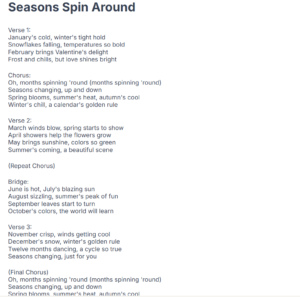
Song Generated about the Seasons, Weather and Months of the Year
Can create a song around any topic you would like and have to ability to prompt AI with specific words or ideas you want included in the song.
- After it creates a song (see the picture to the side with my generated song about the seasons), you can get it to generate ideas for learning activities that are relevant to the themes present in the song.
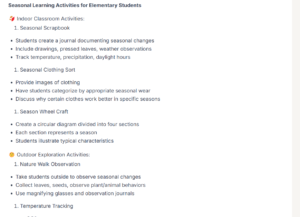
Learning Activity Suggestions Based off themes from the Song “Seasons Spin Around”
- Then at the bottom of the suggest learning activities, there are additional prompt suggestions for you to click on to generate more ideas
- For example: What are some ways to integrate technology into these seasonal lessons?
- Behaviour Intervention Suggestions
- Generate a list of suggestions to help with specific behaviours being seen in your students
- Classroom Management
- Tips and strategies to help with classroom management. Can be customized to fit the problems you are experiencing.
- Rubric Generator
- Syllabus Generator
- Quote of the Day
- Creates quotes based on any topic you want
- Joke Generator
- Creates jokes that are relevant to a specific grade and topic
- Clear Directions
- Helps you with wording for the directions you are giving to students in order to improve comprehension
- YouTube Video Questions
- Vocabulary List Generator
- Multiple Choice Quiz/ Assessment Generator
-
And the list goes on and on…
MagicStudent
As I briefly mentioned before, MagicStudent is a student friendly platform that is attached to MagicSchool. I watched this video that gives an overview of the functions of MagicSchool, from this I learned the following: This platform lets you, as a teacher, create rooms for your students to join that include different AI tools that your students can explore and use. The teacher can allow the students access to the room by sharing a link, sharing a QR code or by sharing directly to Google Classroom. The teacher has the ability to chose which AI tools they want their students to have access to. Also, as a teacher you can view all the interactions students have with the tools available on MagicStudent. This allows you to see if the interactions and work being done are appropriate and following the procotols that are have been taught.
Basically, MagicSchool creates a safe and structured environment for students to gain experience working with AI tools. Additionally, it opens the opportunity to have conversations with your students around responsible AI use and allow the students to put that into practice. I believe that is a way more beneficial approach then banning or blocking AI use completely from the classroom. As we have talked about lots in our EDTC lectures, educating appropriate use of technology is way more helpful to students than banning it all together. Also, as Katia mentioned in class, if allowing AI use in the classroom or for assignments, just make sure to have clear policies around what is acceptable and what is not.
AI Use For the Classroom
I understand that as a future educator you have to respect and follow the policies in place at your school around the use of AI tools for both educators and students. I also understand that there sometimes is controversy around the ethical practice of teachers using AI tools for lesson plans, etc. Additionally, I can see a challenge being that maybe not all teachers will use a critical lens when reviewing the suggestions on MagicSchool and this could potentially lead to bias or stereotypes being enhanced in the classroom learning environment. However, I believe a lot of these tools are beneficial for teachers and helps create opportunities for time well spent focusing on the students. Teachers still have to do the groundwork around figuring out the specific knowledge needing to be taught and they have to use prompts to feed this specific information into MagicSchool. Also, teachers shouldn’t just blindly accept the suggestions given, it is important to make sure to review the suggestions through a critical lens (looking for bias and appropriateness of information) before implementing (this is explicitly stated when creating a MagicSchool account) . I feel this tool helps teachers to brainstorm and helps them with ideas to make their material more engaging and effective. It also cuts down on some of the tasks that sometimes take away valuable time. As a result, from using MagicSchool for these tasks, the additional time saved, can be used towards other important aspects of the teachers’ role, such as building stronger relationships and further assisting students with their learning. Lastly, as technology continues to rapidly improve and change, I believe AI use in the classroom will no longer be a question. It will just naturally be an integrated aspect of education. Therefore, I feel it is best to embrace it now while it is still our choice.
Leave a Reply