Wow! What an adventure I have had this week with my learning! I didn’t do much learning in the aspect of my knitting as I wanted to have the opportunity to practice the basics of knitting (cast on, knit stitch and cast off). I wanted to get a good grasp on those skills before carrying on as I believe if take the time to create a strong foundation with those basic skills, it makes things a lot easier as you go along! Also, this week I knew I had a learning curve coming with the technology side of creating a video and man was it right. Things don’t always go as smoothly as we would like but within it all is a learning opportunity. Lets dive into mine!

Options to change the speed of playback on video
Well to start, I jumped on the bandwagon and joined the TikTok community! I don’t have much experience with TikTok at all. I had downloaded the app a few months ago just to see what it was all about, but I ended up scrolling for a few minutes and then decided that was good enough. That was the extent of my association with TikTok up until now! I knew I wanted to create a video to document my learning project this week and I was always a bit curious about how to create a TikTok video as I know students at my school often talk about them creating these videos. I figured it can’t be that complicated! Wrong! I found it to be an overwhelming space to navigate especially since I don’t have any prior experience with video creation apps or programs. I found the most overwhelming part was all the options that were available when editing the video. At one point I even found myself Googling “How to change the speed of a TikTok video after recording” and this resulted in me watching a TikTok about how to edit in TikTok!! Another frustrating part was I had the video segments all edited and timed out and was just needing to add music when it all got erased!! I accidentally clicked on a button that I thought would help me with sound but when I tried to cancel it somehow reverted all my work back to the original videos I had started with. Ahhhhh!
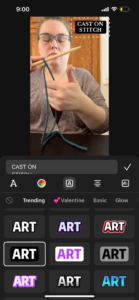
Caption Creation Options
Anyway, after I got those few hiccups figured out and I started to gain more confidence in exploring the editing tools I started to find the fun in the process! I was amazed at all the options available and the creativity that can be used to create these videos. I would recommend taking the time to just have fun exploring and trying the different features without pressure of needing a completed product.
The learning definitely didn’t stop here though! I had to publish the video on TikTok before I was able to save it to my phone. Luckily when you publish you have the option to keep it private, meaning only you can see it. Once this was completed, I then started on the journey to uploading the video to YouTube. Which once again, I had never upload videos to YouTube before but I needed to do this extra step in order to share it on my blog. I found YouTube to have a very user-friendly platform and the process seemed seamless. Too seamless? Yes! A problem arose once the video was published with copyright infringement due to a song I used for the first part. I discovered that although it has been okay on TikTok, on YouTube when a video is less than 3 minutes long it automatically converts it into a “short”. The problem was the song I had chosen wasn’t allowed to be played on a “short” that was longer than 60 seconds. Although, the song I chose for the second part of the video was allowed to remain. This left me with two options:
- Go back to TikTok and create the video all over again and chose a different song
- Have YouTube erase the song off my video
Due to time restraints and frustration building I went with option #2. The result is a less than perfect video with music starting hallway through the video but what I think this shows is the reality of learning. Learning isn’t perfect, it is a journey that often takes twists and turns and sometimes gets messy. In the words of The Beatles, sometimes you have to start stop fighting the reality and just “Let it Be”.
TikTok in the Classroom
In my connection of TikTok video editing to classroom use I believe this tool is important to experience as a future educator. I believe it will help me to connect to my students as it allows me to understand something that is a part of their everyday life! Also, tools such as this can be used to make assignments more relevant and engaging to students. I may not be able to get them to create TikTok depending on the social polices, but I can have them create a video in a similar style using another approved platform. I feel that incorporating this into an assignment would allow my students to use their creativity and utilize their knowledge to show me their own learning in a relevant way for them.
I love your timelapse video! I would love to hear you add in voiceovers! That way you can explain all the steps in more detail and we can get a better grasp on the techniques you used! The end result looks fantastic! Keep up the great work!
I want to comment I am so glad I am not the only one who had a humbling experience with TikTok. I find it to be a little more complex than I anticipated it to be. But your end result looks awesome, so I am glad it worked out for you in the end.
Keep up the good work!