I started this project so that I could dedicate time to dusting off an old skill that I missed. I had been wanting to get into character edits, but couldn’t justify spending time on them. (I know, I know, hobbies are important to mental health).
I previously used Adobe Premier Pro and Adobe After Effects for video-editing, but those programs are expensive and VideoPad came free with my computer, so I wanted to learn how to use VideoPad.
[post 1]–I began this project by showing some of the work that I did in high school, on Adobe Premier Pro.
[post 2]–The second week of this project, I dusted off old skills with a new program. I used an online source to teach me how to use VideoPad to do the skills I learned on the previous programs. I had to rewire the way I wanna use the mouse to match the new program; in this program I have to use the scroll-button to drag the timeline whereas in the old program I would just ‘scroll’ the timeline. I also have to input tool values differently in this program.
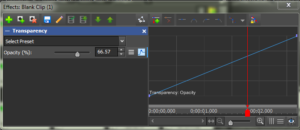
[post 3]–The next week we needed to use a different way to show our learning, and I decided to screen-record my process and voice over it. This plan went way haywire when there was a compression error sending the file to my phone from my laptop. I then used a new app to edit on my phone. I very much disliked editing on my phone. The compression rate was all wonky and made editing even worse, so I learned that if I’m going to screen record, I shouldn’t expect the screen-recording to match up with real speed, and should just voice-over it from the beginning.
[post 4, post 6]–I learned some new skills by using different effect tools, and playing around with them.
Right around this time I realized that there are not (m)any useful resources online for explaining how to use VideoPad effectively, and I learned more from just trying things out and hoping for the best. If resources did exist, it was usually in the form of a YouTube video made by a child under 13 years old who knew less about the topic than I did. That, or, it was the description from the official website explaining it in a manner that my five-year-old sister would; which is to say: not helpfully. Overall, I had a better grasp of the subject matter than the resources that were supposed to be teaching me.
[post 5, post 7]–Finally, I actually accomplished what I was hoping to make time for: a character(s) edit over music! The Scream edit was the first one I was actually happy with, and made time to do well. Unfortunately, VideoPad’s built-in transitions suck and I had to edit them separately.
Editing the transitions taught me the importance of getting timing perfect for the edit to flow nicely. //I still need to work on this, but there are more issues that go into making this trickier//.
[post 8]–I learned how to use sequencing to my advantage and that is one thing that I will be using in the future, because it just made things so much faster and less frustrating. The way I was doing this before was so frustrating because I had to constantly shift clips and that would make them shift other clips or just eat them (delete frames from the closest part to the clip I’m moving). Doing it this way made me want to rage quit, but I stuck it out. With the sequencing: I can select the clips and put them where I want them right off the bat without eating other clips or shifting them. Of course on the last render I shift things and have to be careful to not eat other clips, but this is a definite upgrade. //I feel like I didn’t explain this very well in my original post//.
I really like the FNaF edit, even before adding text transitions, though it reads a little confusing—the transition between the ghost kids and their animatronics; I think I succeeded more with timing on this one, but there are still some awkward places. I know I’ll get better with more practice, and for this I give myself grace.
[post 9]–The processing speed when you do too many clips makes it hard to edit timing accurately. This program is probably more suited to a style that edits raw footage into a consumable version, rather than character edits that have 17 layers (that is the real amount of video layers I used in the final FNaF edit).
To wrap up: I’m glad I had the opportunity to do this project so that I could justify working on something I love doing. I wish that there were more resources out there for myself and others to learn a deeper understanding of this program which could make editing on it even more fun.
Much love,
Austin.
Be First to Comment