In today’s world, with all the chemicals in our foods, even when something doesn’t feel filling, it still contains a lot of calories. So how do we manage these?
I give you MyFitnessPal, presented by Underarmour. It’s an amazing tool to help you track your calories and help with weight loss, weight gain, leaning and many other forms of diets. Tracking calories also brings other benefits, including awareness of what you eat and a balanced diet.
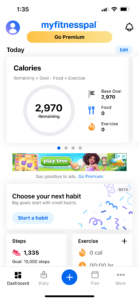
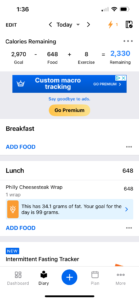

MyFitnessPal is one of the popular apps to track calories with over 200 thousand reviews and over 200 million registered users. The app has an extensive library of foods, so that Big Mac you had, you can just type “big mac” and that’ll bring up the details on it so you don’t have to manually enter it in. Other neat functions the app has are barcode scanning, recipe importing, and a big community to discuss and seek help with/from.
This video by Jesse Rosenthal helps with setting you up and is a guide on how the app works.
You don’t have to use MyFitnessPal or any app; you can track it yourself in a notebook, but the benefits will be the same as long as you’re accurate and honest with yourself. Some alternatives to MyFitnessPal are included in this video because, honestly, some of the better features are locked behind a paywall, sadly.