From Profile to Final Edit
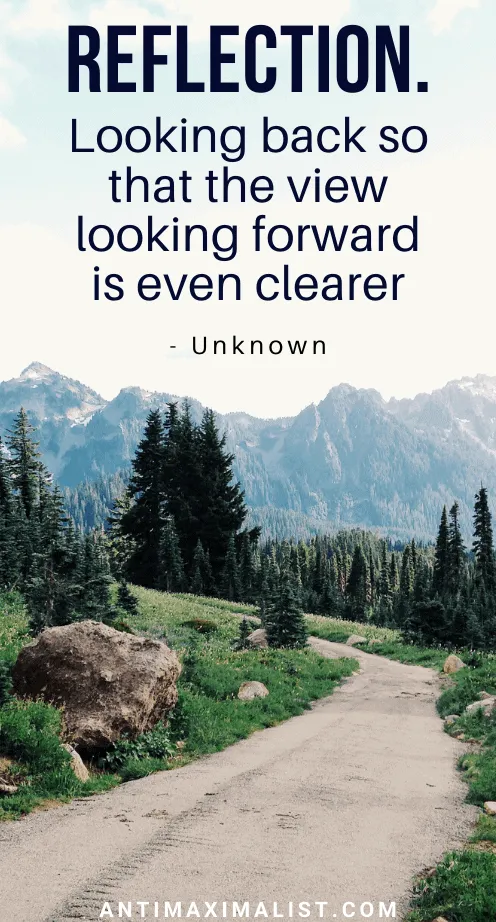
Well, here it is- my final course submission!
Looking back to the beginning of this EC&I 834 class, I was not very confident in my course design skills or in navigating technology in general. This lack of confidence stemmed from no longer having a classroom of students to help me problem solve and navigate new technology. I never realized how becoming an administrator could isolate you from this type of group learning scenario. However, my lack of confidence around technology prompted my topic choice for this course. My module focused on setting goals and practicing using a growth mindset. Even though the course was designed for students at the grade six level, I was able to apply many of the growth mindset practices as I journeyed through this class.
One of the first choices I had to make for this project was which learning Management System (LMS) to choose. We were introduced to so many great options in class, but I decided to go with Google Classroom. (Invite included in this link) The decision to support a system that many of my teachers, students, and parents already use was easy because I wanted to be able to support my school community to the best of my ability. I also wanted to learn how to use other compatible tools to help engage our students. The fact that Google Classroom is easy to access, organize, navigate, and transition from synchronous to asynchronous were the other reasons that made it a good choice for me. It also has the ability to monitor student interactions with the platform, which is appropriate and necessary, as students at an elementary level learn to navigate this skill. The final important features I would like to highlight in Google Classroom/Google Meet are the accessibility features like closed captioning, translations, and braille features just to name a few.
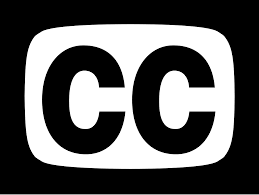

I tried to design a class that was visually appealing, had age appropriate and engaging content, as well as align with the outcomes I focused on. I was able to include several of the technology tools I learned about in class such as Flipgrid, Padlet, and JamBoard. I included these tools to increase student engagement and provide opportunities for peer engagement and authentic feedback opportunities to help build community and a sense of connection for teachers and students that are sometimes missed in online learning.
I appreciated being able to present this course in several steps to gain peer feedback, problem solving opportunities, and allow for reflection and learning time. I had to overcome several obstacles during this design process. Moving my Google Classroom from my school division account to my private account in order to allow access for my professor and classmates, learning about Screen Casting in order to share my prototype until I could grant access and navigating a new laptop and loss of internet during my final edits were some of the challenges I worked through. I also edited to incorporate the feedback about lead up/review material and organization suggestions given by my classmates in their reviews and tried to ensure that my content was accessible to a diverse group of learners.
In the end, I feel I was able to design a course that is accessible and easy for my students and families to navigate. I worked hard to select materials that are engaging and well suited to my grade 6 audience but also align with the outcomes. I was proud of the number of tools I was able to successfully integrate into my course without it feeling overwhelming ( I hope) and for learning some tricks like embedding videos without ads to make it easier and safer for students to use. I am certainly not an expert, but as I reflect on my learning in this class, I feel I have displayed growth and I am determined to continue to move forward in the area of technology. I feel like I have had a technology refresh and I am more confident when supporting my school family with Google Classroom and the technology tools I utilized.
Here is the link to my Google Classroom. I look forward to any feedback you wish to share.
I also did a Screencastify walkthrough of my course.


Wonderful!! I love how you leaned into the process and embraced growth and learning. As a learner, you really do understand how other educators and students feel when developing new skills. Way to go!!
Bev I loved your walkthrough. You were very informative and explained everything in great detail. I like you have experienced a lot of growth throughout this class and look forward to continuing my growth in the area of online/blended learning. Great work!
I enjoyed seeing your final product after having the opportunity to see it in progress during class time. Your course turned out beautifully and I can imagine students getting excited about all of the different activities you have incorporated, I certainly would!