For this week’s blog post, we were required to pick an app/tool from a predetermined list to document our learning project. For cooking, I decided an instructional cooking video would be best, so I settled on using the program “Animoto” to do this. Animoto is a free video maker/editor that you can use on the web or as an app on your phone. I first tried to create the video entirely from my phone, but the app kept crashing and it would not save my video when this occurred. After a few failed attempts, I transitioned to the web version on the computer and I no longer had any issues. Here is a short, three-minute video outlining the basics of Animoto:
To start, there are a number of different templates to choose from. However, for my video I just decided to pick the blank template so I had complete control over how the video turned out. Once you start from scratch, the first thing you need to do is pick a theme and the aspect ratio.
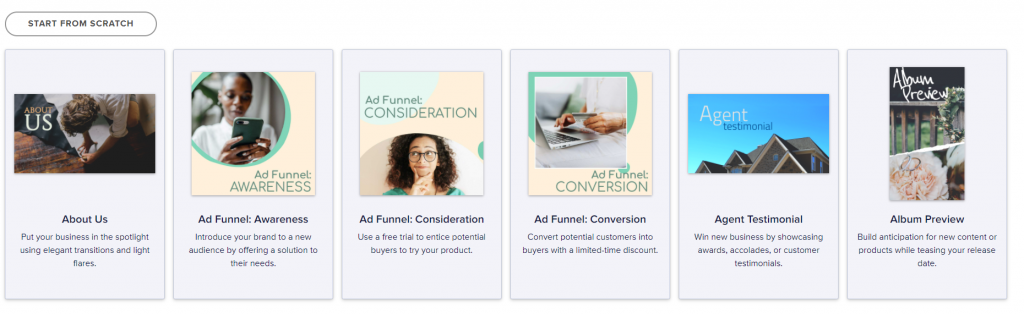
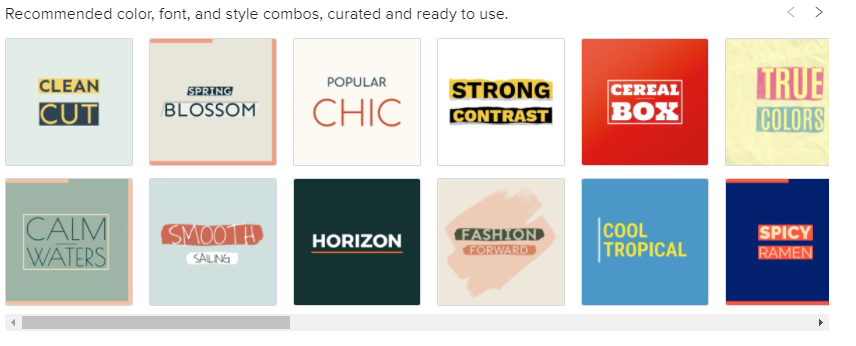
You are given about 40 total themes to choose from, and I decided on the 16:9 aspect ratio since I shot all the photos/videos that I would be using on my phone. From there, you can then begin creating your video. To start, you upload the photo/video into the media library or you can choose from stock videos.
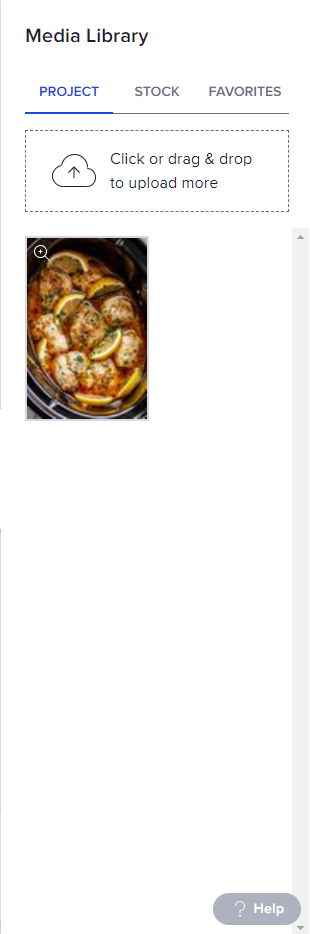
From there, you drag the photo/video into the block and here you can add text, increase the length of the block, and change the layout. Once finished, you click the plus sign in the bottom left corner to add another block to continue with the process.
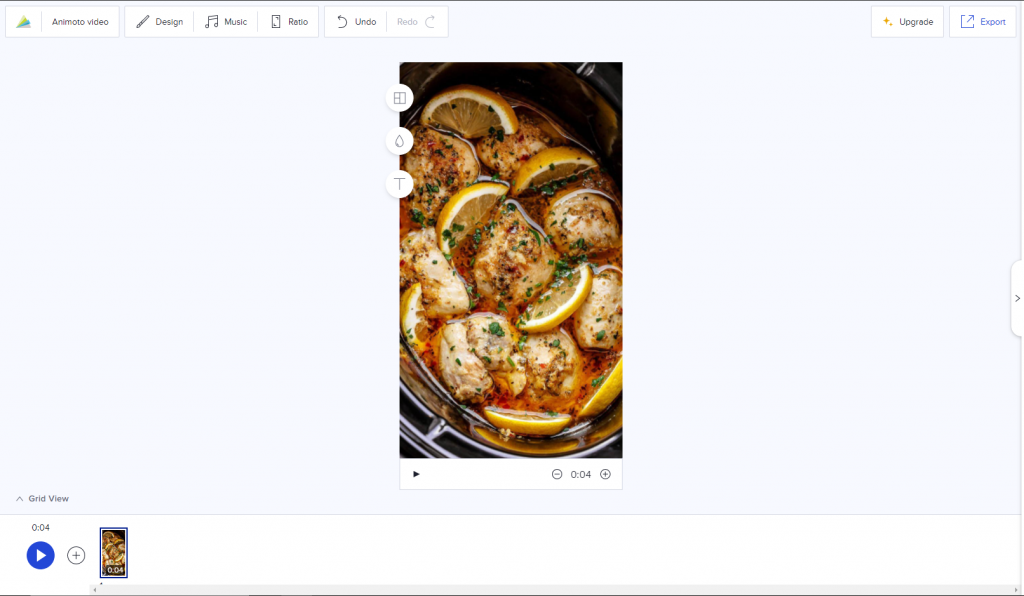
You can also add music. There are dozens of free songs to choose from. While making my video, I decided on a song that closely matched the length of my video.
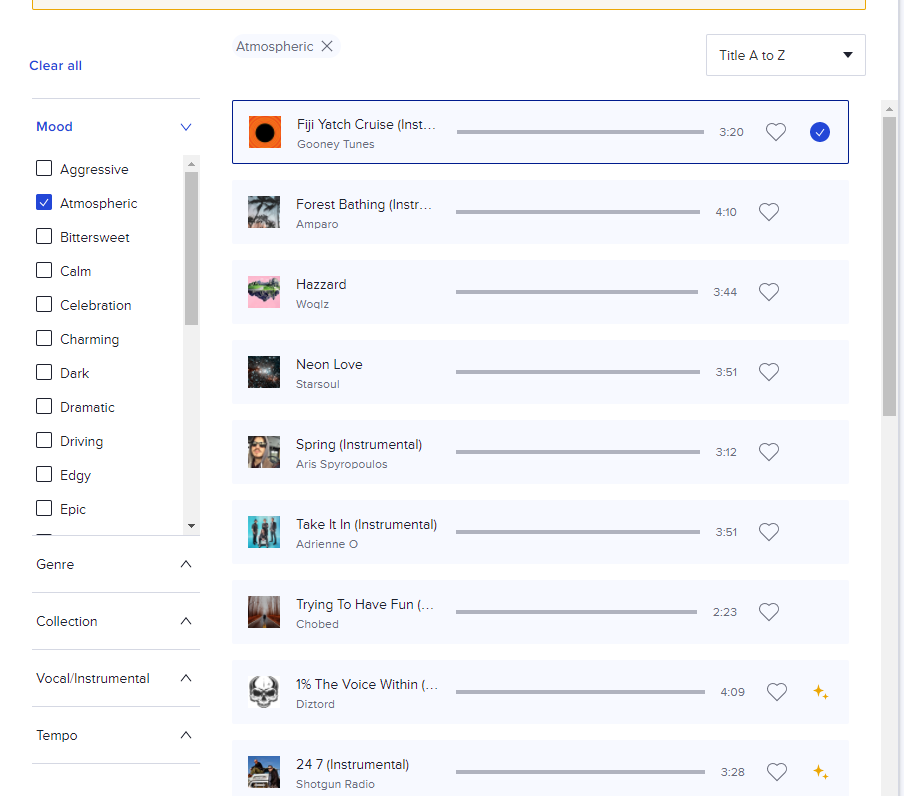
Overall, I enjoyed using this program. It was simple to use and the fact that it is free is a huge bonus. The only thing I did not like about this program was how limited I was with being able to use text. I had to keep my instructions short or else the text box would fill up and not allow me to continue writing. In the classroom, I could see this program being a fun alternative to PowerPoint. As students, we have all had to create boring PowerPoint presentations. I think Animoto would be a fun, alternative way to create presentations. I could also see the younger generation being savvier with a program like this compared to something like PowerPoint. I could also see myself using this program in the classroom instead of PowerPoint. It is much easier to add and edit videos in this program than it is with PowerPoint.
Using Animoto, I made a Lemon Garlic Butter Chicken instructional cooking video. I found the recipe on Reddit. If you haven’t used Reddit before, I highly recommend it. There are categories for any interest. I found the recipe in the /r/slowcooking section of the site, and the chicken turned out great. Here is the video I made:
Overall, I think Reddit is a great tool to learn more about cooking and find recipes. As previously mentioned, I think Reddit is a great website to become more comfortable in any skill. This week I used the /r/slowcooking section of the site, and for future posts, I am browsing the /r/grilling section to learn as much as I can.
This week’s recipe ratings:
Tammy: 9/10
Duane: 8/10
Danica: 7/10
Me: 7/10
Overall: 7.75/10
Thanks for reading!
4 Comments
Shana Blenkin
Wow!! Your video was super cool! I think I will give it a try for one of my baking adventures after watching yours. I enjoy your posts. As a food lover, I love seeing what you are going to create next! Thanks for the YouTube video on “how to create a video” learning a new technology from a technology!
Kassia Nameth
Hi Branden!
I shouldn’t have read your blog and watched your cooking video so close to class time. It looked so good and now I’m hungry! It looks like Animoto seems pretty easy to use maybe I will have to give it a try.
Ian Mansfield
Hi Branden,
Thankfully I ate right before watching that video, because class is about to start and if I hadn’t I would be in the same position as Kassia above. The video you created with Animoto was very clean and put together well, that app seems great. Keep up the good work!
Ian
Maya Rosenberg
Hi Branden, I love your post! Thanks for sharing! This looks delicious (and just in time for dinner prep today!) The tips your shared about Animoto look more simple than I imagined it will be which makes me want to explore it and see how I can play around with it as well. I like how it brings things together in an elegant way. Thanks for sharing this awesome recipe and tips- can’t wait to try them both! (though I won’t lie- the meal will likely be first!)
Maya