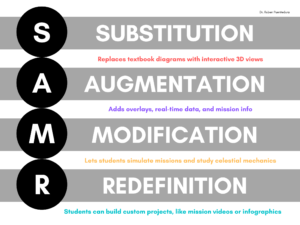The world is changing with digital technology. The way people connect, communicate and spend on information has grown a lot, and education has no choice but to develop with it. 
The video that we watched in class really captured this transformation in Michael Wesch’s “An Anthropological Introduction to YouTube.” In the video Wesch, an ethological anthropologist, views how YouTube, and by development, all other social media, has changed how we see ourselves, relate to each other, and express who we are. His message is clear, we’re non-engaged consumers. We’re contributors in shaping the technology world.
This change doesn’t only affect how we entertain ourselves. It’s entirely changing how students learn, interact and think, and that’s something schools can’t just ignore.
In my future classroom, online etiquette won’t be a selection box or one lesson during Digital Citizenship Week, it will be a part of our learning everyday. My future students will be already living in a technology driven world. I want to provide for them not just to use technology, but to engage with technology.
In my classroom, I will be using the Common Sense Education Digital Citizenship Curriculum, which breaks up strengths by age group and topic. From media balance to online privacy, and bullying online, it’s a resource that I’ll turn to throughout the year, not just during technology lessons.
We’ll also look at case studies, create peer-led discussions using Flip, and reflect through tools such as Padlet. This lets students have their voices heard, engage with each other, and build a community around the norms and responsibilities of being a digital citizen.
To create attentive digital learners, I’ll be utilizing Mike Ribble’s 9 Elements of Digital Citizenship as a starting point, not just for technology use, but for student’s online behaviour and decision making across all subjects.
Here’s how each element might show up in my classroom:
| Element |
In The Classroom |
| Digital Access |
Talking about equity and inclusion when using classroom technology. Students might look up internet access from various communities. |
| Digital Commerce |
Looking over advertising strategies in social media. We will look at in-app purchases, influencer culture, and scams, using the content from Common Sense Education |
| Digital Communication |
Using platforms like Padlet and Google Classroom to model good digital behaviour. |
| Digital Literacy |
Using The News Literacy Project to teach gatekeeping bias, fact-checking, and assessing sources. This would be great to integrate into English or Social Studies |
| Digital Online Behaviour |
Reenacting online scenes to look over kind and safe digital behaviour. Students could design posters or videos with Canva or any other platform to promote positive digital behaviour |
| Digital Law |
Teach students about copyright, plagiarism, and creative commons through problem-based learning, such as remixing songs or creating artwork |
| Digital Rights & Responsibilities |
Lead classroom talks on freedom of expressions vs digital responsibility particularly when posting or commenting online |
| Digital Health & Wellness |
Talk about screen time and digital burnout. I will include journaling or short videos using clips from The Social Dilemma to spark conversations |
| Digital Security |
Teach about password safety and data protection through virtual experiences, suing lessons from Common Sense and current stories on the news |
This route creates a space where students will have to think deeply, engage respectfully and honestly, and learn to respect digital citizenship and each other.
Let’s be for real, technology isn’t always good vibes. While it does open fascinating possibilities, it also presents some big problems:
To resolve these issues, I will be leading my students through critical thinking exercises using the Common Sense Curriculum, integrating video-based talks with Flip, and using Padlet to safely explore ethical conflict in technology.
Wesch’s message is clear, schools should prepare students to live, not just retain information. It should reflect how they already interact with the world. This mean embracing an engagement culture where student don’t consume, they create, come together and review
In the classroom, I’ll urge my students to:
- Ask better questions
- Make digital content with great intentions
- Think beyond just the screen
- Think about their role as both learners and citizens of the digital world
I’ll do something different, by teaching the students how to carefully navigate the information they live in, by not shutting out technology, but accepting it with awareness
As a future teacher, I need to meet students where they are, and they will be already living in a digital world. My job in the future will be to help them do more than just scroll, view, or click, we need to help the students, question, create and lead.
Digital citizenship is no longer free. It’s the starting point of responsible learning, communicating, and engaging. If we can teach students to be mindful, ethical and be critical thinkers online, we’re not only teaching them, but teaching life.


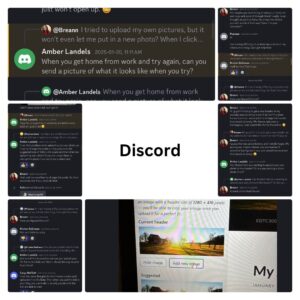
 Canva AI could be a super assistant for teachers. It can help robotize extreme tasks such as designing presentations and creating assignments. Rather than the teachers spending hours on arrangement, teachers can easily generate appealing grade level content that captures the students’ attention.
Canva AI could be a super assistant for teachers. It can help robotize extreme tasks such as designing presentations and creating assignments. Rather than the teachers spending hours on arrangement, teachers can easily generate appealing grade level content that captures the students’ attention.


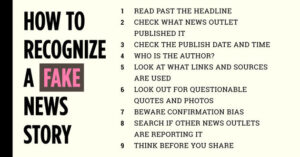
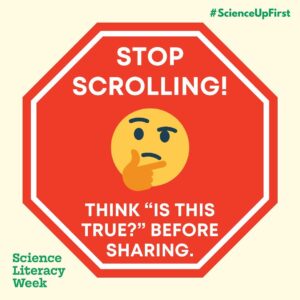



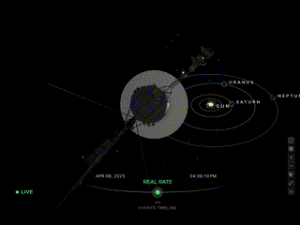
 I also lo
I also lo