The prompt this week seemed very straightforward, at first glance. “Choose an AI tool that you aren’t familiar with and try it out”. Then I looked at the list! Of the 40+ links in the Weekly Schedule, I had heard of exactly 3 – not familiar with, just that I had heard of them.
I have to be honest, I was completely overwhelmed. I had to come to terms with my experience using AI, limited as it is. In general, I tend to be a late adopter. I don’t jump on new trends, I don’t always need the newest gadgets, I don’t often see first-run movies and I haven’t really used AI. The most AI I use is my Siri in the car to get directions or play a song from Apple Music. I like the AI generated results when I do a google search and I appreciate the AI summary of comments from Facebook posts. That is pretty much the extent of my AI understanding.
So, I picked a couple of AI tools to check out. The first one I tried was MagicSchool. I found the website confusing because I didn’t really understand what the purpose was. I thought it was a bit like Teachers Pay Teachers or Pinterest where I could search for existing lessons. With some experimenting, I was able to create a Unit Plan. I asked for a Unit Plan for my Grade 4 Rocks and Minerals Unit. As a follow up question, I asked for a worksheet to help students identify minerals. I was able to copy the AI generated work into a Google Doc. The Unit Plan is logically sorted into lessons, covers all the required outcomes and provides options for potential assessments and culminating activities. There is still a lot of work to do as a teacher to flesh out each lesson and find appropriate texts, videos, and experiments but I can definitely see how this tool can be really helpful for teachers who are teaching a new topic for the first time. The AI generated material is a good starting point for planning and can build confidence that curricular outcomes are being met.
I also tried using Copilot to search for tourist spots in different European cities. I know that Copilot is part of the Microsoft suite of tools for Regina Public, but, like many other tools, I had never tried using it. My son is going to Europe over Spring Break with a group from school and I want him to have some context and history about the cities he will be visiting. So, I used Copilot to help me narrow down my search and save some time. I did a few searches and made a Screencastify video of the results (no audio).
I was impressed that I could ask follow up questions and the program was able to infer that I was continuing the conversation rather than looking for something different (unlike a Google search which doesn’t link your searches to each other).
I think Copilot is the closest to what I was expecting from an AI tool and I’m not sure how I feel about it in Educational settings. When I asked my teenage kids and their friends what they thought about using AI, immediately they all said “it’s cheating”. I found that very interesting! I really expected them to defend it and tell me about the cool things they are doing with AI.
I think we still have a long way to go and a LOT to learn about the best ways to use AI in the classroom. This video helped me to understand some of the implications for AI in Education.
The other tool(s) I tried this week seemed a bit gimmicky but I think kids would enjoy them.
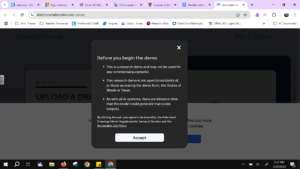
I started with Animated Drawings. The first thing that popped up was a disclaimer – interesting!
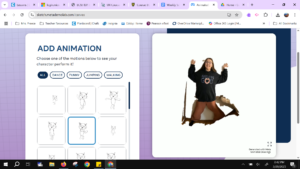
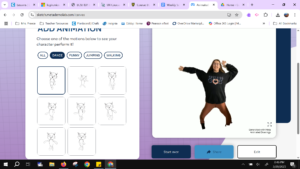
Animated Drawings were fun for a few minutes – I animated a photo of my daughter and we had a laugh but then we were done with it. We had to play around with the settings a bit to get it right but it was fairly intuitive.
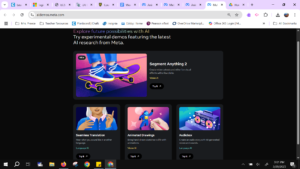
From there, clicked on the AI Demos tab and tried Segment Anything 2, Seamless Translation and Audiobox. These seem like “one off” tools. I think kids would like trying them but they would get bored with the tool quickly.
Perhaps Audiobox has more potential as it can be used to record stories with sound effects and music but it would need a lot of pre teaching for students to be able to use it. I didn’t find it very user friendly.
All in all, I think AI tools are here to stay. And, as teachers, we will learn to adapt to the new technology and incorporate what we can into our classrooms so that our students will have the best learning experiences we can give them!

Hi Carol, it was great reading about your little “dip” in AI features. I am an early adopter – so I’m fairly well versed with any online tools currently circulating. Admittedly, however, I have never used Copilot before (or even thought about it). It’s so interesting that your teens said, “It was cheating.” I wonder what the feeling will be in another decade or two? Neil Postman argued that technologies often become “mythic.” In other words, something like AI will eventually become the natural order of things…without us stopping to question it (as we do now because we understand life before it). Time will tell. For now, I just try to discuss AI as openly as possible with students, continue to use conferring and pre-writing to engage their critical thinking, and address AI issues when needed.
https://student.cs.uwaterloo.ca/~cs492/papers/neil-postman–five-things.html