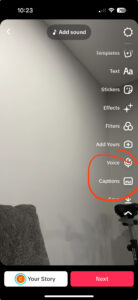When it comes to educational apps I want them to be easy and fun. If you look at the Duolingo app, it is one of the most-used language apps in the world. If you look at the Duolingo Language Report, you’ll see that people all over the world turn to the app to learn a variety of languages, such as English, Spanish, or French. I love Duolingo, and even used it in high-school to learn French for class and some Ukrainian for my job. My only downside to the five star app; it does not offer ASL.
Although it seems normal for Duolingo to not offer ASL, as the app uses many audio aspects for their learning, it uses a lot of pictures and words, which many users can use for matching the word to the picture. In my opinion, it would be no issue for the app to create animations of hands performing the signs to teach the language.
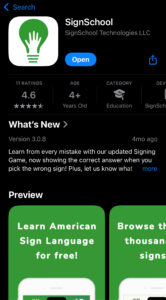 Regardless of Duolingo not teaching ASL, I love the layout of the app and how intriguing it can be for any age group. This week, knowing Duolingo does not offer ASL lessons, I turned to another app; SignSchool. SignSchool is a free ASL teaching app that provides a variety of topics with lessons, games, a ‘sign of the day’ and a dictionary. When I first opened SignSchool it looked very professional. The app has a colour theme of green, which gave a school aesthetic, but other than that it seemed very plain.
Regardless of Duolingo not teaching ASL, I love the layout of the app and how intriguing it can be for any age group. This week, knowing Duolingo does not offer ASL lessons, I turned to another app; SignSchool. SignSchool is a free ASL teaching app that provides a variety of topics with lessons, games, a ‘sign of the day’ and a dictionary. When I first opened SignSchool it looked very professional. The app has a colour theme of green, which gave a school aesthetic, but other than that it seemed very plain.


I started with topics and went straight to the ‘Greetings’ since I already know the other two topics; numbers and colours. There were ten greetings that I was eager to learn. However, I came into a bit of trouble. The video was way too fast! Even with the option to slow down the video, it was still too quick and I had to repeat the video quite a few times to try to learn the new signs. Below the video, the app also shows a still-picture of what your hand is supposed to look like as you go about the sign. I found the pictures unnecessary because they showed the starting and ending position of the hand, but not the axis in which your hand should be. For some of the very fast signs, it only confused me more and it was very difficult for me to learn anything.
 One part of the app that I did love was the ‘Games’ section where you could do a fingerspelling game. What this would do is show a series of alphabetical signs in a certain order, with the option to slow it down, and then you would be able to type in your answer. I thought this was very beneficial for staying sharp on the alphabet and practicing fingerspelling and recognizing fingerspelling.
One part of the app that I did love was the ‘Games’ section where you could do a fingerspelling game. What this would do is show a series of alphabetical signs in a certain order, with the option to slow it down, and then you would be able to type in your answer. I thought this was very beneficial for staying sharp on the alphabet and practicing fingerspelling and recognizing fingerspelling.
Despite my downsides to this app, I will be keeping it to practice my fingerspelling. Other than that, I would not recommend a beginner downloading the app to try to start their journey in sign language. It has potential to be great for a more experienced signer.
Thanks for joining me this week guys! See you all on my next update!
 Does anyone remember
Does anyone remember  To balance all the challenges this poses for us, we must think about what we wanted when we were in school. Personally, I loved when teachers proposed assignments and projects that let us use our technology. For the future students, they will no doubt want to use technology in any way they can while in school. With phone bans it does halt many resources in elementary schools. However, children in elementary schools should have no use for project materials related to technology, unless they are nearing their middle school years and use a laptop for writing work. For middle school years and up, allowing the students to have the creative freedom to choose between using a cell phone or regular poster board will offer them more options and skills to put in their back pocket for adulthood.
To balance all the challenges this poses for us, we must think about what we wanted when we were in school. Personally, I loved when teachers proposed assignments and projects that let us use our technology. For the future students, they will no doubt want to use technology in any way they can while in school. With phone bans it does halt many resources in elementary schools. However, children in elementary schools should have no use for project materials related to technology, unless they are nearing their middle school years and use a laptop for writing work. For middle school years and up, allowing the students to have the creative freedom to choose between using a cell phone or regular poster board will offer them more options and skills to put in their back pocket for adulthood.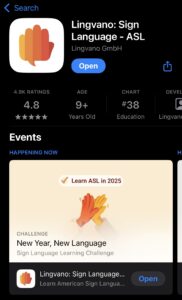



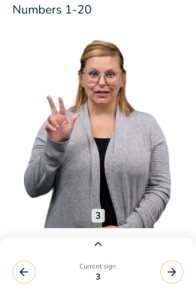 Through ASL Bloom, they show you how to use the numbers at a beginner level, making it obvious how your hand is supposed to look at every point. This was noticeable with the number ‘three.’ In the app, your palm faces away from you, but in the video your palm faces toward you. Another variation I noticed was with the numbers 16-19, where the way you move your hand went from a horizontal sweep in the app to a vertical turn in the video. The video also showed alternatives on how to do 16-19 by adding together the ‘ten’ followed by the remainder of your number. ex) to do 16, you would first do the sign for ‘ten,’ then follow it up by the sign for ‘six.’
Through ASL Bloom, they show you how to use the numbers at a beginner level, making it obvious how your hand is supposed to look at every point. This was noticeable with the number ‘three.’ In the app, your palm faces away from you, but in the video your palm faces toward you. Another variation I noticed was with the numbers 16-19, where the way you move your hand went from a horizontal sweep in the app to a vertical turn in the video. The video also showed alternatives on how to do 16-19 by adding together the ‘ten’ followed by the remainder of your number. ex) to do 16, you would first do the sign for ‘ten,’ then follow it up by the sign for ‘six.’