For my ASL journey, this week I decided to capture my progress through TikTok. TikTok has had an alarming rise in popularity, even during it’s less popular ‘Musical.ly’ days. TikTok has especially made its mark on younger and younger children. Even though there is an age restriction of twelve, children as young as five or six have been seen and made popular through the app.
TikTok is fairly easy to use and get absorbed in. No matter what educators do to try to drag children away from the app, they always find their way back to it and end up scrolling for hours. So how can we combat this issue? By using the app for education!
Preparing to Create a Video

I started by making a TikTok account specifically for my Learning Project journey, in case I wanted to use it regularly for posting. When you download the app you go about setting it up like any other social media app; creating a username and password, choosing preferences for your feed, and inputting personal information. Once all of that is done, you can scroll through the feed and make your own content!
I decided to make a 1 1/2 minute video for my project. I clicked on the ‘+’ at the bottom of the screen to start a recording, and chose the ’10m’ option so I could create a longer video than the shorter ’60s’ option. I pressed the red circle at the bottom center of the screen to start recording and then clicked off it when I was done my introduction.
Green Screening Photos


I decided to take screenshots of all the references I wanted to make in my video. Mainly, I referenced the ASL Bloom app and the category I used to learn from this week. As I went about explaining the app I used to learn my ASL lesson, I used TikTok’s ‘Green Screen Photo’ option to show screen shots of the app and the category I was using. It’s fairly simple to do; you click on the square icon to the left of the recording button and apply the effect. After it’s applied, you can scroll through your photos and choose the one you want to show in your video before recording.
Captioning and Posting
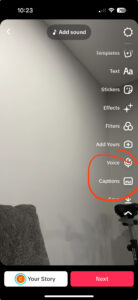

The rest of the video process is fairly simple. You record and cut depending on how long you want your clips to be before continuing to the next page. This will show you a preview of what your video looks like and you can edit what you put overtop your video, such as editing your clips further by adding text, stickers, effects, filters, and more, including captioning. I decided to add in captioning for the enhancement of audience viewing. Once you press captioning and add it onto your video, TikTok will automatically analyze and generate text for your video, and then you can go in and edit it to correct the words and put it on the proper time slots. After I finished the captions, I posted my video on private and saved it to my phone to share.
TikTok in the Classroom: Pro or Con?
I find TikTok to be quite an influential app. Yes, it does have a lot of negative aspects, sometimes people will post inappropriate content that won’t get taken down in a timely fashion and people get stuck doom-scrolling so much that their attention span in a real life setting decreases. However, it also has many great aspects. Many people use it to show how to do practical things, such as basic cleaning tasks, cooking, maintenance, etc. People also share history lessons, language lessons, and tips on everyday essential knowledge.

In a classroom setting, I think that having an account for learning that students could follow and use could be a great tool in the future. We cannot force children to get away from technology but we can influence them to use it smartly. We could even influence the children to use TikTok for a creative project, like a video on a book report with all the screen sharing tools and closed captions for audience enhancement and student feedback via the comment section.
With classroom usage, TikTok could be extremely beneficial for students. Not only would it redefine the app and allow for an educational use for children, it could alter the way students go about completing assignments for their projects and book reports. On the SAMR scale, students could do the following to showcase their learning:
- Substitution: Creating a TikTok to do a presentation in place of presenting in-person in front of a class. This could benefit students with social anxiety.
- Augmentation: Students could create a video with effects and voice-overs to do projects. ex) for ELA novel reenactments or drama club, this would make scene-work cuts much easier to do (rather than using iMovie and having to edit clips together) and students could use the many effects TikTok has to limit their personal spending for a given assignment.
- Modification: Instead of written book reports, students could use TikTok to talk about the book and input a collection of screenshots, examples, and analysis’ to showcase their book reports without losing the creativity of a book through a few hundred-word written report.
- Redefinition: students could redefine their learning through TikTok in many different ways. ex) if a teacher wanted their students to do a discussion forum type project, they could start by using a teacher account to make a TikTok asking a question or giving a prompt, then one students could stitch the video to expand on the prompt, followed by the other students. This could allow a tree-branch discussion where the students comment on each others videos and stitch multiple videos to get their views across.
Leave a Reply