Having my mom as my high school English teacher was great. She ingrained in me from a young age to never cheat, always check my grammar, and stay far away from AI. But, here I am in university getting told that I have to use it for a class! Well, come with me while I give artificial intelligence a try!
ChatGPT
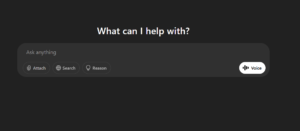 ChatGPT is a generative artificial intelligence chatbot. Since its release in November 2022, it has had upgrades and improvements to achieve “a new, more intuitive type of interface by allowing you to have a voice conversation or show ChatGPT what you’re talking about.” Many people use ChatGPT, with most users being students. It tends to get used the most to cheat, via writing essays, answering questions, and much more. With cheating being a major red flag around it, many schools and teachers have banned it, with major consequences set in place for those who defy the rules.
ChatGPT is a generative artificial intelligence chatbot. Since its release in November 2022, it has had upgrades and improvements to achieve “a new, more intuitive type of interface by allowing you to have a voice conversation or show ChatGPT what you’re talking about.” Many people use ChatGPT, with most users being students. It tends to get used the most to cheat, via writing essays, answering questions, and much more. With cheating being a major red flag around it, many schools and teachers have banned it, with major consequences set in place for those who defy the rules.
However, AI was designed to make people’s lives easier, not necessarily so that we wouldn’t have to do anything at all and get by cheating our way through work. I kept this in mind as I opened up a tab and typed out ChatGPT. When I first opened it, it asked “What can I help with?” I decided to start by just looking at my options. First, I could clearly see that I was able to type out whatever I wanted. Then, I noticed the speakerphone icon so that I could verbally ask a question. Then, I noticed the options to attach a file, search the web, and the ‘reason’ which is designed to give smarter responses but isn’t free.
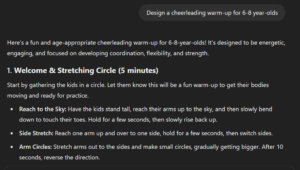 I started by asking it simple questions. I’m a cheer coach so I asked it to “Design a cheerleading warm-up for 6-8 year-olds.” It gave me back a warm-up that it said would focus on developing coordination, flexibility, and strength. With my coaching experience, and years of teaching under my belt, I looked through the routine carefully, picking out what parts I would use and what I wouldn’t. It gave some simple starter stretches, a three minute jog, cheer chants, jumping jacks, partner stretch, a small dance with arm positions, and a cool down, all in all resulting in a 26 minute warm up. Here’s what I thought:
I started by asking it simple questions. I’m a cheer coach so I asked it to “Design a cheerleading warm-up for 6-8 year-olds.” It gave me back a warm-up that it said would focus on developing coordination, flexibility, and strength. With my coaching experience, and years of teaching under my belt, I looked through the routine carefully, picking out what parts I would use and what I wouldn’t. It gave some simple starter stretches, a three minute jog, cheer chants, jumping jacks, partner stretch, a small dance with arm positions, and a cool down, all in all resulting in a 26 minute warm up. Here’s what I thought:
Pros: The simple stretches at the start would be alright before a jog. The jog is great to get the kids warm, partner stretches at the end, and a cool down.
Cons: There was no real conditioning to it. I would never have my athletes do arm positions as a warm up, they learn it at the start of the season. There was no real challenge to the warm-up, other than the jog. The stretches it suggested hardly tackled the flexibility components of cheerleading. And the time was way too long. Our practices are usually 1 hour to 1 1/2 hours, so we only use about 15 minutes for warm up.
Overall: Helpful for planning out an order, not intelligent enough in the sport to know what is actually beneficial for athletes.
AI in the Classroom
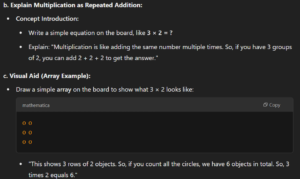 Now let’s look at ChatGPT in a classroom setting. I automatically think of students using it to get easy answers. But what more can you use it for? I decided to think about lesson plans. My mom is always complaining about making lesson plans, especially on days when she has to make one for a sub that’s suitable for easy individual work. I decided to ask ChatGPT to “Create a lesson plan for teaching a grade 2 math class about multiplying.” It gave me a 45 minute lesson plan consisting of introducing the term, finding real-life examples, explaining repeated addition, hands-on practice (using counters, white boards, etc.), problem-solving questions, and independent practice. As I looked through, I thought that the lesson plan was set up extremely well, and had good examples that I remember doing when I was younger, like using counters and arranging them in certain rows. In this area, I think teachers could benefit greatly from using AI to assist in lesson plans when they’re on a time crunch. However, it should not replace actual planning, since there are always requirements that AI won’t account for unless you express it, and even still it can get mixed up.
Now let’s look at ChatGPT in a classroom setting. I automatically think of students using it to get easy answers. But what more can you use it for? I decided to think about lesson plans. My mom is always complaining about making lesson plans, especially on days when she has to make one for a sub that’s suitable for easy individual work. I decided to ask ChatGPT to “Create a lesson plan for teaching a grade 2 math class about multiplying.” It gave me a 45 minute lesson plan consisting of introducing the term, finding real-life examples, explaining repeated addition, hands-on practice (using counters, white boards, etc.), problem-solving questions, and independent practice. As I looked through, I thought that the lesson plan was set up extremely well, and had good examples that I remember doing when I was younger, like using counters and arranging them in certain rows. In this area, I think teachers could benefit greatly from using AI to assist in lesson plans when they’re on a time crunch. However, it should not replace actual planning, since there are always requirements that AI won’t account for unless you express it, and even still it can get mixed up.
I also considered how I could get students to understand that even though they have access to something, it doesn’t mean they should use it. Well, in my experience, telling a kid they can’t have something makes them want it more. So, I would incorporate using AI into a lesson. I could potentially have to students research a topic, then ask ChatGPT to create a short essay based off a vague prompt, and then have the students correct it so that they could see how much information it gets wrong. That way, they’ll stray away cheating by having AI write their essays.
Final Thoughts
AI is something that everyone needs to understand how to use. It can be an incredible asset when used appropriately, so long as we don’t use it to replace problem solving and critical thinking. Using it every once in a while for convenience or for advice on how to organize something would be a great use for it. Teaching students the cons of using it by having them critically review it will aid students in not only understanding AI, but will keep them from skipping out on real work and relying on AI to do it for them.
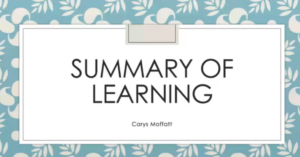 Below is the video to my summary of learning, where I breakdown everything I learned throughout the semester.
Below is the video to my summary of learning, where I breakdown everything I learned throughout the semester.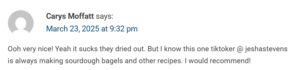
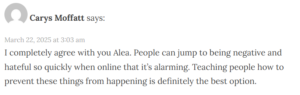
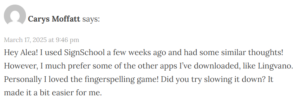
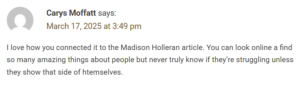
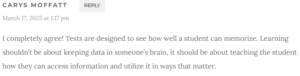


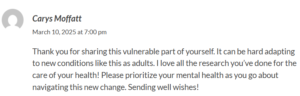
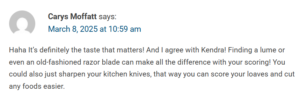
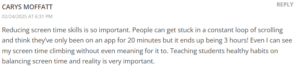

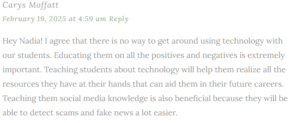

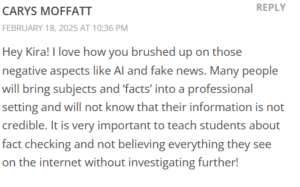

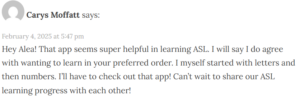
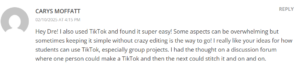
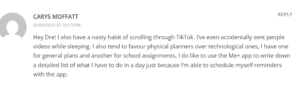

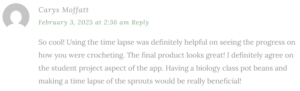
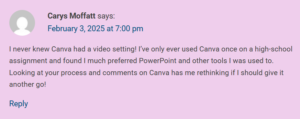
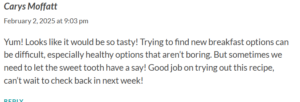
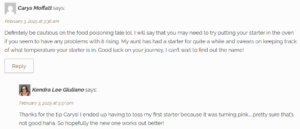
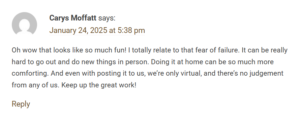
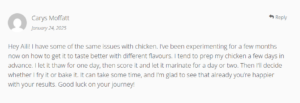
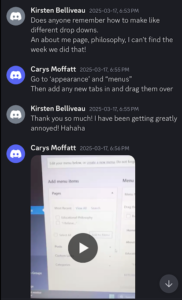
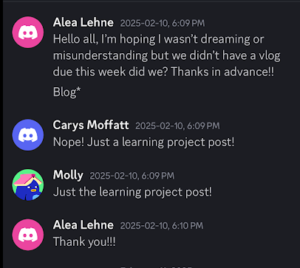
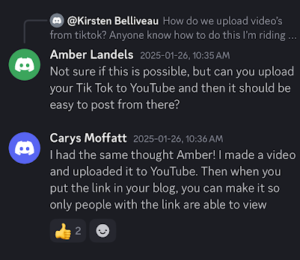
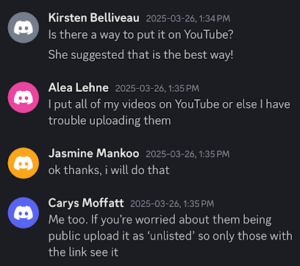
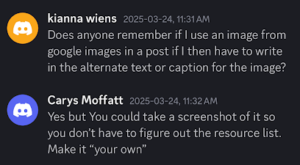
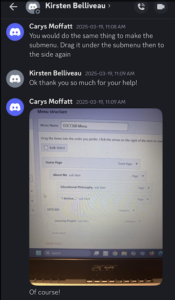
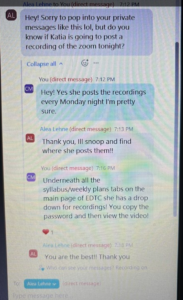
 Learning the basics of ASL has been incredible. I decided to learn ASL because of my work with inclusion. Not only do I work at inclusive summer camps, but I also helped out as a high school student in our Functionally Integrated Program (FIP) as a credit and have just applied to return to the school as a substitute EA. I have worked with many children who could have benefitted from having someone know ASL, and I even worked with one student who was just starting to learn the alphabet! That was when I first took an interest in ASL, but this project got me kick-started!
Learning the basics of ASL has been incredible. I decided to learn ASL because of my work with inclusion. Not only do I work at inclusive summer camps, but I also helped out as a high school student in our Functionally Integrated Program (FIP) as a credit and have just applied to return to the school as a substitute EA. I have worked with many children who could have benefitted from having someone know ASL, and I even worked with one student who was just starting to learn the alphabet! That was when I first took an interest in ASL, but this project got me kick-started!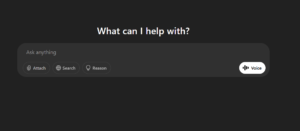 ChatGPT
ChatGPT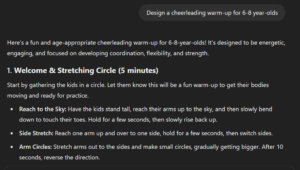 I started by asking it simple questions. I’m a cheer coach so I asked it to “Design a cheerleading warm-up for 6-8 year-olds.” It gave me back a warm-up that it said would focus on developing coordination, flexibility, and strength. With my coaching experience, and years of teaching under my belt, I looked through the routine carefully, picking out what parts I would use and what I wouldn’t. It gave some simple starter stretches, a three minute jog, cheer chants, jumping jacks, partner stretch, a small dance with arm positions, and a cool down, all in all resulting in a 26 minute warm up. Here’s what I thought:
I started by asking it simple questions. I’m a cheer coach so I asked it to “Design a cheerleading warm-up for 6-8 year-olds.” It gave me back a warm-up that it said would focus on developing coordination, flexibility, and strength. With my coaching experience, and years of teaching under my belt, I looked through the routine carefully, picking out what parts I would use and what I wouldn’t. It gave some simple starter stretches, a three minute jog, cheer chants, jumping jacks, partner stretch, a small dance with arm positions, and a cool down, all in all resulting in a 26 minute warm up. Here’s what I thought: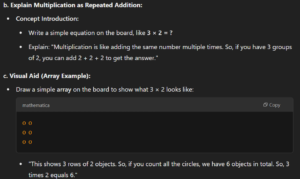 Now let’s look at ChatGPT in a classroom setting. I automatically think of students using it to get easy answers. But what more can you use it for? I decided to think about lesson plans. My mom is always complaining about making lesson plans, especially on days when she has to make one for a sub that’s suitable for easy individual work. I decided to ask ChatGPT to “Create a lesson plan for teaching a grade 2 math class about multiplying.” It gave me a 45 minute lesson plan consisting of introducing the term, finding real-life examples, explaining repeated addition, hands-on practice (using counters, white boards, etc.), problem-solving questions, and independent practice. As I looked through, I thought that the lesson plan was set up extremely well, and had good examples that I remember doing when I was younger, like using counters and arranging them in certain rows. In this area, I think teachers could benefit greatly from using AI to assist in lesson plans when they’re on a time crunch. However, it should not replace actual planning, since there are always requirements that AI won’t account for unless you express it, and even still it can get mixed up.
Now let’s look at ChatGPT in a classroom setting. I automatically think of students using it to get easy answers. But what more can you use it for? I decided to think about lesson plans. My mom is always complaining about making lesson plans, especially on days when she has to make one for a sub that’s suitable for easy individual work. I decided to ask ChatGPT to “Create a lesson plan for teaching a grade 2 math class about multiplying.” It gave me a 45 minute lesson plan consisting of introducing the term, finding real-life examples, explaining repeated addition, hands-on practice (using counters, white boards, etc.), problem-solving questions, and independent practice. As I looked through, I thought that the lesson plan was set up extremely well, and had good examples that I remember doing when I was younger, like using counters and arranging them in certain rows. In this area, I think teachers could benefit greatly from using AI to assist in lesson plans when they’re on a time crunch. However, it should not replace actual planning, since there are always requirements that AI won’t account for unless you express it, and even still it can get mixed up.