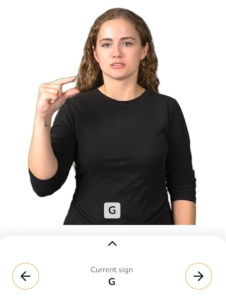Wow! I can’t believe this is the last post for my learning project journey. I want to start by thanking everyone who has stopped by at any point in this journey. I received so much encouragement and positivity through all of this and wouldn’t have gotten as far as I did without it! It feels like I’ve learned so much yet nothing at all at the same time!
Why ASL?
 Learning the basics of ASL has been incredible. I decided to learn ASL because of my work with inclusion. Not only do I work at inclusive summer camps, but I also helped out as a high school student in our Functionally Integrated Program (FIP) as a credit and have just applied to return to the school as a substitute EA. I have worked with many children who could have benefitted from having someone know ASL, and I even worked with one student who was just starting to learn the alphabet! That was when I first took an interest in ASL, but this project got me kick-started!
Learning the basics of ASL has been incredible. I decided to learn ASL because of my work with inclusion. Not only do I work at inclusive summer camps, but I also helped out as a high school student in our Functionally Integrated Program (FIP) as a credit and have just applied to return to the school as a substitute EA. I have worked with many children who could have benefitted from having someone know ASL, and I even worked with one student who was just starting to learn the alphabet! That was when I first took an interest in ASL, but this project got me kick-started!
Weekly Learning
Now onto actually learning of ASL. Navigating the basics and finding my favourite sources was very fun! I downloaded around fifteen different apps during my project and shared the ones I thought deserved reviews. I also expanded to YouTube and TikTok to further my learning. Throughout my posts I also started creating videos to review what I was using and demonstrating what I learned.
Here is a breakdown of each week:
Week 1- Learning a New Skill: ASL
- An introduction on the why I chose ASL.
- A video of me finger-signing my name.
- A video I watched to get me started.
Week 2- Do, Re, Mi, A B C!
- This week I dedicated to learning the alphabet.
- I watched a video to start learning the signs.
- Then downloaded ASL Bloom to compare.
- Then did some research on ASL variation.
- Then demonstrated what I learned in a video.
Week 3- 1, 2, 3, All Eyes on Me!
- I went back to ASL Bloom to begin learning numbers 1-20.
- Then demonstrated what I learned in a TikTok.
- I went to YouTube and found a video to compare.
- And discovered a lot of variations between the app and the video.
Week 4- Increasing my Vocab with Lingvano!
- I decided to learn some basic signs with Lingvano.
- I learned that you can do signs with either hand, as they are interchangeable.
- I also learned about question indicators and lowering your eyebrows.
- Then reviewed the app, and showed how to ask questions in a TikTok.
Week 5- Not Every App is Suitable for Everyone
- I made a comment on Duolingo, and my thoughts on it not including ASL.
- Then went ahead to review SignSchool.
- I tried to learn some greetings but thought the demonstrations weren’t the greatest.
- Tried out the finger-spelling game it provided.
- Then put all my thoughts into a TikTok.
Week 6- Here’s What’s Going On…
- I downloaded and reviewed Pocket Sign.
- I focused on lesson and quiz aspects of the app.
- Unfortunately it only has a two week free trial.
- Used it’s dictionary to learn sentences to explain my personal surgery.
- Then demonstrated in a TikTok.
Week 7 – Reviewing ASLingo and Introducing Me!
- I mentioned how I was struggling to find things new things to learn from good sources.
- Downloaded ASLingo and compared it to Lingvano.
- Commented on more variations I learned.
- Loved the history and knowledge feature in ASLingo.
- The app only has a couple days of a free trial, so mentioned how Lingvano was a great alternative.
- Demonstrated what I learned in a TikTok.
Week 8- Keeping my Future Students in Mind – ASL-kids
- I was still struggling to find new content, so I decided to find an app suitable for kids.
- Reviewed ASL-kids, and the pros and cons.
- Mentioned how I would incorporate it into my future classroom.
- Made a TikTok to review the app.
Week 9- Reviewing ASL Study and My Hectic Weekend!
- I downloaded ASL Study, which is basically a dictionary.
- I used it to put a bunch of words into the ‘favourite’ category.
- Then strung it all together into sentences, connecting it to the fire drills Kisik had been experiencing.
- And demonstrated it in a TikTok.
Week 10- Happy Birthday to…
- I decided to learn with YouTube.
- I used one of my favourite ASL YouTuber’s videos.
- Learned how to sign ‘happy birthday’ and demonstrated sign names.
- Then showed how to do it in a TikTok.
Key Takeaways
- New Skill: Allowing myself to go head-first into something completely new was thrilling. I was nervous that I would keep forgetting signs and would lose motivation, but I can still remember the alphabet, numbers, and many signs that I haven’t revisited in weeks.
- Anywhere, anytime: Whenever I had down time (long car-rides, waiting for appointments, waiting for food at restaurants), I would usually take out an app to learn a new lesson, which wasn’t distracting for others as I didn’t need sound. I usually took that time to re-learn things I already knew or practiced finger-spelling.
- Support: My classmates, who all had a variety of different projects going on, kept me motivated with encouragements and praise. They would congratulate me on new things I learned, and sympathize when I was struggling.
- Future use: I just accepted a job to go back to work as a third-year at an inclusive summer camp, and I’m going to work as an EA after finals. I already know of a few students/campers who can gain from the knowledge I’ve learned, and I am so excited to be able to communicate with them.
- Goal: I was able to learn not only a new language, but that I am able to learn new things, no matter how intimidating they seem. From here on out, I plan to continue teaching myself ASL. Knowing the basics, and even finger spelling, can make a huge impact on the people who can benefit from having someone in their corner know ASL.
That’s a Wrap!
Thank you EDTC300 community for the amazing semester! This was one of the best experiences and I got to learn so much alongside all of you! Congratulations on making it to the end every one! This is Carys signing off!

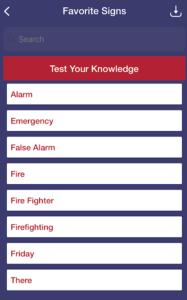 ASL Study is a free ASL learning app. Much like many of the other apps I’ve reviewed, it has the basics (Alphabet and Numbers), a Search type of dictionary, and categories (Emotions, Sports, Food, Holidays, Education, Family, etc.) that you can go through to learn different signs. You are also able to ‘favourite’ signs so that you can go back and review them easily. With learning the signs, you are provided a video of a signer doing the sign, with the option to slow down or speed up the video.
ASL Study is a free ASL learning app. Much like many of the other apps I’ve reviewed, it has the basics (Alphabet and Numbers), a Search type of dictionary, and categories (Emotions, Sports, Food, Holidays, Education, Family, etc.) that you can go through to learn different signs. You are also able to ‘favourite’ signs so that you can go back and review them easily. With learning the signs, you are provided a video of a signer doing the sign, with the option to slow down or speed up the video.
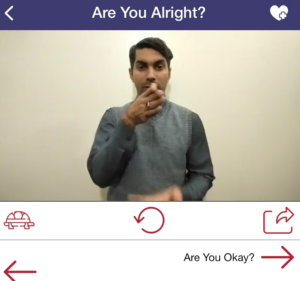

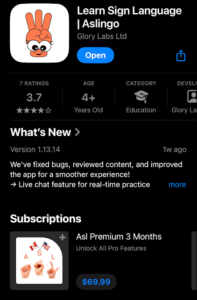
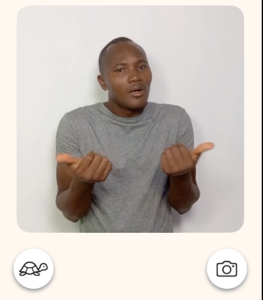
 My favourite aspect of the app is the Journal section. In the journal, they have topics for advocacy and culture. On the side I’ve provided an example on the Understanding Deaf Culture journal. When you click on it, it gives you a few quick paragraphs of information on the topic, allowing the user to research and develop their ASL understanding more in-depth.
My favourite aspect of the app is the Journal section. In the journal, they have topics for advocacy and culture. On the side I’ve provided an example on the Understanding Deaf Culture journal. When you click on it, it gives you a few quick paragraphs of information on the topic, allowing the user to research and develop their ASL understanding more in-depth.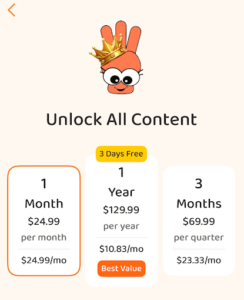
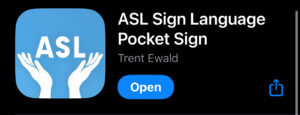

 The app also includes a quick reference tab for the alphabet, as well as your daily lessons and a dictionary. This week, I used the dictionary to begin learning conversational ASL, where I would search a full sentence and the app would break up each word and have a demonstrator show you each sign slowly. I loved this feature because it made my introduction to sentences very easy to navigate. Now that I have the basics, I figured I could slowly begin incorporating some of the harder signs into my daily life.
The app also includes a quick reference tab for the alphabet, as well as your daily lessons and a dictionary. This week, I used the dictionary to begin learning conversational ASL, where I would search a full sentence and the app would break up each word and have a demonstrator show you each sign slowly. I loved this feature because it made my introduction to sentences very easy to navigate. Now that I have the basics, I figured I could slowly begin incorporating some of the harder signs into my daily life.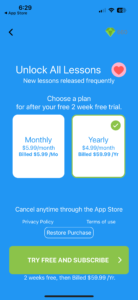 The only major con about this app is that you only have a two week free trial. Since I explored this app around a month ago, I was limited on what lessons I could try out. However, you are not limited on the dictionary, so even though this app is not completely free for an adequate learning style, I’ve decided to keep this app due to its usefulness in sentence structure.
The only major con about this app is that you only have a two week free trial. Since I explored this app around a month ago, I was limited on what lessons I could try out. However, you are not limited on the dictionary, so even though this app is not completely free for an adequate learning style, I’ve decided to keep this app due to its usefulness in sentence structure.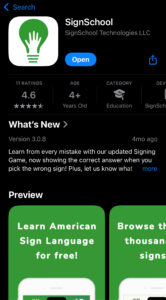 Regardless of Duolingo not teaching ASL, I love the layout of the app and how intriguing it can be for any age group. This week, knowing Duolingo does not offer ASL lessons, I turned to another app;
Regardless of Duolingo not teaching ASL, I love the layout of the app and how intriguing it can be for any age group. This week, knowing Duolingo does not offer ASL lessons, I turned to another app; 

 One part of the app that I did love was the ‘Games’ section where you could do a fingerspelling game. What this would do is show a series of alphabetical signs in a certain order, with the option to slow it down, and then you would be able to type in your answer. I thought this was very beneficial for staying sharp on the alphabet and practicing fingerspelling and recognizing fingerspelling.
One part of the app that I did love was the ‘Games’ section where you could do a fingerspelling game. What this would do is show a series of alphabetical signs in a certain order, with the option to slow it down, and then you would be able to type in your answer. I thought this was very beneficial for staying sharp on the alphabet and practicing fingerspelling and recognizing fingerspelling.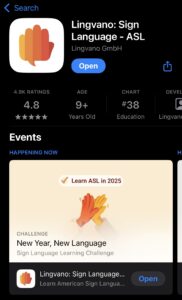



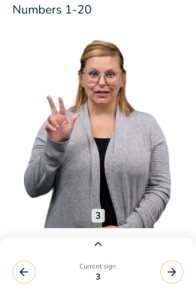 Through ASL Bloom, they show you how to use the numbers at a beginner level, making it obvious how your hand is supposed to look at every point. This was noticeable with the number ‘three.’ In the app, your palm faces away from you, but in the video your palm faces toward you. Another variation I noticed was with the numbers 16-19, where the way you move your hand went from a horizontal sweep in the app to a vertical turn in the video. The video also showed alternatives on how to do 16-19 by adding together the ‘ten’ followed by the remainder of your number. ex) to do 16, you would first do the sign for ‘ten,’ then follow it up by the sign for ‘six.’
Through ASL Bloom, they show you how to use the numbers at a beginner level, making it obvious how your hand is supposed to look at every point. This was noticeable with the number ‘three.’ In the app, your palm faces away from you, but in the video your palm faces toward you. Another variation I noticed was with the numbers 16-19, where the way you move your hand went from a horizontal sweep in the app to a vertical turn in the video. The video also showed alternatives on how to do 16-19 by adding together the ‘ten’ followed by the remainder of your number. ex) to do 16, you would first do the sign for ‘ten,’ then follow it up by the sign for ‘six.’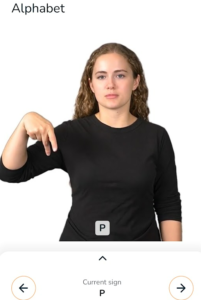 Some of the signs were a bit more difficult to learn, and were admittedly the ones that I was never able to learn all those years ago when I tried to learn the alphabet for fun. But this video I watched really helped me with the differences on the letters, like how you put your thumb between your ring and pinky finger for ‘M’ because it has three points for the bottom of the letter, and how you move your thumb in by one to have two points for the letter ‘N.’ It even helped me learn ‘P,’ which I’d always found most difficult, but is really only an upside-sown ‘K.’
Some of the signs were a bit more difficult to learn, and were admittedly the ones that I was never able to learn all those years ago when I tried to learn the alphabet for fun. But this video I watched really helped me with the differences on the letters, like how you put your thumb between your ring and pinky finger for ‘M’ because it has three points for the bottom of the letter, and how you move your thumb in by one to have two points for the letter ‘N.’ It even helped me learn ‘P,’ which I’d always found most difficult, but is really only an upside-sown ‘K.’