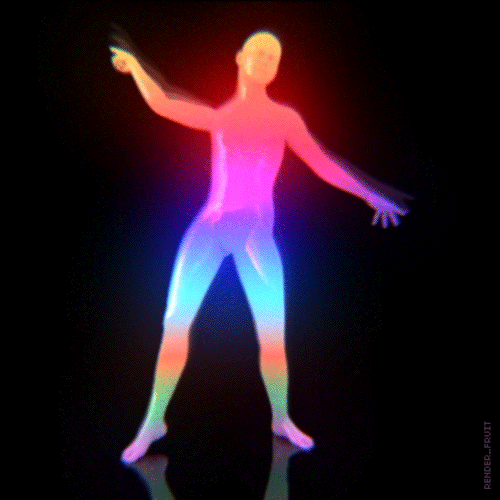
Introduction
Being able to choose my own learning path this semester not only made the learning fun but also so personal and applicable to what I actually need to become a better teacher. When I first decided to enter into my Master’s my focus was on reading and writing but since those classes are not being offered I have had to veer in other directions, and I am sure glad I veered to this class. I chose Option 2: Personal Journey Into Social Media. The apps I have been working on learning more about this semester is TikTok (personal) and Edsby (educational). I should note that on my blog page I created the category Major Learning Project but then created sub categories to help organize my project:

TikTok has 4 sub categories: What is TikTok, Privacy, Terms of Service & Community Guidelines, My Exploration, & Common Sense
Edsby has 6 sub categories: What is Edsby, Privacy Policy & Terms of Use, Parent Exploration, Teacher Exploration, Student View Exploration, & Common Sense
TikTok
I chose TikTok as a personal platform to get to know better because of my daughter; she has been wanting to download it onto her phone I had reservations about it mainly because I did not know how to use it myself. I have definitely learned a lot through My Explorations and my understanding of learning how to use TikTok from embedding the videos has grown since my first post of attempting the hair and makeup tutorials to adding sound, voice, using visual effects, adding simple text, adding visuals, using slo mo effects, combining videos and pictures, playing games, changing my voice, playing with durations of text, multiple layers of text, and transitions. The amount of time that goes into creating some of these videos was staggering to me but I felt as I became more fluid with the platform it would come quicker.
An important step to understanding TikTok was to learn what TikTok was so take a look here to see my summary of the app.
Diving into the Privacy Policy and Community Guidelines provided me when some clarity of what the platform offers you or in my case my daughter and my piece of mind in how they protect your privacy. Unfortunately I am not in love with this piece of it, and have decided that I am not comfortable with my daughter putting up TikToks of herself onto the platform but I would be comfortable with her using the platform to watch other TikToks. I did really like to Community Guidelines section and I would like to believe that they will and do stand by these standards but am curious if anyone has had any other experiences.
This semester I have been introduced to Common Sense and I have really enjoyed looking through the educational tools they offer parents, students, and teachers. I came across a page within the website that rates the platforms privacy safety, and in this case TikTok Privacy Safety evaluation falls short. In addition to discovering the evaluation I also came across a “Parents’ Ultimate Guide to TikTok” I found this tool particularly helpful as a parent and a new user to the platform.
I still have more to learn about the app and its relationship to the teaching profession, however that was not to purpose of my learning at this point in time. I was wanting to learn how to use the app and understand some of the ins and outs before giving my daughter the go ahead. I believe I have accomplished the task I was hoping to achieve and am happy with my learning! I had a great time!
Edsby
Edsby is a platform that was introduced to our school division about 2 years ago; just as we were shutting down for COVID we were instructed that coming in the new year we would expected to implement and use this new program. I always felt that I can easily pick up on the systems our division gives us but learned quickly that Edsby is more than just a place to put your grades and take attendance but I was NOT READY to take it any further than just the basics. This is where my professional learning journey for this class came into play. I knew there was more to Edsby then what I was using it for; the teachers in my upper grades use the platform for a lot more than I do and at some point in my career I know 2 things: 1- I want to teacher upper elementary and knowing how to create assignments like I do on google classroom but on Edsby is going to be a must and 2- I want to eventually make my way into administration and I believe knowing the systems we have in place inside and out is vital to being able to support my colleges. The learning about the capabilities of Edsby was vast throughout this project and I am so glad I was able to learn more in-depth about something that is directly correlated to my job requirement.
Now I have to say I have been so lucky to be able to show you the platform from 3 different views, the teacher view, parent view, and the student view. All these views offer similar looking platforms which has its benefits but also its downfalls. Edsby has worked with our school division and many divisions in Saskatchewan and has made changes to the platform when complaints are being brought up. One that I have noticed that has made a significant difference is the update mobile app; it was extremely difficult to use, you couldn’t access certain information on the app only on the computer, etc. Anyways positive changes were made and now as a parent I can access everything from my phone and from a computer; we can’t assume everyone has both a phone and a computer (digital access right? Mike Ribble’s 9 Elements). My hope is that the next big change they do to their platform is to make a more child friendly version!
I also explored Edsby’s Privacy Policy here and I felt confident that my privacy was safe, my students privacy was safe, my children’s privacy was safe. I also used Common Sense and looked up the evaluation they performed on Edsby; check out how they scored and if Common Sense believes it is a safe place.
Thank you for stopping in and looking at my major learning project this semester!
It sounds like you have grown through your explorations! What is next for you? Do you plan to keep experimenting with Edsby or any other apps?
What a great question! With Edsby I want to learn how to create a group for basketball season where I can message parents and students updates to schedules, practice information, game updates, tournament info and so on. I also would like to learn how to put up the schedule so that it is permanent on the top of the page.
There is another feature on Edsby that allows parents to “pay” for things like hot lunches. What I would like to know how to do is how to set that up for my players to pay their basketball fees on there or for my classroom if we are going on a field trip and there is a cost associated with that to get it so parents can pay online instead of with cash. I know this probably falls under the admin side but it would be great to see it used!
I am leary on assigning assignments to my students just given their age, abilities, and the length of time it would take to teach the process (over and over and over again) but if I teach any older grades like 6 and up I definitely would!
As for TikTok I want to explore the teacher tik tok side of things next!!
Edsby is new to me this year, and I think it’s such a great idea that you chose to explore it for your major project! I’m still struggling to find the time to learn how to use most Edsby features. I know there are plenty, but I haven’t had the chance or taken the time to actually try them out.
My advice, start small, use it for attendance and gradebook and then begin to grow afterwards! The learning story is something I use all the time now to show student learning but I know other teachers who do not use it as frequently as I do. You will catch on quickly I have no doubt!
As a parent who gets to look at Edsby to find out about my children’s learning, I appreciate the effort and time you put in to do a deep dive on it! Everytime I go on it, I learn something new that I can use it for as parent. Congratulations on a well-composed project Christine! ✌
Thanks Bart! Did you find since the parent app update has been done it is much easier to navigate? I sure did! I hated the app prior to the update, nothing good to say about it and neither did many of my parents. Definitely better feedback now. Although today when I went to put that my children would be late for school for a dentist appointment I could not add that they would be late, my only option was absent so I had to call in. In time with Edsby growing in Saskatchewan I am sure all the kinks will get worked out.