Every time you hop online you can always find something new to work with. This week I stumbled across the platform of Animaker. Described as “A breakthrough AI-Powered platform to create Animation and Live-Action videos for non-designers & professionals from early-stage startups to seasoned Fortune 500 companies” this amazing piece of technology has the ability to bring any vision to life. You can either chose from a wide range of templates or completely start from scratch the choice is yours! You have the option to create whatever it is you please, whether it is an ad for your company, a celebration you want to share with the world, or an important message you want to share you have the ability to create your story and for it to be shared in a fun and enjoyable way. If you select a premade template, you can still edit words, characters, backgrounds, whatever it may be to put your personal touch on it. you can start from scratch and pick every customization you would like. The best part is you can do all of this while using the free version. Of course, you can pay a little and get some more features, but the free version provides plenty of freedom within the platform. The hub where all the creating is done is clean and neatly organized for maximum outcomes!
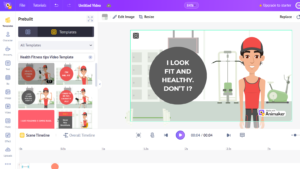
Animaker Hub Creator
To get started there are countless tutorial videos to help you along the way, the best part is they are all categorized. There are 8 categories to choose from in the tutorial section: 1. Getting Started (35 videos) 2. Animated Videos (20 videos) 3. Video Editing (9 videos) 4. Managing Teams & Projects (5 videos) 5. Advanced Hacks (19 videos) 6. Animaker for Enterprise (5 videos) 7. Social media tips and tutorials (countless videos) 8. Master tutorials (5 videos). This amazing tutorial page allows the user to get started quickly and efficiently for whatever they choose, and the best part is you can become a master in any category.
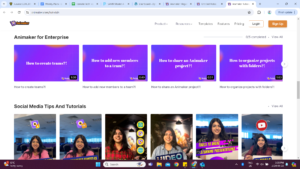
Tutorial Page
To get started, you create an account using an email. Once you have your account created, your creating begins! From there you can start with watching some tutorials or you can just hop right into and learn as you go. For myself I chose to look at some premade templates and add a little bit of my own touch to them. I do not find myself as the most creative person but after using this platform I felt like a new person with amazing artistic abilities! With a free account you are allowed one download a month of whatever you create. Getting an upgraded membership would be needed depending on what your intentions are! Before knowing you only have one download per month I accidentally downloaded a video so I thought I would share it even though it would not be my first choice. Test Video
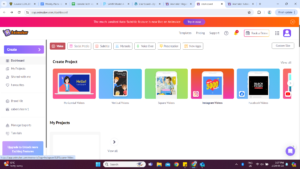
Premade Options for Different Social Media Platforms
Using this tool in the classroom would be great as students have the opportunity to become endlessly creative! Students would be able to watch, learn and create all using this platform and the variety and range would be tremendous. Looking at the levels of SAMR, it would be excellent to use this platform to reach all four levels. Starting with substitution and using it to show your class an informative video. This could move to augmentation through students being able to interact with the informative video and have it playing on their own devices. With modification students would be able to create their own informative videos using templates and the premade options that Animaker has. To finish in redefinition students would have the ability to create from scratch and become visionaries through their creative abilities using all of the platform to its full potential. The really cool part is you can set it up like a Google Doc where you can work on the same project with others or overlook all of the students work from the teacher perspective making sure students are staying on task and are productive.
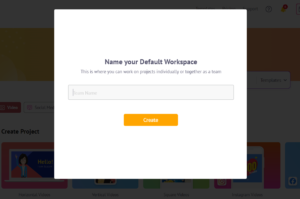
Working as a Team
Hi Dylan,
I had never heard of Animaker before reading your post. I think this is a super cool resource to use in the classroom, and I love that it can be set up to be collaborative for students. It is also helpful that there are a variety of videos to get started, making the use of this website accessible to students. I think the ability to use the tutorials or explore on their own gives students some independence when using this site. Thank you for sharing this great resource!