Where do I belong online?
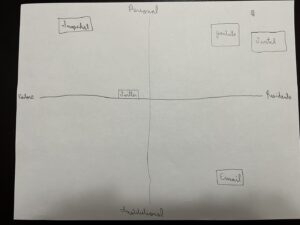
Last week I was introduced to the concept of Mapping the Internet. Creating the list of websites, apps, and other online resources you use, and figuring out A: your understanding of them, and B: the reason you use them. I created a very quick brief list of the one’s that came to mind during class, as shown here. With more time and effort I wanted to recreate the map. So here it is!
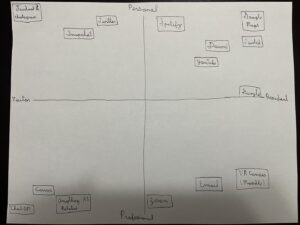
So what’s changed? Well obviously more items have been added, but let’s stick to what we had originally. Twitter took a big jump up to the personal side. It originally hovered the line, because all I use it for is to see sports highlights and news. With more time to reflect it dawned on me that yes that’s indeed simply personal use. YouTube on the other hand dropped slightly. It’s still mainly just a form of entertainment for me, but occasionally with work I may be struggling to learn something, or am searching for ideas. It can definitely help in those aspects. Snapchat, Twitch, and Email essentially stayed the same. A brief recap of those if you are not attending the EC&I 832 course with me:
- Snapchat – I had stopped using it until I first met my fiancé and she asked me to get it. Now I only open the app if someone has sent me something. I feel like I don’t truly see it’s benefit.
- Twitch – I treat twitch as essentially a source for podcasts. I have been watching streamers on it for over ten years. While most podcasts focus around a certain topic, twitch streams are often a conversation about nothing. Meaningless jibber jabber, and for some strange reason I’ve found it to be the perfect background noise when I’m working or doing chores. I feel like because I’ve always played games with my friends that there’s a certain level of comfort in hearing streamers have these pointless conversations with each other like me and my friends would.
- Email – It’s a bit of a generalization to just say email with so many options out there. More specifically I’d say I’m most familiar with Outlook. I have been using it since I got my first email account, and now that the University of Regina has integrated it I use it more than ever. I also for some reason still use Gmail occasionally too, but I use it less and less each week.
 Now for the newly included apps and resources! Facebook and Instagram I have combined into one box, tucked basically as far into the personal/visitor corner as it could go. After high school I never went on Facebook. I no longer saw the point. Nowadays it feels like a barren wasteland to me. Posts from only a small handful of people who appear to still use the website daily. Now why haven’t I deleted it you may ask? Because for some strange reason whenever a big life event comes around, and it has to be a BIG one, I still feel the need to post it. Instagram on the other hand I was asked to get for what felt like decades. It falls into the Snapchat reasoning, where my fiancé asked me to get it and voilà. Just like with Facebook though. I almost never go on it. Also, let the record show that for a time TikTok belonged in that category as well, however after almost a year of use I felt I was using the app as a source of procrastination more than anything, so I deleted it and haven’t gone back since.
Now for the newly included apps and resources! Facebook and Instagram I have combined into one box, tucked basically as far into the personal/visitor corner as it could go. After high school I never went on Facebook. I no longer saw the point. Nowadays it feels like a barren wasteland to me. Posts from only a small handful of people who appear to still use the website daily. Now why haven’t I deleted it you may ask? Because for some strange reason whenever a big life event comes around, and it has to be a BIG one, I still feel the need to post it. Instagram on the other hand I was asked to get for what felt like decades. It falls into the Snapchat reasoning, where my fiancé asked me to get it and voilà. Just like with Facebook though. I almost never go on it. Also, let the record show that for a time TikTok belonged in that category as well, however after almost a year of use I felt I was using the app as a source of procrastination more than anything, so I deleted it and haven’t gone back since.
The Professional side required a lot more thought than the Personal. I wasn’t able to just look at the app icons on my phone to think of these (which was my entire brainstorming tactic during the class discussion). Let’s start with the Resident side. I started working for the U of R back in Fall 2019. My entire job has been centered around UR Courses. One of the main points of my position is for instructors to be able to come to me with questions whenever something on their course site isn’t working properly, or when they need help setting something up on it. UR Courses is quite vast in it’s abilities and settings, and it’s impossible to keep them all locked in the mind, but being on it five days a week sure makes that familiarity and understanding a lot easier. Zoom is in the same camp. The university has been using it at least since I started working there. I probably could’ve put it further right on the map, but we don’t have daily meetings, so the Zoom settings slip my mind a lot more frequently. That’s why it’s not closer to the UR Courses block. Also, if we end up transitioning from Zoom to Microsoft Teams lord help me. That will come with plenty of how to questions from instructors from the get go, but I will find myself in the Visitor camp alongside them all.
Speaking of Visitor let’s talk about tools I use professionally that I still don’t quite understand. I started to put some on the map, ChatGPT, Canva. Then I realized that really this section boils down to one thing, AI. I help develop online classes. One of the discussion topics that comes up all the time in the workplace is how to deal with the emergence of all the new AI tools that are out there. It is having a revolutionary impact on education, and meanwhile when I look at AI I feel like a kindergartner. Both fascinated, and overwhelmed by how much there is to learn. I feel like I’ve barely even begun to dip my toes in the water. I’m sure that over time I could develop a better understanding of some tools to the point where they could actually be named on the map, but at the same time it feels like a new AI tool is created each day, so that “Anything AI Related” block could probably stay on my personal map forever.
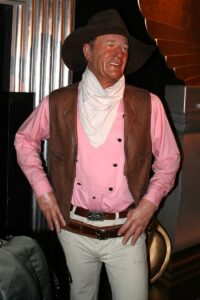
There’s a couple more blocks I haven’t mentioned that I feel don’t require much extra reasoning. I’ve used Spotify since high school, but it’s not like I prefer it over any other music app. Discord for a long time has been the best way to chat with friends while playing online games together, which of course relates to me as mentioned in the Twitch discussion. I am terrible with directions so I’m on Google Maps 50% of the time when I’m driving. That still leaves one block. The only block that straddles the personal and professional line. That block of course belongs to Google. I guarantee that on average at least once a day I say something along the lines of “I don’t know, let me Google it quick”. I use Google religiously and have been since I was a child. It doesn’t matter if it’s during work, during class, during free time, I keep that thing locked and loaded. Ready to search at a moments notice. If handguns were smartphones just call me John Wayne.
It’s a really neat thought experiment to focus in on why I use these tools and apps in the ways I do, as well as the fact that even though I feel unfamiliar or like what’s said on the map, a visitor, for some of them I still find myself returning to them. I’m a bit surprised that there was nothing in my list that straddles the personal and professional line on the visitor side. I wonder if those of you who are actual teachers might have something that falls into that area. Is there anything that would fill that personal/professional – visitor gap for you? For the apps I feel like a visitor on what should I be doing differently on them, or what benefits am I not taking advantage of? What one’s were on my Resident side that you’d never considered using the way I do? I’d love to hear your thoughts!
I like your thinking here. It’s interesting that you seemed to struggle when you were thinking of things from a professional level. My wonder is that our personal spaces are typically inherently social while that’s not always the case when it comes to professional spaces. Zoom is a good example. We don’t think of it as a social space when obviously it is but because it’s scheduled and relates to our professional pursuits we don’t think of it in the way we think of a space like Twitch which would be a space we go to when we want to. THanks for making me think.
Hello Josh! Thank you for sharing your map of the internet. I am not a savvy, but as a teacher, I would highly recommend using Canva as it is it an all in one platform where you can generate slides, images, create or edit videos, and make a slide deck On top of that, it has a user friendly interface.-Anna