Well well well, the semester has finally come to an end.
Below I have added my summary of learning video. I hope you all have learned as much as I have over the past couple weeks and I hope you all enjoy your summer!

Well well well, the semester has finally come to an end.
Below I have added my summary of learning video. I hope you all have learned as much as I have over the past couple weeks and I hope you all enjoy your summer!
As the spring semester comes to a close, I would like to take some time and reflect on how I have contributed to the learning of the other students in my EDTC 300 class. I was quite excited to start this course because I had heard good reviews from students that had previously taken this course. However, when I started the course I thought I already knew a lot about technology, boy was I wrong. But as I like to say, you aren’t learning if you aren’t challenging yourself. I am sure I was not the only person in this boat that thought this so I was glad that we were going to be learning together.
Throughout this semester we were expected to interact with our peers through a couple different ways:
Being present and interacting during class.
Break out rooms were probably my favorite part of our zoom calls simply because I could interact with my peers about what we were talking about in lecture. I personally loved sharing my own thoughts about not only what we talked about in lecture but also building off of what my peers were talking about and bringing in my personal experiences so we all could get a better grasp of topics.
Blog comments.
I had always commented on at least 5 peoples blog posts each week. I find that even when you leave a comment on someone’s page you encourage them to keep going, even if you aren’t offering advice. Another thing I found important was replying back to people that have commented on your posts. This helps one another build off of ideas and reflect on the work we have both done to better each other. I also find that recommending similar apps or websites can be helpful so people can branch out.
Below are some blog comments and replies I have made to others to aid them in their learning.
Discord.
I really flopped when it came to using the course community. I did the introductory post but after that I found myself reading peoples questions at the end of the night when it had already been answered. I think it would have been better for me if I would have downloaded Discord to my phone instead of just leaving it on my laptop.
Overall, I think we all have gained more knowledge from one another and why it is important to have a digital presence. As educators we will continue to work with one another to build ideas and be better learners.
I have been extremely busy the past two weeks with fencing, moving cows around plus we brought a new bull home (as you can see below) so I have not had a chance to post this blog post. But here we are.


I decided to use the AI tool Suno which is a music making tool. I gave it relatively the same prompt twice and it gave me 2 different songs. I was surprised that the songs were not the same. Although because both of them were different I got a good laugh. I used this prompt shown below
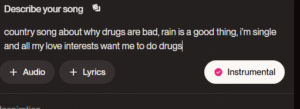
Both the songs matched the prompt I gave. What made me laugh is that it actually made sense and sounded like something I would hear on the radio.
Below are the links for both of the songs that were created.
The website was super easy to use and navigate. I had almost no trouble at all.
One thing that was a little annoying was having to enter my phone number in order to “sign in” so I could listen to my song.
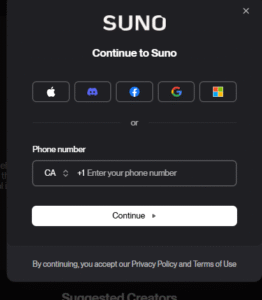
I think this tool could be helpful in the classroom. While it would be fun for younger students to use I think this would only really work in a high school setting. Especially because of all the new strict phone rules we have. The other issue being is that students in elementary schools are not guaranteed to have a cell phone or even a phone number.
I feel like this tool could be fun in almost any class. For math, the teacher could make a song for remembering formulas, or for physical education you could write a song for having perfect form while doing a certain exercise or playing a certain sport and this goes on and on. Students could even use this tool to create songs for what they need to remember or learn. That way they can write a helpful song to listen to that is tailored to them.
Hey everyone! This is my last blog post for my learning project. Over the past couple of weeks I had the chance to learn a lot about crocheting and different techniques for my future projects. I am going to go through each week and talk a little bit about each one and how it went.
The first stitch.
The first week I just started with creating a game plan for the semester. I talked about why I wanted to learn more and where I was already at in my crocheting journey. I also talked about where I would be getting all of my inspiration from which was Pinterest. I was not feeling overwhelmed or anything, I truly thought this was going to be a piece of cake because I already had some experience crocheting.
The second stitch.
My second week I dove into making my granny squares. I started with making a Pinterest board and continued adding granny squares to it as the weeks went on. I was having a lot of fun making them and also making the blog posts. I made 3 basic granny squares this week to get back in the swing of things.
The third stitch.
For week three I learned how to do a solid granny square. I hate doing this square. The youtube video I was learning from was not very helpful. Nor could I fully remember what stitch I was on and my tension was off. Every square turned out mediocre but I was just glad they were over with.
The fourth stitch.
For week four I learned how to do a starburst granny square. I got to learn a couple different stitches for this one besides a basic double crochet. This square was fun to learn. The website I used was super helpful and I really enjoyed using it because everything was already there. I had no clue what a puff stitch, partial cluster or a cluster stitch was and the website told me.
The fifth stitch.
The fifth week made me want to crash out a little bit.
Up to this point I was also using youtube videos and websites as my main form of tutorials. However this week I branched out and used an app I found. I actually really liked the app especially because of the AI chat it had. My only issue was the pattern itself felt a little far out of my skill set. I am still glad I tried it but I might wait a few more projects before I try it again.
The sixth stitch.
For week six, I made another flower looking granny square. This one was a little different because it was not an actual flower but it looks like a flower when you use certain colours. This week I also learned that your yarn size matters. My first square I made for this week I noticed I could see some of the fourth row yarn peaking through. This was because my fourth row was a half size bigger than all of my other yarn. I fixed this with my second square by using the same sized yarn for my fifth row.
My top threes
Overall, EDTC 300 was a fantastic class and I would recommend it to anyone. I feel like I learned so much about not only using technology in the classroom but also the internet in general. I had no clue that there were multiple different forms of AI, other than Chat GPT, or that you could “make your own code.” I also never realized how easy it is to teach yourself through the internet as long as you make a plan for yourself and put your mind to it.
I did the second option for this week’s assigned blog post which was to use one of the Hours of Code activity. I chose to do the flappy bird activity mainly because it looked familiar to me so I thought I would be able to understand coding a little bit more.
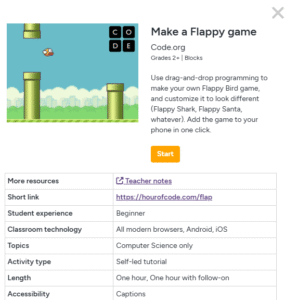
There was a short little video before the activity started which informed the user with how coding works. It was very very basic but that was to be expected because this was for grade 2 and up; which is good because I’ve never coded before so I gotta start at the very beginning!
In the video it shows you that you basically drag and drop the choices(blue tabs) in the left column to green or orange tabs in the right column.
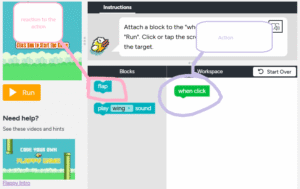
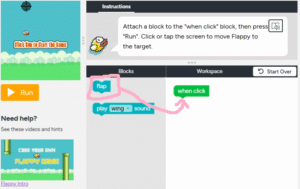
Going through the activity I felt like I was playing a game, not really making anything. This could be because I kept trying to code a game I used to play when I was a kid.
What is cool though is that as I watched the video, I learned that underneath each coloured tab is an actual form of code. It makes me think a lot about how each thing we do using our computers or phones is coded.
If you want to play my finished product, this is the link for that.
My favourite part of this though was hands down the certificate it gives you at the end.
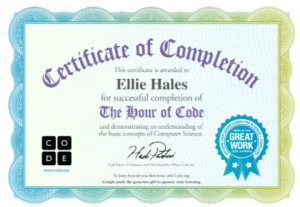
loading slideshow...