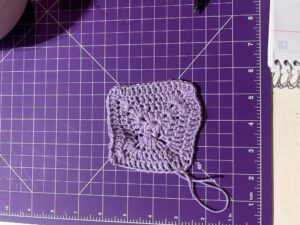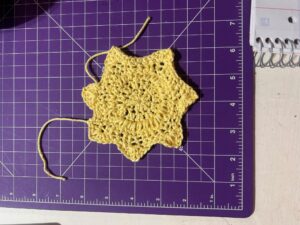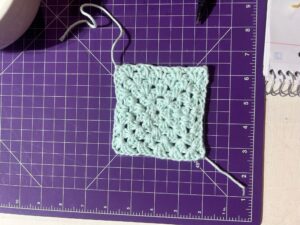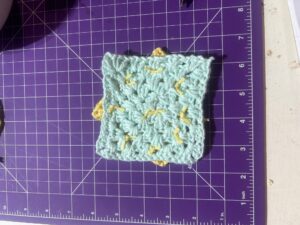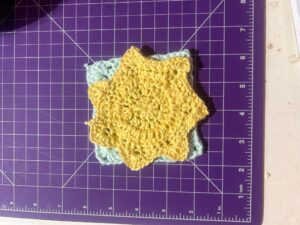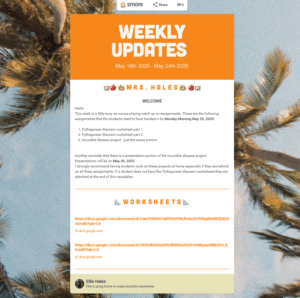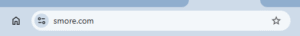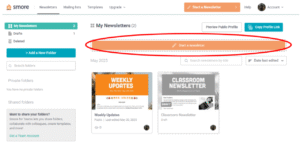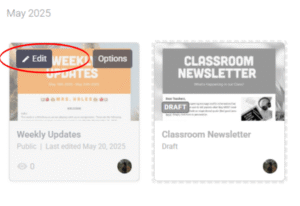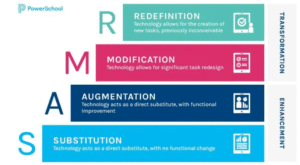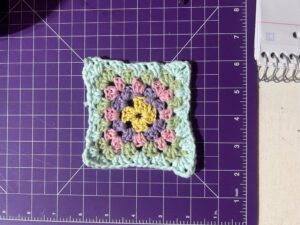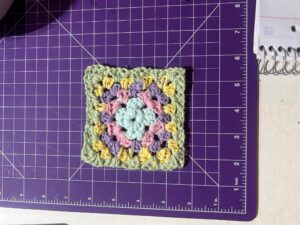I have been pretty sick the past few days so I haven’t been able to be online much but here is my post for last week.
For this week I decided to make this starburst granny square.

I found the original post on pinterest and convenient enough it was a link to a website. So I clicked on the link and started to follow the instructions.
I found this website extremely helpful for beginners. The instructions were not only very clear and simple to read but there were also pictures as well which made it easier to follow along. My other favourite part about the instructions was the fact that there were two separate sets of instructions. The first set was the basic word for word instructions which at first I was following. I did get lost on the second round when I had to do a puff stitch so I used that special stitches section to help me out. After that I used the step by step instruction that included pictures and a little more explanation.
These are the granny squares I made this week using the website. The one with the green looks a little off simply because the size of yarn is slightly larger than all of the other yarn I used. I did see something on Tik Tok however of someone blocking their squares which I think I am going to look into so my squares can be more like squares.


I also really appreciated that they made a separate section for special stitches (like a puff stitch, Partial cluster, and a cluster stitch). Another piece of this website I just loved was the “skip to sections” piece. You could go to any part of the website without having to scroll though trying to find your place.