This week, I took a step out of my comfort zone by trying something new: Animoto, a free video-making tool.
I started by going to the Animoto website:
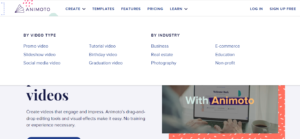
The opening page of the Animoto website
I then made my free account and started a new project.
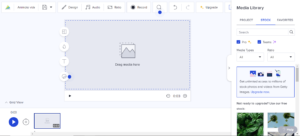
Blank project in Animoto.
In Animoto, you can easily do things such as add media to the media library on the right-hand side,
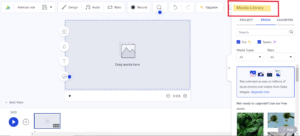
Add audio,
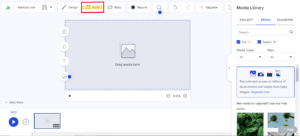
And preview the video.
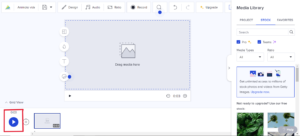
One nice thing about Animoto is that it provides you with a quick tutorial on how to use it when you first begin. This is super useful for non-techy people like me.
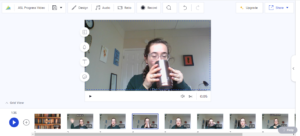
Behind the scenes of my project video.
I’ve never been very good at making videos. Even in seventh grade when our class would make presentations using Windows Movie Maker (the only video-making tool I ever knew how to use), I wasn’t the most creative kid in the computer lab. I like to stick to what I know (which is a problem in the ever-changing world of tech). However, I did my best to create something usable.
After all of this work, I got to the end of making my video and discovered that in order to download it, I had to pay for a subscription.
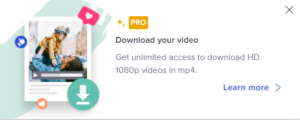
Not only would I have had to pay for a subscription, but it was going to be a yearly subscription – for $96.
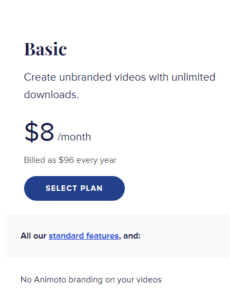
Enter: Screencastify to the rescue. (Screencastify is a Chrome extension which lets you record your screen or a certain window and the audio coming from it.)
And, there I was, having had to use not one, but two new techy things. T’was not a good day.
(There is an icon in the corner of the video from Screencastify, but at this point, I no longer cared.)
(Here are the links to the YouTube video I used this week and the ASL flashcards.)
The thing that was nice about Animoto was that everything was super easy. There didn’t appear to be a lot of free functions, but what was offered free was easy to use. The layout of the program itself was also nice, in that the most used buttons were all easily accessible and everything felt organized. But, in the end, it wasn’t too different from the Video Editor app which came with my laptop and which I have used before.
I think Animoto could be used as a great educational tool if the school system afforded a yearly subscription. However, I don’t think it’s necessary, as there are video editing apps that come with most Windows/Mac laptops/computers for free…
On the SAMR model, Animoto could be used in all of the four categories. It could be used to simply replace a face-to-face lecture, integrate pictures/videos in a lecture to become augmentation, become a tool that students use to create their own videos and share them with each other (modification), or to create something publishable and share it with the whole world (redefinition). In a classroom, I think the most likely level of Animoto on the SAMR model would be modification.
At the very least, I will now be equipped to use a video editing tool in the future. Is there any particular video editing tool that you prefer to use? Let me know in the comments.
(Also, if you know of any tricks to memorize the ASL alphabet, please tell me.)
Bernice


Hi Bernice, I love the honesty in your post. I remember when Animoto first came out, and it was so neat! Like a lot of free programs, once they gained traction, a lot of features were then limited to a paid subscription–which sucks. The reminder to use screencastify in this situation was great!
I’m very, very new to video editing, but I used Canva this week and found it to be fairly easy to navigate–the major perk is that as an educator, you get free access to premium features (for now, at least).
Thanks! That’s super helpful – I’ll have to check out Canva.
Love your honesty! I have found way to many programs that are great until you’re done with a project and it suddenly costs money to do anything with it. It really sucks.
I love how ready you were to just jump into something else! That is some really great problem solving (maybe your non-creative computer lab kid was being channeled) to figure out a solution.