No Pen, No Cry
In order to combine my drawing learning project with educational technology, this time I went on a different search. My goal was to go beyond the confines of YouTube. I began my research to uncover alternative platforms that offer a variety of courses on sketching and drawing. While platforms like Skillshare and Udemy initially intrigued me with their extensive course catalogs, I soon discovered that these resources come at a price.
My research led me to Coursera, a reputable online learning center that collaborates with reputable universities and institutions. Coursera offers an impressive range of courses in drawing and illustration, with the added benefit of earning a certificate upon completion. However, I struggled to find a course on Coursera that really resonated with me, so my search for the ideal course continued.
Just when I seemed to have exhausted all my options, a glimmer of hope appeared on YouTube in the form of a new tutorial video. Not only did this video provide valuable information, but it also reignited my passion for sketching and drawing.
Eventually, my relentless search led me to discover a treasure trove of apps specifically designed to facilitate sketching and drawing for educational purposes. These accessible apps promise to be invaluable tools for sharing the joy of sketching with students. For computers, there are two notable options. One is Whiteboard Office, a web-based platform (login required), and Krita, a versatile tool that can also be used on tablets, is completely free. Personally, I have found similar apps optimized for phones, but when I tried drawing on my phone using a different app, I was discouraged to discover that there was no eraser function. The lack of an eraser led to some frustration, and I eventually abandoned my digital sketching on the phone. What I really needed was an eraser, not just a simple “go back” option.
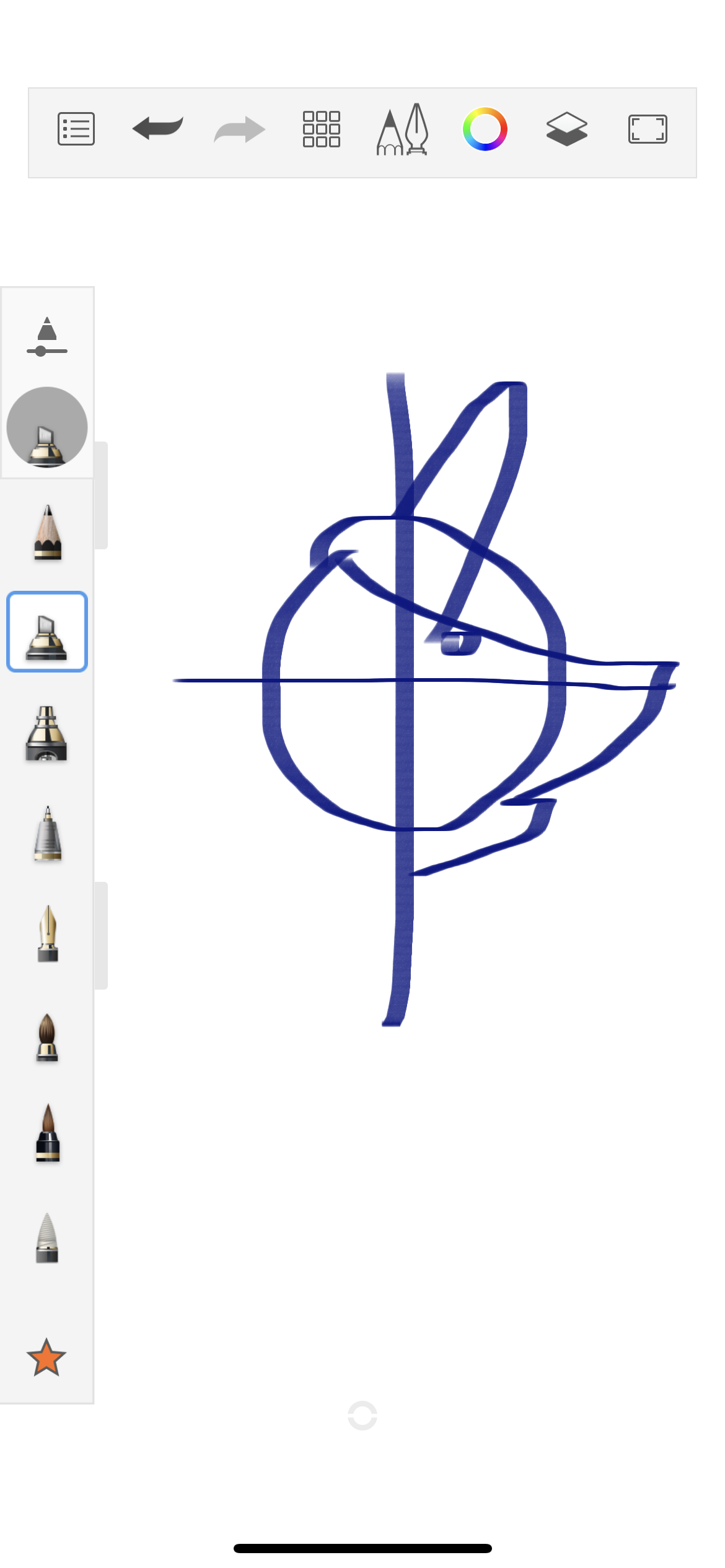
So, this time I chose to explore the Whiteboard Office application on my tablet. I watched the tutorial video carefully and tried to copy the drawing shown. Although my version was not an exact wolf copy, I managed to create a dog sketch that I was quite proud of.
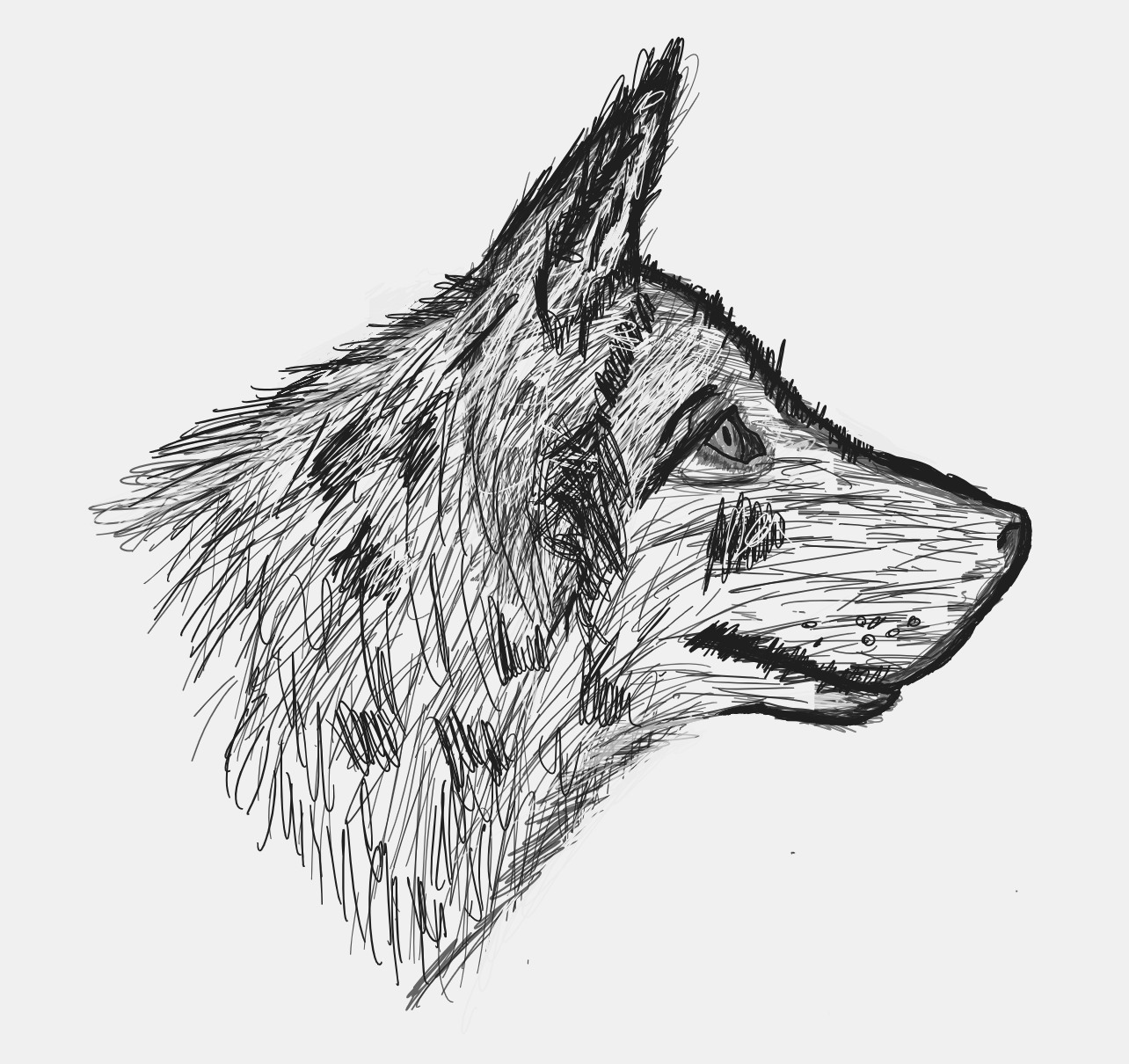
These tools need to be simplified a bit more for primary school students. I believe that such digital drawing tools have great potential in the classroom, especially when students want to share their work with others without the need for the traditional pencil and eraser. With one finger, they can draw on the phone or tablet, even on the road. If developed, these tools and apps will provide a convenient and eco-friendly alternative that enhances the learning experience for both students and educators.
3 thoughts on “No Pen, No Cry”
I had no idea what Microsoft Whiteboard Office was–I’d seen it several times before but had never actually clicked into it. Thanks for sharing some of its uses; I can see how this would be a great tool to use in art, but also where students perhaps want to create a visual organizer for their work.
This is super cool! Thanks for sharing! I’m an artist too, but I prefer good old paint and canvas. Would you ever consider acrylic painting? It’s my favorite medium, and I’m always interested in what other people have to say about it!
Bernice
Hey Esin,
The dog turned out amazing! I have been interested in doing art and haven’t found an application that i enjoy. I am going to try out Krita since it is free, and then maybe try out some of the others that you have recommended!