Major Digital Project Summary
It has been a very informative 3 months of EC&I 831. From my initial post about my Major Digital Project to this one, a lot has happened and there have been some twists and turns during this journey. What I wanted to accomplish initially had to be tweaked and come at from a different perspective.
I bit off more than I could chew at first, in that I had super high expectations for my Grade 4 class. Many had no clue how to use laptops and I had to teach them in groups due to the amount of devices assigned to my classroom. I intended to connect my students with another classroom in our school division, which seemed like a great idea at first, but then realizing the amount of time we were spending in class learning how to use Flipgrid, and watching and responding to any other posts was a bit unrealistic. Any extra valuable time had to be spent on curricular outcomes and extra practice due to the lack of learning during Covid-19 isolation and on-line learning.
My ultimate goal was to teach children that open communication via technology could foster relationships beyond the classroom world and could be a valuable learning tool. Presenting social media and open communication in a positive way could affect how students would view and use technology in the future, and potentially trigger the desire to create and maintain a healthy digital footprint. While students were learning about digital tools and communication they were also sharing ideas that they could relate to, understand, and learn.

My next project post outlined many factors that affected the next phase of my project. I realized that time was not on my side and it took an incredible amount of time to create consistent and effective procedures and routines to use Flipgrid in a productive way. I was also finding it difficult to find the time to explore everything my class could learn with Flipgrid, but I was hopeful that once my students were more familiar with the app and with log in processes and classroom transitions, they could help me explore what Flipgrid had to offer.
During the 3rd week, I created a Flipgrid literacy center to make it easier for the students to complete a task independently. I created personal log in cards with their usernames and passwords for each program, and logging in and out of Clever and Flipgrid went very well! We practiced and practiced and just focused on procedures and routines. This laid the ground work for far more efficient, time-on task. See Project Post #3.
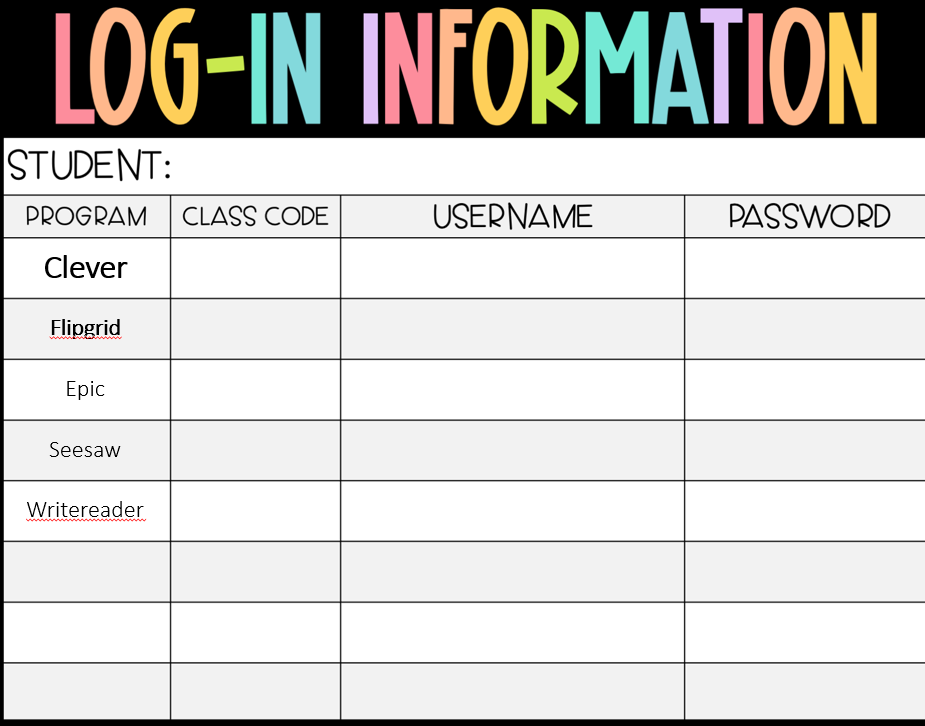
By the time week 4 of my project rolled around, little did I know that I would be taken on a roller coaster ride! I was appointed to Vice-Principal of St. Gabriel School and while I had to wrap my head around this move, and pack up and change schools, I still needed to make sure my Flipgrid project continued. I needed to prioritize what was in my control and what I could let go for a while. Reading and blogging took a backburner for a bit, but Flipgrid carried on as best it could. We continued with Flipgrid Live events and topics of the day. Learning how to incorporate Flipgrid into my Grade four classroom was a lot of work and it soaked up a great deal of class time in September. October was much smoother and they all could navigate their tasks with ease. My teaching assignment at my new school is mostly Grade 7 and 8, and so I had to completely switch gears, and learn Grade 7 and 8 Science and Health curriculums. Cue, week 5…
I worked as much as time would allow to figure out how to use Flipgrid with grade 7s and 8s. My next Project update reviewed what I had accomplished with the Grade 4s at my previous school. I needed to research Flipgrid further to explore viable options and activities for use with middle years students. I had purchased this book below near the beginning of my project and it was very helpful in deciding on my next project objective…Flipgrid presentations. I assigned a group project and Flipgrid has tips on recording a presentation using their screen recorder feature. Students could choose this, or record a live presentation. Many students were excited to have this option as some are VERY self-conscious at this age in front of their peers.
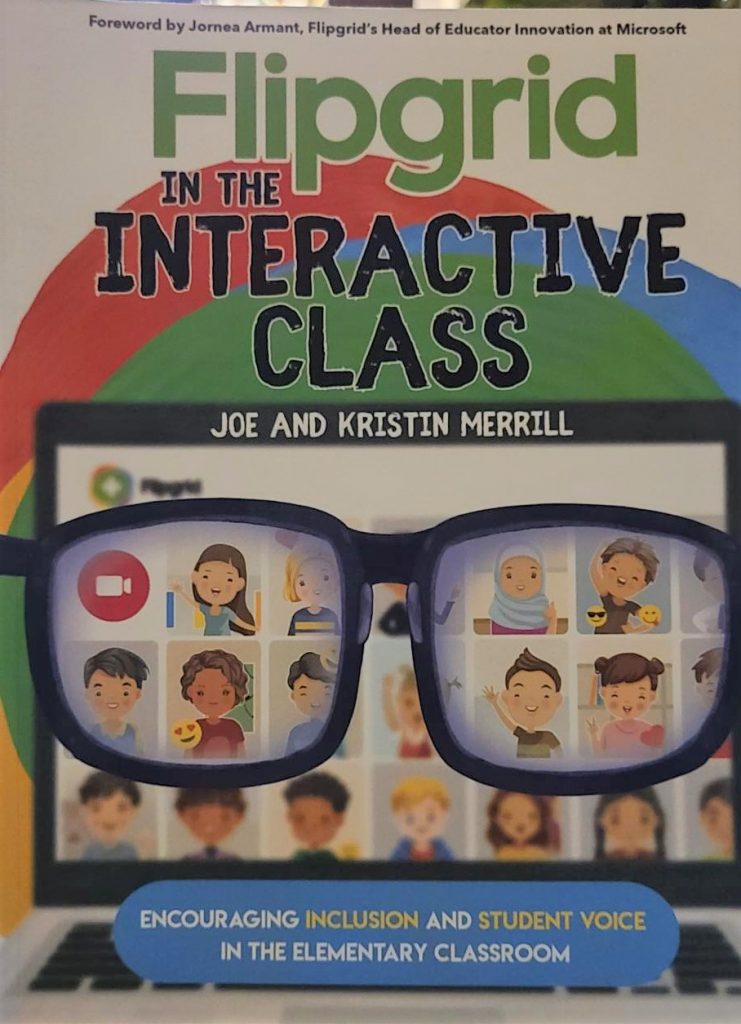
Thank goodness for connected educators. The 2 classrooms that I am using Flipgrid with, are both connected educator classes and each student has their own laptop to use. It has been very easy integrating Flipgrid, and using a quick video as a topic introduction, or a way to explore topics has allowed students to work at their pace. We are in the middle of presenting our projects, and some groups are absolutely loving the Flipgrid recording option. The only stumbling block is finding places for them to work and record quietly, but this is in any school.
So, where do I end this project? Do I continue and use it as a useful tool for learning in this digital age? Will I encourage students to share openly? What can I do to make Flipgrid more useful and a productive learning tool for middle school learners? I found more ideas that I can implement over the next several months, without overwhelming myself or the students.
Because of Flipgrid’s asynchronous nature, it’s a great tool for every learning situation, from remote learning, to BYOD classrooms, to classrooms with fewer devices than students. I can use Flipgrid to further classroom conversations by assigning questions as homework, and then continue the conversation in class the next day. I can ask students to weigh in on a critical current event, touchy health topic, or to explore a new science concept. At the end of a unit, I can ask students to reflect on what they’ve learned. I have a couple of students who struggle to read and write in one Grade 7 class, but their comprehension is quite good. Flipgrid is going to be a game changer when it comes time to explain their learning and apply what they know!
I learned that if I want to create a video for students to view but don’t want or need to collect video responses, I can use the simple Shorts tool. I would use Flipgrid software to quickly record a video or screenshare, and then send it to my students with a link. The Flipgrid AR feature is another useful tool. From the teacher dashboard, you can print QR codes that link to each response. You can post these QR codes in a student art gallery or at a parent open house to share student videos (I would wait until we can actually have parents in) but could also use this to share openly with each other. Participants must use the Flipgrid website or app to view the videos.
One thing I learned is that it is important to be clear about my expectations so that students don’t waste time trying to make a ‘perfect’ presentation if an informal response is all that’s desired. Some of my Grade 4s wanted to redo their video 3 or 4 times. I do feel that once students get used to the ‘imperfect’ they will be more efficient.
Also, some kids may be anxious about being on camera, completely opposite of how some are anxious to speak in front of the class. Students have the option to record “mic-only” videos or cover their image with digital stickers. As with any communication tool, I will focus on creating a culture of respect by setting clear expectations in advance.
Well folks, this officially wraps up my Major Digital Project on using Flipgrid in the classroom! I hope I have been able to give some of you a few ideas, and maybe inspire others to integrate a useful tool at some point. There are so many online tips, ideas, and ways to use Flipgrid! Regardless, I have learned the benefits of using Flipgrid, something that I have NOT been motivated to do in the past. Thank you Alec for encouraging this assignment, and for allowing me to learn the value of OER and inspiring me to contribute to a community of sharing!
Lynnette, thanks for sharing your Flipgrid learning journey with us all. Even though you had to spend a lot of time teaching the students how to make use of the technology, I am sure there was so much important learning that took place. Your discussion about students being self-conscious in front of their peers is something that I have experienced in the middle years and high school setting. I recall working in an ELA 10 class and students had to record a book talk using Flipgrid. Some students would redo their video multiple times before they posted the final version. Flipgrid is a fantastic platform and I have appreciated reading about your journey and the sharing of various tips and tricks.
Thanks James! I hope that I could shed some light on a few extra uses and the value of Flipgrid. Just today I had a student who came to me with a mark that she received before I started this new job. I said she could redo and try to improve but she couldn’t find the actual assignment. So I am going to ask her a few questions and have her record on Flipgrid at home! She was so excited and grateful – I hope I find more practical used like this one!
Lynette, I love how you talked about your successes and downfalls. I know that teaching kids how to use technology can be frustrating when we think they should have already been taught it, or know how to do it, but it’s such a great skill for them going forward. Even though it may not have been how you envisioned it, I bet you did a lot of learning and so did your kiddos. Thanks for sharing your journey with us!
Thanks Kelly! I learned so much and the point to this whole project was to find practical uses for Flipgrid in the classroom. I now know that this resource has something for every grade level, and its functionality is perfect. I just finished creating 4 more classes on my account today and now that they are all there, I can pick away at what I find helpful, useful, and practical, especially with assessment.
Great post, Lynette! I was thinking of you and the amount of work this class takes when I saw your appointment for your new position! Congrats! I am glad you were able to continue on with the Flipgrid experience – if anything, your reach on this assignment was farther than anticipated as you were able to integrate Flipgrid into multiple classrooms! It is a great tool to use in the classroom and it was highly beneficial when students were in online learning, as you mentioned with the asynchronous aspects of the app. Glad it all went well!
Thanks Dalton and you are so right! I have been able to take what I learned and apply it all to my new classes in a different way. There are so many possibilities at different age levels too, and I am going to try to use it as a formative assessment tool for many students who struggle reading and comprehending.
I enjoyed reading about your major learning project with Flipgrid. Sounds like the young ones are embracing this app and having fun. Flipgrid seems to be adaptable to a variety of contexts. I liked your discussion about encouraging the kids not to worry about perfect videos – just get it done and move on. Take care. Have a great Christmas.
Thanks for the feedback Brenda! I really hope the students can embrace this app for quick replies, check ins, and content comprehension.
Have a wonderful Christmas too!