This week, I had the opportunity to explore the Canva tool and I must say It was interesting. I have heard some of my colleagues talking about Canva on several occasions so I decided to try it as was among the list of tools prof recommended that we should use a new tool we have not used before in order to document our learning project. I did not only find canva interesting , I saw it to be a powerful tool for enhancing creativity and learning experiences at large. According to techleraning, Canva is a graphic design tool that allows image and video editing, presentations and project based learning.
 Canva can be used on the phone by downloading the app or the web on laptop/desktop. In my case, I used both (was just switching). However, there is a pro version at a fee with loaded features which I think is best for intensive content creators and designers.
Canva can be used on the phone by downloading the app or the web on laptop/desktop. In my case, I used both (was just switching). However, there is a pro version at a fee with loaded features which I think is best for intensive content creators and designers.
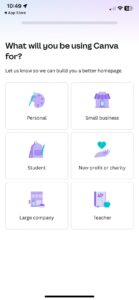
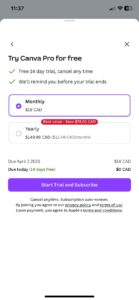
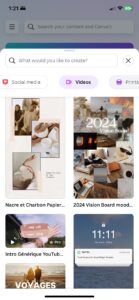
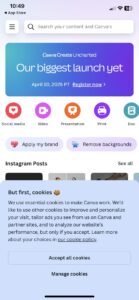
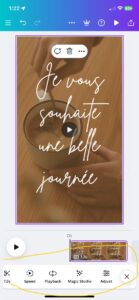

Some of the features of the app include homepage- displays videos and designs made, as well as search. Projects – where videos are created and it has editing tools like adding text, speed, audio, cropping, transition and among other editing features. Templates- this has a series of templates categories to choose from being a template for social media, education, business, videos, marketing, cards and invitations and interesting thing is each of these categories has varieties of templates you can choose from to suit what you are doing.
Some of the few tips I discovered when using canva is to make good use of the available free templates as it makes content creation easier by saving time, yet a great piece will be achieved. The second tip I would share is the use of grids and frames as this allows you to position your images at a precise space of your choice and it ensures a well balanced and organized layout of contents. Also, the share feature is just amazing because it has different options you can download and share your content via social media, google drive, Microsoft OneDrive, Dropbox, phone/desktop library. Finally, as someone who will not use it intensively, always be vigilant on the elements marked with crowns because they are premium features and using it will result in a watermark content, or you will be prompted to pay for them.
Nevertheless, I had some challenges like difficulty in navigating through the tools on Canva. The interface and features look user friendly until you start using them! you would need some time before you can find your way out. I struggled with it, but it is worth it. I am still exploring it, and I love to learn more about it because it has a lot of features.
Now to the classroom, I would recommend Canva to educators because I see it to be an all-round tool because it allows editing of image or videos and it also allow the creation for presentation, videos, documents, logos and many more which I think will be very useful in the classroom. Educators can use Canva to create infographics which will help to simplify complex theories and concepts to students. Same way, students can also use it to prepare visually appealing presentations in the classroom. Overall, Canva is a potential tool to enhance students’ potentials in creativity.
Below video is a documentation of my learning journey with canva as I explored the weather in French this week. I know with time I will be better using Canva for creating videos and making designs! As an educator, do you think canva will make things easier for you in the classroom? let me know your thoughts and submissions.
Hi Georgina!
I love Canva! I have prepped all of my courses on Powerpoint, but I am just waiting for extra time to switch everything over to Canva😊!
Your reflections highlight its versatility in the classroom. I like the fact that you highlighted its ability to create engaging presentations, infographics, and videos to make it a great asset for both teachers and students. I appreciate your tip on utilizing free templates, too – they’re a great way to streamline content creation while maintaining a professional look. I want to mention to any teachers reading this that you can upgrade to the “pro” version using your school email!!
Your honest feedback about the initial learning curve is important and appreciated. While Canva is user-friendly, navigating the extensive features can take some time. However, as you pointed out, the benefits outweigh the challenges.
Canva has a guide to help get anyone started: https://www.canva.com/learn/how-to-canva-beginners-guide/
Thanks for sharing your insights -Canva is definitely a tool worth incorporating into the classroom!
thank you much Burns for the canva guide
it is very useful .
I love using Canva for creating videos, unit lessons, and designing posters or invitations—it’s such a versatile tool! The templates make everything look so polished, and I appreciate how user-friendly it is for quick designs.
That being said, the biggest downfall for me has definitely been the sharing feature. I’ve had issues with students not knowing how to properly share their work, and sometimes it’s just not as seamless as I’d like. I love the organization of my Google Drive, so maybe I just need to spend more time exploring Canva’s file management and collaboration options to see if I can make it work better for me.
Overall, it’s still one of my go-to tools, and I’m always finding new ways to incorporate it into my classroom. Thanks for sharing your experience with it.
Karissa 🙂
Georgina, I really enjoyed reading about your Canva experience! I had a similar reaction when I first tried it—so many creative possibilities. Your tips about using templates and watching out for premium features are super helpful (those crown-marked elements got me too 😅).
I agree that while the interface looks simple, it takes a bit of exploring to really get comfortable. But totally worth it! I’ve also found it great in the classroom—students love making infographics and presentations. Can’t wait to see more of your Canva projects!
I also love using Canva for presentations, making videos, and infographics. It has ready-made templates, elements, and design features that make it easy to use. I love some of the additional integrations, like being able to use other platforms/apps within Canva. I feel it is a good tool for educators and students because it has more functional templates than Google Slides. The only problem I have with the tool is that you don’t have access to great designs on the tool unless you pay for it, and that will limit how students use the tool. Nevertheless, the free designs on Canva are still good.