Navigating Feedly for the First Time
In class today we were introduced to Feedly, and I’m very happy we did. I always try to learn something new or be up to date with the news but with most platforms, it’s hard too. However, after class, I went to explore Feedly and all the different topics it had. It happened to be very simple to navigate, especially with its featured page. There were many popular topics such as business and tech. However, I also made great use of the “Keyword Alerts” tab. This feature brought up popular searches helping me decide what I would like on my feed. Another way that helped me decide what blogs and sources to follow was typing keywords myself. I typed words like education, Saskatchewan, Regina, politics, covid, and many more to really find blogs and sources of my interest. This really helped narrow down my options into three feeds, education, politics, and general news.
One source I followed specifically in my education feed is the TED-Ed source. When searching with the education tag I came across TED-Ed and it reminded me of all the educational youtube videos I had seen from their platform in my many years in education. Luckily they happen to have a platform on Feedly which I find very exciting. TED-Ed touches many issues withing society, aswell as it answers many commonly asked questions. All in all very educational sources as future teachers and as students to learn.
The second source I’m happy I came across is Lifehacker. I have always appreciated life hacks and shortcuts for myself and to share with others. I always try to save time and be as efficient as possible and the blog/source “Lifehacks” provides just that. As a future teacher, knowing many of these lifehacks can be beneficial in the classrooms and for your students to know.
I hope you find some of these sources beneficial and follow them yourself. Here is a screenshot of as many of my sources in one.
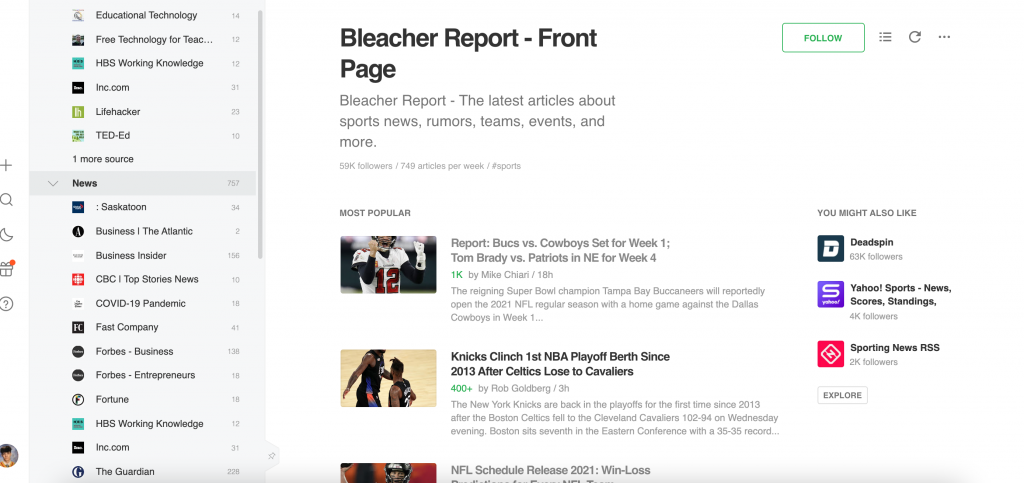
Hello Gledi.
I was also super impressed with how easy to navigate Feedly was. For my Feedly section I focused just primarily on education hover I like how you choose to also include news a politics. I checked out you TED-Ed source and it looks super interesting I think im gonna add it to my sources. Happy blogging!
-Amberlee
Hey Gledi!
When I was navigating through Feedly for the first time I also came across TED Ed and loved it! I’m super into learning about issues in society so this was such a neat site for me to follow. I look forward to seeing the articles you find intriguing on your twitter 🙂