Welcome back!
This week, I decided to continue building on the foundation of skills I have acquired over the past 7 weeks.

]I have previously shared and explored videos from the YouTube Channel: Pocketful of Primary, hosted by Michelle Emerson. Aside from her breadth of knowledge on how to use Canva, she also provides a wide range of advice when it comes to being an educator in general. She has many different playlists containing videos on: Organization & Productivity, Technology, Lesson Plans, and Interviews & Resumes. I highly recommend her content, it is extremely engaging and easy to watch!

This week, I am exploring a different channel called Busy Miss Beebe. Her aim is to assist teachers with the productivity tools they need to live a fulfilling life inside and outside of the classroom!
She breaks down how to access Canva for Educators, and exactly how to create your account. It is free for all educators!
She also breaks down each piece of the menu at the top and the different materials it gives access to.

One of the other points she highlighted was using a feature called Canva Classwork – a feature I hadn’t yet heard of (4:23 of the video).
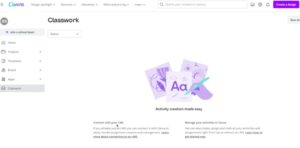
This tool allows you to actually build your design then ASSIGN it to your students. The video below explains exactly how this process works and how to select your class, subject, and student. Once the assignments are turned in through Canva, you can grade and give feedback to each student in your class. The other cool part is you can allow other students to view each others projects and give them feedback and comments on it as well. We all know that peer-assessment is a great way to motivate students learning, develop a critical lens, and enhance learning through an exchange of ideas.
After an interesting discussion in class about AI and the ways in which it works and can be used in our classroom,
Furthermore, Busy Miss BeeBe also has a video on “Free AI Tools for Teachers”
Here’s the breakdown on her thoughts about each:
- CHATGPT
- Her least favourite tool because it is only as good as the prompt you give it – you have to be extremely detailed and specific.
- Here is an example question:
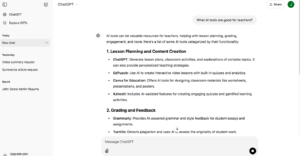
- MAGIC SCHOOL
- Her favourite tool – it is completely customizable – making it much more specific than ChatGPT
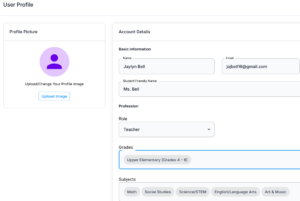
-
- FEATURES:
- Chatbot (Riana)
- answers all questions education related and improve Magic School based on the information and questions she receives:

-
- Email assistance for enhancing communication
- Professional
- With coworkers, admin, etc.
- Family (with premium option)
- to update parents on student progress, concerns, compliments, etc.
- Professional
- Email assistance for enhancing communication
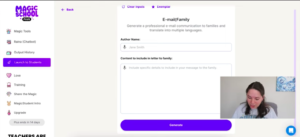
-
- Worksheet Generator
- Choose your grade, topic, and upload any materials/resources you want to include (Documents, YouTube Videos, Website)
- Worksheet Generator
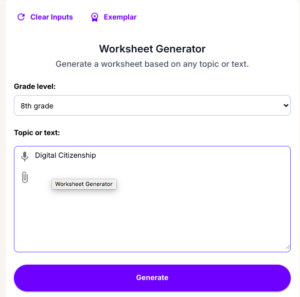
-
- Lesson Plan Generator
- Choose your grade, topic, subject, add any additional important information, set your standards for grading purposes
- Lesson Plan Generator
