Part 3: Canva Design School!
This week, I discovered maybe the best resource so far – I wish I had found it even sooner!
Canva itself actually has a “Design School” with a course called TEACHER ESSENTIALS !!
I don’t think there’s a better place to learn about Canva than Canva itself… lol
Let’s dive right into it …
- STEP 1: OPEN CANVA & SELECT TEMPLATES FROM THE LEFT MENU BAR
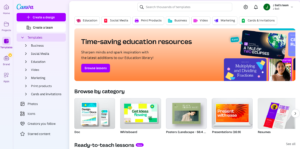
- STEP 2: BROWSE THE RANGE OF RESOURCES SPECIFICALLY DESIGNED FOR TEACHERS
- You can select specific: grades, subjects, and resource types to narrow your search
- The video below also shows you exactly how to get there!
- I created this video with the help of Screencastify which allowed me to show my screen while recording my voice so I could talk you through exactly what I was doing.
- I then clipped my recordings in the editor and saved the entire video as an mp4.
- After that, I opened YouTube and selected the “Create” button that looks like a video camera with a + (shown in top left of photo).

-
- I then selected “upload video” and dragged my mp4 into the box.
- It will then prompt you to answer detail, audience, and visibility questions
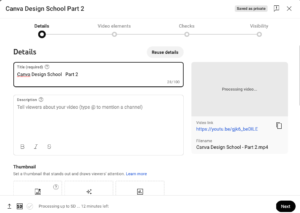 .
. 
-
-
- It then chose to allow only users with the link to have access to viewing rather than making my video public.
-

- STEP 3: CHOOSE YOUR LESSON PLAN
- I have provided examples from Grade’s 3 & 8 in the video below for different types of math lessons and worksheets!
- STEP 4: EDIT & TAILOR THE DESIGN TO MEET YOUR NEEDS/PREFERENCES
- In this video, I show you how to change color schemes, add elements, and make the presentation your own!
- As a trick, you can visit Canva Color Palettes and find the one you like best!
- The fonts I mentioned were from this TikTok:
@gyladigitals Did you know that Canva has SECRET FONTS? I’ve rounded up some unique ones that you can use for your next project. Check out this list below: 1. Magazine letters 2. Pink Bubble Gum 3. Neon letters 4. Fluffy letters 5. Bamboo alphabet letters 6. Ice Cream Cone letters 7. @Cocomomo 8. Set:nAFENR3S-dk 9. Tropical letter watercolor illustration Try them out and let me know what you think. 🤗 If you also know some secret Canva fonts, share them in comments section. 🌻 #canva #tipsandhacks #canvasecretfonts #fonts #canvatips #canvahacks #digitalproducts #digitalproductseller #graphicdesign #canvacreator
- Next week, I will continue using Canva Design School to show you how to edit lessons you’ve previously created outside of Canva (as pdfs, jpegs, etc.) to enhance their design!
I really enjoyed my learning process on Canva this week, the videos were easy to follow along with, the steps were descriptive and specific. They also did a great job of explaining when and why you may want to use these resources.

I found my process of using Screencastify to be quite simple and super helpful in my explanation of how to access the resources I was trying to describe. In many ways, it can be easier to say and show you how to do things rather than try to type and explain it! It provides a very basic way to make a simple video of your computer screen which is helpful in giving instructions.
It also allows the option for you to have your camera on but I chose not to for the purpose of this video. Once your video is created, you can crop your screen in the editor to capture only the necessary parts you’d like to share. This allows you to hide your top toolbar and the tabs opened up top without having to close anything out. For my next video creation, I would like to add music and possibly some effects so I think I will try to create an Instagram reel instead!
SAMR MODEL
The other great part about this tool is that you could use it to record digital lessons for your students ahead of time. If they are tasked with learning something on their computer, instead of directly teaching them how, you could have them actually using their computers to watch the video and follow along with you as they go! In my current pre-intern experience, every student has their own computer and they all use a program called Edsby that allows them to upload their assignments for grading and to keep the parents in the loop about what they’re working on. There are many times where the students run into different issues when downloading, uploading, and saving their work from different programs. This would be a perfect opportunity to have tutorial videos uploaded on how to complete these tasks rather than answering the same question 35 times (haha).
I know many students (including myself) tend to be visual learners and sometimes need to see things multiple times in order to properly understand. If you create a video lesson, they will be able to watch as many times as they want (even at home!). This is also beneficial if students need to catch up from missing class.
It also provides the option of choice, where you may have students who would rather be shown how to do it directly, which you can do with them as well. Some students also find it easier to use technology rather than write down the steps and then try to follow them – an example of a modification and substitution in the classroom as discussed in our article during class!
3 thoughts on “Part 3: Canva Design School!”
This is so cool! I have used Canva for a few years now but never knew about this!! I am on my way to check it out right away! Thanks!
Hi Jaylyn!
Canva is something that I used quite a bit on assignments, so I quite enjoy your exploration of it each week! The templates and presentation are something that I will look into when I start my Pre-Internship in my third year. Anyway, keep doing great things with this blog!
I am totally going to try and do this for lesson plans I have coming up in some of my classes. What a great resource, thanks for sharing Jaylyn!