
For my Code of Hour experience this week on coding, I chose “The Joy of Popping Bubbles” from Inside Out 2. I was a bit nervous about beginning this coding journey. However, it was a super fun and creative way to learn basic coding, and it’s designed for kids in Grade 2 and up, which makes it a perfect fit for me to explore coding simply and joyfully!
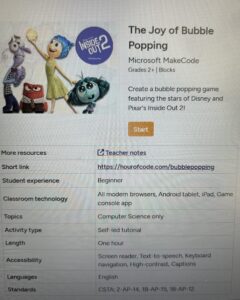
In this activity, I got to help Joy pop bubbles using code blocks. Each level challenged me to figure out the right sequence of code to make her move, pop bubbles, and even react to different emotions. It combined storytelling, logic, and problem-solving–all with familiar characters from Inside Out!
For the purpose of this activity, I decided to just keep Joy as my character. However, for students who may do this coding game, they have the option to choose other emotions from the movie.
Process
At the beginning of my process of creating my Inside Out game. It asked me to start by creating “core memories” to the game board. It had simple instructions on the left hand side asking me to click onto the Bubble category in the toolbox and grab create board then snap it inside the empty start block already in the workspace. This created my two rows of “core memories”. 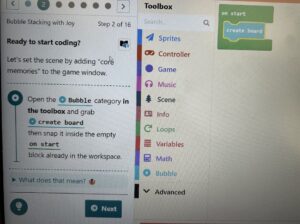

Next, in the same category as the Bubble, I was asked to drag the option load new bubble onto the end of the start block. This would create the ball that shoots at the other balls. This is shown below.
Following this, in the Sprites category, it asked me to drag “set [mySprite] to Sprite [Joy] of kind player” into the end of start container in the workplace. This created character Joy onto my game.


A section in this part was really interesting to me. I didn’t know what a “Sprite” was. On the side of the instructions, it actually had a description of what it meant. This is perfect not only for me, but students who are curious on what some of these options mean.
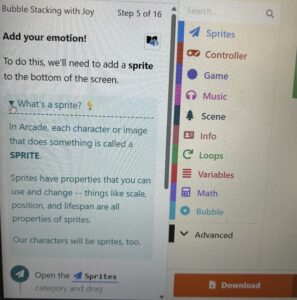
After I added Joy onto my game board. I needed to move her down so she wasn’t in the center of the board. To do this, the instructions listed for me to open Sprites again and drag “set [mySprite] [top] to [102]” into the end of the start container in the workplace.


Now that everything was lined up. I needed to aim my shot. I did this by opening the controller category and drag the “on [right] button on [repeat]” bundle into an empty workspace.


Finally, I needed to create the coding for tossing the ball. I did this by opening the controller category again and dragging the “[A] button [pressed]” bundle into an empty space on the workspace.


It was finally time for me to try out my game! Here is a quick video of me aiming at my core memory targets and showing my best score on my game!

What I Learned
Even though the game was playful, I still learned some important coding concepts:
- Events – I used blocks that told Joy what to do when something happened.
- Loops – Instead of giving lots of separate commands, I used loops to repeat actions.
- Order Matters – If I put the steps in the wrong order, things didn’t work right, so I had to slow down and think carefully.
I also realized that making mistakes is part of learning how to code. If the bubbles didn’t pop, I would go back, change something, and try again. That felt really rewarding when I figured it out! However, this specific coding game was super easy. It is the perfect age level for Grade 2, I believe they would all enjoy it a lot. I can’t wait to use this program in my future teachings!
Why Coding Matters
I think coding is important because it helps you become a creator instead of just a user of technology. It teaches you how to break big problems into small steps and solve them one at a time. And it doesn’t have to be boring or hard–activities like this one make it fun and meaningful to each students life in some way.
Coding is also a wonderful way to express creativity and build confidence, especially when you see something work that you built yourself!
Final Thoughts
The Joy of Bubble Popping made my first Hour of Code experience exciting and enjoyable. I loved learning in a way that connected to a movie I already like, and now I want to explore even more coding games!
I would definitely recommend this activity to anyone new to coding, especially younger students. It proves that learning something new can be joyful.

Hi Kadie!
I really enjoyed reading about your experience with The Joy of Popping Bubbles! You did such a great job of walking through each step of the coding activity, I could really picture what you were doing. It’s awesome that you chose a program designed for younger learners, because it shows how powerful simple coding activities can be when they’re built around storytelling and fun characters.
I liked how you pointed out that you didn’t know what a “Sprite” was as I didn’t know either during this experience. It’s a nice reminder that coding platforms can also teach vocabulary and concepts in a way that’s accessible, not just for students, but for us as teachers, too!
Your reflections on learning events, loops, and sequencing really show how even playful activities teach big problem-solving skills. I also loved your point about coding turning us into creators instead of just tech users.
Thanks for sharing your video and your honest reflections.