This week, I explored a new to me tech tool called Flowkey, a platform designed to help learners of all ages and skills levels play the piano through interactive, online instruction. Since my learning project this term is focused on learning piano using online resources, Flowkey was the perfect tool to try out.

Source Photo: The Smarter Learning Guide: Your Guide to Better at Home Learning https://smarterlearningguide.com/flowkey-review/
What is Flowkey?
Flowkey is a web –based and mobile app that teaches piano through a combination of video tutorials and interactive work sheet. As you play, the app/website listens through your device’s microphone and provides real-time feedback. It also provides feedback and techniques on how to improve.
This app/website is free to try. There is a premium subscription you may use if you wish to unlock all lessons and songs on the app.
Step-by-Step Instructions Using Flowkey
- Sign up: Start by signing up by going to flowkey.com or download the app.
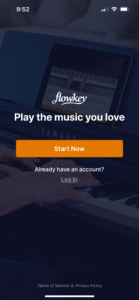
- Choose your skill level and set up your keyboard or piano
- Tip: the app will ask you a couple of questions before beginning such as your skill level, your goals, what music you would like to play, if you have a piano.
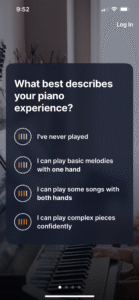
- Click on the first lesson to beginning your journey.

Tips for Beginners
- Use headphones for better sound detection
- Start with beginner lessons before starting full songs
- Practice a little each day and repeat small sections if needed until you get onto the right track
Starting the first video – Introduction to the Piano Guide
- When sitting at a piano, you should be sitting up in an upfront comfortable position. Your fingers should be parallel to the keys when you place your hand in middle of the piano. Your elbows should be pointed slightly outward. When you move your arms outward, your elbows can work with them so your arms can open up.
- Your fingers should be slightly bent, like you are holding a small ball in your hand.
- The black keys come in groups of 2’s and 3’s. This pattern makes it easy to originate yourself on the piano
- The first and important note is the C. The C is always located to the left of the two black keys. A special C is the Middle C. You can find this one to the left of the two middle black keys. The C position is the starting key to other key positions called D, E, F, G.
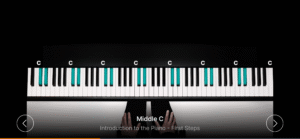
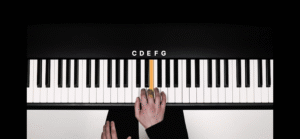
- You will start your first simple song called, Ode to Joy, written by Beethoven, using these 4 first key notes we just learned.
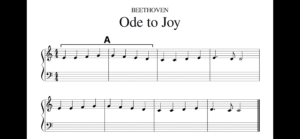
How I’d Use Flowkey in the Classroom (SAMAR Model)
Flowkey can be a great tool for teaching piano in a music classroom, especially if you have access to keyboard or tablets. If a pandemic were to ever happen again, this would be a great tool to help students through online learning learn the piano. Especially by getting accurate feedback. As an online teacher may not be able to give there full potential on feedback. If it was used in an in person classroom this tool can be used as a homework practice to continue learning and practicing at home. If I was a music teacher I would use all of these strategies including using it as a way for students to record themselves and write or talk about what they found easy or hard, what they improved on, and what they want to try next. Having students examine if a tool such as this works better than in person piano lessons.
Following the SAMAR Model it could be super beneficial in these ways. You may view diagram I made or written version below: 
- Substitution: Students use Flowkey instead of regular sheet music
- Augmentation: The app gives feedback and guides students as they play
- Modification: Students can learn at their own speed with teacher support
- Redefinition: Students can record themselves playing and reflect or share their progress online such as through a digital portfolio—something not easily done in traditional piano class
Strengths and Weaknesses of Flowkey
Strengths:
- Beginner-Friendly: Provides clear instructions and step-by-step lessons making it easy to start
- Interactive Feedback: It listens to your playing and waits for you to hit the right notes
- Huge Song List: Offers a wide range of songs
- Flexible Learning: You can learn at your own pace, anytime and anywhere. Will not go forward until you master each step
- Visually Appealing: The app/website is visually appealing and easy to navigate
Weaknesses:
- Limited Free Content: Only provides a few lessons and songs for free—you require a subscription to use full access
- No Personal Feedback: It does not correct technique or posture how an in person would
- Needs a Quiet Environment: If using a microphone, background needs to be quiet or it will pick up background noise and not give accurate feedback
- Not for young children: May be hard to navigate as a young child. Aimed for at least 9 year olds.
My final Verdict on Flowkey
Overall, I found Flowkey to be a helpful and easy to use tool for learning piano. It offers great easy to the point instructions with a wide range of song libraries, and real-time feedback. My only downfall with this tool is to go any further in a learning journey of learning the piano you will require a subscription estimating from $149.99 per year ($12.49/month). There is however a 7 day trial you may wish to try before purchasing. Overall, I would recommend this tool for both beginners and teachers looking to add tech to music education. When I tried the free beginner lessons it gave me great feedback. When I messed up on my piano, it told me to go to the beginning to try again. Teachers should definitely try it out!

Hey Kadie,
Thanks for sharing your review of Flowkey. I found it super informative! I really liked how you broke down the tool using the SAMR model. It helped me clearly see how Flowkey could fit into different classroom settings and support both in-person and remote learning. Your inclusion of both strengths and weaknesses gave a well-rounded view, which I found really helpful, especially when considering the subscription cost.
I also really appreciated the step-by-step instructions you provided, especially with the pictures, it made it so much easier to visualize how the app works, even for someone who’s never used it before. The tips for beginners were a nice touch too! Overall, your post showed how tech like Flowkey can be a creative and practical tool in music education and might be something I try out!
– Kyler