The following is a link to my final post on contributing to the learning of others:
Category Archives: EDTC300
Summary of Personal Learning
Check out my summary of personal learning in the following link:
Claude: A New AI Tool
Although using AI can be frowned upon when it comes to the education of students, it can be used as an educational tool when used properly. I have researched an AI app, Claude, and it has proven to be a very useful tool for both students and teachers.
Students
The app is capable of creating quizzes or flashcards to help students study for upcoming tests and quizzes. It can also expand on topics that students may have had a difficult time comprehending while learning in class. It can also be used to proofread possible essays before submitting them, so there are few to no grammar mistakes and more cohesive sentences. Students can also use it as a research tool to help fill in any learning gaps that may have occurred while in a lecture and create better, more constructive notes from previous notes made in class. It can be a great tool for EASL students to comprehend English lessons. They are able to put lectures and worksheets into the search engine to give them a more thorough understanding of the lesson, and ensure they are not falling behind due to a language barrier.
Teachers
For teachers, it can be used as a way to come up with more attentive lesson plans by using research and data from other teachers’ feedback. It will also help teachers who have students with learning disabilities or behavioural issues find alternative ways of teaching to help accommodate their needs, to have a safer and more efficient classroom for both students and teachers. It may also be used to help create prompts for topics of discussion in the classroom to get students to engage and use their critical thinking skills. It can be used as an organizational tool; the app can create weekly or monthly calendars personalized for teachers to schedule meetings, prep times, and add important notes on subjects or test results that may need to be reviewed in their next class. Another way the app can help with organizing is that it can build a semester or a unit overview that can map out the entire curriculum timeline, create a checklist for general teaching tasks such as grading deadlines, preparing materials for upcoming labs or readings, updating grade books and progress tracking for students. Having a better organized workload can increase class efficiency and fluidity, which benefits both teacher and student.
When using AI as an educational tool, the lines can get blurred due to accessibility and the ease of use. Students may take advantage of this by using it to write their essays instead of using it to review them. Plagiarism is so easily accessible already, but with adding AI, it can be made so much easier. Another downside of AI is that students are losing their ability to think for themselves because AI can do that for them, and it only takes a few seconds. Once students realize they can take the “easy way out,” some may start to have an unhealthy codependency using it to cheat instead of as a tool.
My Hour of Code Experience
Before trying it myself, I didn’t realize how fun coding could be. Once you understand the basics, it becomes an engaging and even entertaining experience. For my Hour of Code activity, I chose a beginner-friendly option that introduced me to the fundamentals of programming through a simple game: Flappy Bird.
In this version, I had to stack blocks of code, essentially giving step-by-step instructions to the computer to control how the bird moved. Each piece of code affected the gameplay: when to flap, how the bird interacted with obstacles, and how the game responded when you scored points. What amazed me most was the creativity it allowed. You can customize everything: the background, the characters, the point system.
This activity opened my eyes to just how much of our digital world is built with code. Every app, website, video game, and even simple online tool relies on programming to function. Learning to code isn’t just a cool skill… It’s essential in a world that runs on technology.
Coding is also becoming increasingly important in education. It encourages problem-solving, logical thinking, and creativity, all of which are valuable skills in any subject area. Coding in the classroom can transform how students learn by making lessons more interactive and engaging. Whether it’s building a simple game or creating a visual simulation for science, programming can turn abstract concepts into hands-on experiences.
While my Flappy Bird project used basic code blocks, it gave me a small glimpse into what it takes to make a game. More complex games, like Minecraft, use much more advanced code to manage their detailed worlds, characters, and mechanics.
In the end, coding isn’t just for game designers or computer scientists. It’s a tool that helps us solve problems, create, and store data. In the end, although I won’t be coding my worksheets like some teachers I know, I am glad I got the chance to experience this basic coding. Enjoy this video of me learning how to code!
SweetSearch and The Media Bias
As stated in the article ‘Developing Critical Literacies: What We Need to Know in a ‘Fake News’ World, the line between real and fake is increasingly blurred and uncertain. False stories are no longer tabloid publications but instead more mainstream and on social media. With this barrage of fake news bombarding us every day, it’s getting harder and harder to determine what is actually real. We need to teach more sophisticated techniques and strategies when assessing information.
To effectively teach digital literacy in upper-level math and science classes, using tools like SweetSearch and The Media Bias Chart could be beneficial. Both these tools can help navigate the overwhelming amounts of information that are available online, and they critically evaluate all the sources to make sure they are factual.
Using SweetSearch to guide students in conducting research for science papers or projects can filter out unreliable sources and direct students to vetted articles, research papers and journals. Sweetsearch can show students how to find proper academic references, reinforcing the importance of citations and credibility. This tool also teaches how to differentiate between primary and secondary sources. Just about any assignment could include using SweetSearch to find 3 credible sources for whatever topic chosen and summarize each article, making sure citations are done properly.
The article, ‘Why do People Fall for Fake News?’ states that Fake News is easy to fall for because there is less trust in the media and government, people can now create content without the layers of editing and fact-checking, and fake news stories appeal to our emotions. From this, biases kick into overdrive. We all have biases, but it is up to us to recognize those biases and keep them in check.
Using the Media Bias Chart is a great tool for analyzing how bias can influence the presentation of scientific data and research. Students can use the Media Bias chart to evaluate news articles about scientific developments or breakthroughs. They will be able to determine if the news source is reporting objectively or if it has some political or ideological bias. They will learn how biases might impact public understanding of math and science. Articles with heavy political bias might misrepresent scientific findings to suit a narrative. Assignments could include using the chart to assess potential influences of bias on any given article. Follow-up could include reports or discussions about how bias might be affecting the portrayal of the science or math used in the article.
And finally, as suggested in the article ‘How do we teach students to identify fake news?’,
bring real-world fake news examples of math and science that we encounter every day into the classroom. Give students the challenge to apply their skills and techniques to authentic situations, like determining the true origin of a viral image or video and examining potential bots or trolls in order to better understand fake and malicious social media.
The Importance of Digital Literacy
In today’s digitally connected world, our digital presence is not just an extension of ourselves; it is our presence to the outside world. From the words we tweet to the videos we share, our online identity tells a story that anyone can read: future employers, friends, strangers, and sometimes cyber-vigilantes. As we explored in class, this has given rise to a complicated culture of cyber-vigilantism and online shaming. These developments raise an essential question: Is digital justice truly just?
There is something empowering about the way the internet can hold people accountable. When no legal action can be taken, cyber-vigilantism sometimes does the job. We’ve seen cases where racism, abuse, or corruption is exposed by everyday users, and the public responds with outrage. In this sense, online shaming can serve as a check on harmful behaviour, keeping people honest and making them think twice before posting something reckless or offensive. It can democratize justice in a way, allowing the public to speak out when institutions remain silent.
But that power comes with serious consequences. As we discussed in class, the court of public opinion online is harsh, unforgiving, and often biased. What’s funny to some might be cruel to others, and tone is so easily misunderstood in text. A sarcastic tweet or an out-of-context clip can be re-shared thousands of times and misinterpreted completely. Once you’re “cancelled,” redemption is impossible. There is no lawful court on the internet. Once you’re judged, the sentence is often permanent. Worst of all, there is no guarantee that the public even got the facts right.
This leads to a toxic environment where silence feels safer than honesty. Jon Ronson’s final line, “The smartest way to survive where everyone is heard is to remain voiceless,” is getting more and more powerful as it ages. When the risk of being misinterpreted is so high, many choose not to speak at all, which is harming the ideal that everyone has a voice. Is that the kind of digital world we want to live in?
This is why digital literacy is more important than ever. Students must be taught not only how to protect their digital footprints but also how to use them responsibly. A rule of thumb might be: don’t post anything you wouldn’t say at work. Our online actions are permanent records, ones that future employers, educators, and even friends can access. It’s crucial for students to reflect on what their online identity says about them and whether it aligns with who they want to be.
That said, our digital presence shouldn’t just be about what not to do. There’s a real opportunity here to teach students how to leverage their online identities for good. I believe younger students should begin by practicing in safe, private, monitored blogging spaces where they can learn what is appropriate and what isn’t. Older students, equipped with a deeper understanding of responsibility, should begin blogging publicly. When used wisely, a digital footprint can be a powerful tool to use as an outlet.
In the end, the internet reflects us, good and bad. The challenge is to help students become mindful of their power in this space: to know when to speak, how to speak, and what their words might mean to someone else. Online shaming may never go away, but education can ensure that empathy, understanding, and integrity aren’t lost in the chaos.
Promoting Digital Citizenship in the Classroom
As a future math and science teacher, I believe digital citizenship will be essential for my classroom culture. In a world where students are constantly connected, it’s essential to integrate digital education in the classroom to help them become responsible and ethical users. While math and science may not seem like the most applicable subjects for digital citizenship lessons, they actually offer decent opportunities to integrate these elements.
Digital Access is what I feel I need to be aware of the most as a teacher. Equity in access to technology isn’t just about whether students have a device; it’s about the kind of access they have, in and out of school. In my classroom, I want to ensure that no student is left behind due to limited connectivity or resources. This might mean building in flexible deadlines, providing handouts as homework as a math teacher, or having digital assignments be group assignments to increase the likelihood of at-home digital accessibility for science projects. When students feel included, they can fully participate in digital learning.
Digital Law is crucial for students to understand. In my classrooms, I will warn my students of the dangers of digital law and the trouble they can get in if they are caught. From an educational standpoint, it is critical for students to be familiar with plagiarism, especially in a science classroom. Unfortunately, plagiarism isn’t the only thing students need to steer clear of. It isn’t uncommon for students to be introduced to sexting. They are at an age where they want to try new things, but some of those decisions that may seem like nothing can have dire consequences.
Digital Communication and Collaboration are naturally important for group efforts. Math and science have been increasingly reliant on collaboration through shared platforms and digital tools. Group projects using tools such as Google Slides or Canva will provide students a chance to learn how to work respectfully and effectively in online spaces. I will also encourage tone-awareness in digital communication, especially when giving feedback or asking questions, reinforcing that our online voices matter just as much as our spoken ones.
Digital Etiquette is another area I’ll emphasize, especially in terms of how students interact during group assignments or online discussions. The digital environment often creates a false sense of detachment, which can lead to misunderstandings or even conflict. As the article “Character Education for the Digital Age” suggests, teaching character online means being proactive, guiding students before problems arise, not just reacting afterward. Establishing norms for online conduct will help students navigate these situations with empathy and professionalism.
Digital Security and Privacy are particularly important in science. If a student clicks on the wrong link or ad, it would not be a surprise to get a virus on the device they are using. I will also teach students how to manage their digital footprints and understand the importance of protecting personal and academic information by discussing how to create strong passwords, recognize scams, and why it’s risky to overshare your personal information, even in educational platforms.
By integrating these elements, I hope to help students navigate the digital world with the same responsibility they bring to their academic work.
Rethinking Education in a Digital World
Our world has changed drastically, especially when it comes to how we communicate, learn, and engage with information. After watching Michael Wesch’s video and reflecting on our class lecture, it’s clear that we are living in a culture of participation, where anyone can create, share, and connect instantly. This shift has major implications for the future of education, both in the classroom and in schools as a whole.
One of the biggest takeaways for me is that traditional lessons just won’t cut it anymore. Students today live in a world of fast-moving content, short attention spans, and endless distractions… especially from their phones. As a future educator, I recognize that students will have a lower attention span for traditional lectures, and they may be less likely to participate in class discussions the way we did in the past. I’ll have to work harder to engage them through technology, collaborative projects, and platforms they already use. That might even mean keeping up with current slang and online trends so I can connect with students on their level.
Wesch’s video really emphasized the interconnectedness of online culture. Seeing people around the world dancing, lip-syncing, and creating together just for fun and self-expression was powerful. I loved how Soulja Boy’s “Crank Dat” dance became a global phenomenon, and the fact that Wesch’s video went viral without spending a dime (even beating out Super Bowl ads) shows just how much influence we all have now in this participatory culture.
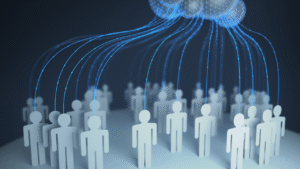
As for schools, they can’t afford to stay stuck in the past. Technology and teaching methods need to be updated, and small things (like having phone pockets in class) may help manage distractions. But more importantly, we need to recognize that students connect with each other and the world primarily through their devices, and their social lives, learning, and even creative expression happen online. This means schools should be teaching not just with technology, but also about how to use it responsibly, creatively, and efficiently.
We also need to rethink what learning looks like. In a world where information is everywhere, memorizing facts is no longer the priority. The focus should shift away from standardized tests and toward critical thinking, digital literacy, and collaboration. Tools like ChatGPT and AI will become part of how students learn and solve problems, and rather than banning them, we should be teaching students how to use them effectively and ethically.
That said, we also need balance. With so much screen time, it’s important to set boundaries and limit unproductive tech use. But the possibilities are exciting too—we can even help students monetize their learning, turning creative class projects into real-world skills and content they can share with a wider audience.
Overall, Wesch’s message—and our lecture—reminded me that education must evolve alongside culture. The world is changing, and so must our classrooms.
Exploring Canva
This week, I explored Canva, a tech tool I hadn’t used before. While I’ve seen Canva mentioned often, this was my first time diving in. Canva is a free design platform that allows you to create a wide range of visual content like posters, presentations, and most likely much more. After failing to maneuver around another app, I switched to Canva, which was surprisingly user-friendly, even for beginners.
Getting Started with Canva
Canva is easy to navigate and offers intuitive tools. You can insert photos from your camera roll, and once added, simply triple-click an image to crop it to fit your canvas. The “layers” feature lets you organize images and text, allowing you to bring elements forward or send them backward depending on the design.
Adding animations is as simple as selecting an image or text and tapping the “animate” tab, which offers smooth motion effects that can enhance presentations or digital posters. You can copy or delete images with a single tap, apply filters for creative effects, and even adjust images manually using the DIY filter settings to fine-tune brightness, contrast, and saturation.
Design elements like stickers are found under the “Elements” tab, and Canva offers hundreds to choose from. Adding text is easy, allowing you to customize font, size, spacing, colour, and transparency. Canva even allows you to stylize your text boxes with borders using the “Style” tab and round the edges using “Corners.”
Tips for a Smoother Experience
Some helpful tricks I picked up while using Canva:
- Use the “Apply Colours to Page” option to automatically set a background colour that complements your images.
- The undo button is a lifesaver when experimenting with layout and effects.
- Copy your image before applying a filter so you can compare versions.
- Use the “Flip” tab to change the orientation of an image.
- The “Nudge” tool helps precisely align elements when exact placement matters.
Using Canva in the Classroom
Canva is more than a design tool; it has strong educational potential. Here’s how it fits on the SAMR model:
Substitution: Students can use Canva instead of hand-drawing posters or using simpler tools like Google Slides.
Augmentation: Canva enhances this process with advanced design tools, similar to Google Slides but more focused on visuals. This is where I would assign Canva.
Modification: Students can collaborate on shared projects.
Redefinition: Canva enables students to create animations.
Final Thoughts
Overall, Canva is a versatile and user-friendly design platform with strong potential in creative academic environments. Its wide range of features makes it perfect for classroom use, especially when encouraging students to visually communicate their ideas. I look forward to integrating Canva into future lessons and student projects!
The following is an example of what creating with Canva looked like for me as a beginner:
Finding a Healthy Balance in a Digital World
Technology is woven into every part of my day, whether I’m working, studying, or relaxing. Like many people my age, I rely heavily on my phone and computer to stay connected, productive, and entertained. However, with this dependence comes a constant challenge: finding a healthy balance between tech use for academic purposes and personal well-being.
On a typical day, I find myself reaching for my phone first thing in the morning. Apps like Snapchat are my main way of staying in touch with my girlfriend, while Instagram is my go-to for mindless doom scrolling when I have a few minutes (or hours) to spare. BandLab is where I experiment with music, one of my creative outlets, and games like Clash of Clans and Everyday Puzzles, which are easy ways to pass the time. Spotify, on the other hand, is almost always running, whether I’m in the car, in the shower, working out, or even doing math homework.
When it comes to academics, my laptop becomes the main tool. UR Courses is my primary platform for accessing class materials, and Google Docs is essential for writing assignments, like this one. For help with challenging topics, especially in math, YouTube videos can be lifesavers. I also rely on alarms through the Clock app to stay on schedule, especially on days when I’m running low on sleep. Streaming services like Netflix and Disney+ are my default relaxation modes after a long day of classes or work.
Of course, not all tech use is productive. Instagram and BandLab, while fun and fulfilling in different ways, often end up distracting me from studying. I’ve tried strategies like deleting TikTok (though I’ll admit I redownloaded it), but my overall balance between screen time and productivity still needs work. One approach that helps me is setting alarms to block off time for focused work, giving myself breaks in between to scroll or listen to music.
Ultimately, I recognize that my relationship with technology is complicated. It helps me stay connected, creative, and on track with my studies, but it also eats up time if I’m not careful. Finding a healthier balance is a work in progress, but being more mindful of how I use my devices is a step in the right direction.
