Flyers to Digital Newsletters
At first, I had difficulty deciding which resource to use, but I explored the list in the document, and one caught my eye called Smore. Smore is an online platform where you can create different types of documents, such as newsletters, flyers, and presentations. It can be an excellent resource for teaching, as you can create unique newsletter formats or weekly updates to send home to families or send out electronically. I started by creating an account, and once I logged in, I saw a list of different templates that you could use. The platform provides a diverse selection of templates, all of which cater to different needs, requirements, or styles.
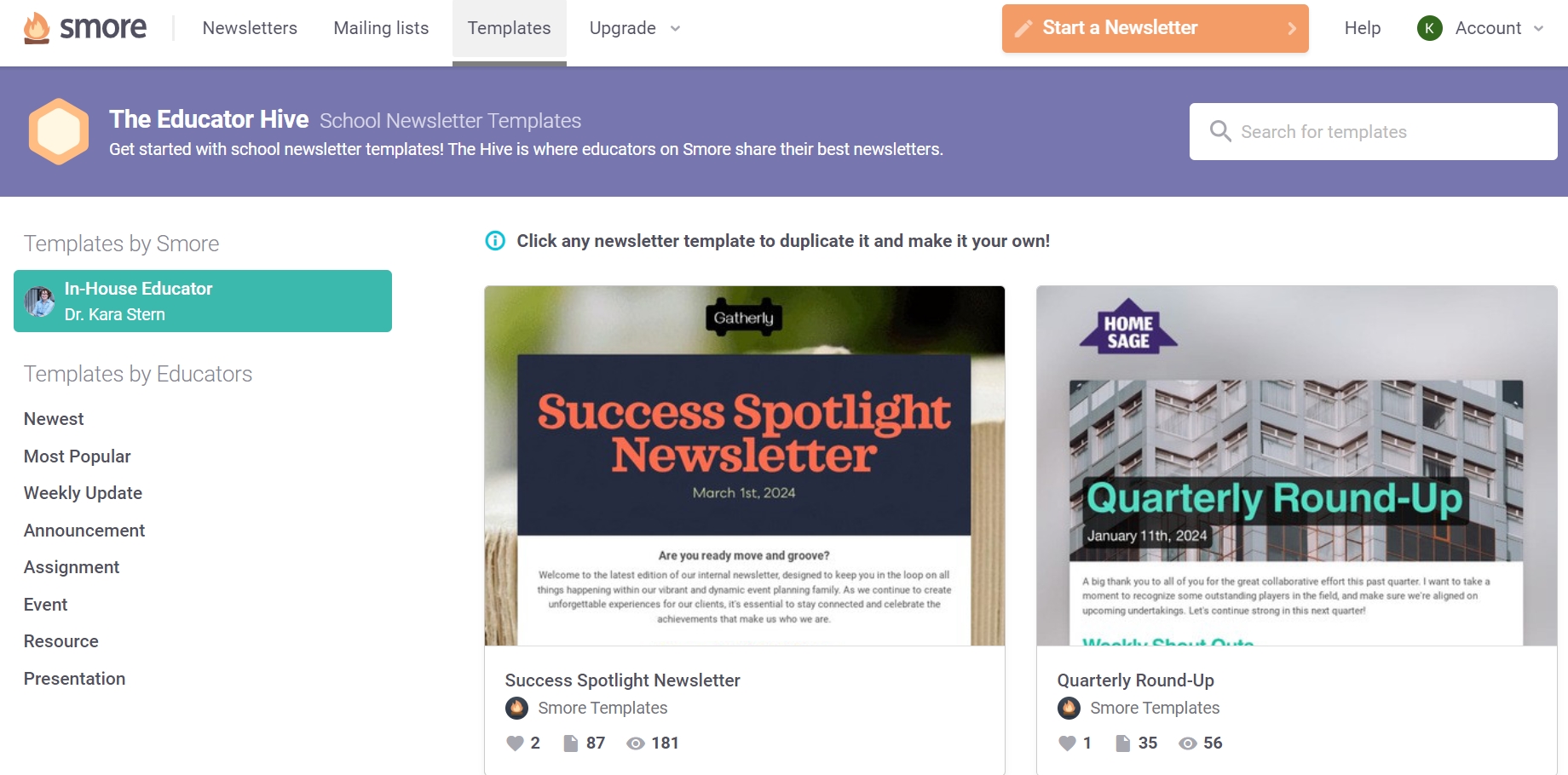
After I created the account, I started exploring the platform and chose a template to create my own newspaper. To start a new template, I clicked on the “start a newsletter” tab and browsed through the different template options. There were many different templates with various styles, which allow for customization to suit your specific creation needs. Once I selected my template, I started editing it, which turned out to be easier than I thought. When creating and customizing a template, you have many different options, such as different texts, colours, backgrounds, and adding photos. Utilizing these different features can make the newsletters more interesting and interactive. Once you have finished creating your document, all you have to do is click done editing. You can then share your flyer on email, social media, or add it to a website. The ease of sharing your documents from the Smore platform is effortless.
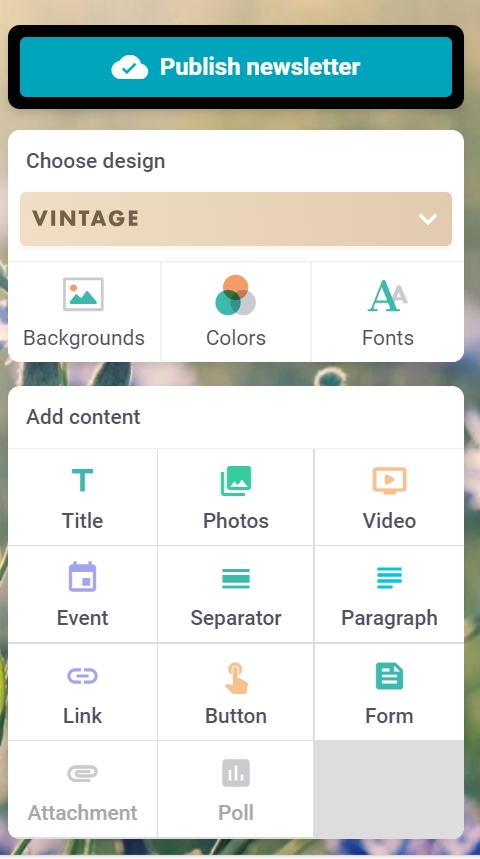
Smore can be used in the class for class announcements, updates, events, and student projects. How it is used to reach different levels of the SAMR model are:
Substitution- Creating a digital flyer instead of a paper newsletter to send to families, where parents/guardians and students can access it online. This also reduces the need for printed materials.
Augmentation- Can be used to create interactive study guides and promote events, student projects, a summary of a week or unit of learning, and upcoming homework assignments.
Modification- Students can create engaging digital projects and presentations and collaborate with other students.
Redefinition- Over time, students will create digital profiles. Teachers can embed discussion boards, videos, and quizzes in the newsletter or weekly lesson content. This integration will provide a platform where all of the classroom sites or links are in one spot.

Smore is an excellent tool for the classroom, as it can enhance learning and communication in the classroom and with families. This platform can be used to reach all of the levels of the SAMR model, leading to a more engaging and effective learning experience, as well as providing more accessible communication. I would say that the Smore platform is a helpful and valuable asset in any classroom.
Hey Kate,
I had never heard of Smore before reading your post. This is such a great resource! As I am about to begin my internship in the fall, I would love to use this tool to create some communications for my students’ parents (like an about me newsletter!). I agree that this tool is not only great as an educator, but also for students. I think the idea of using Smore to create digital profiles would be such a fun project! Thank you for sharing!
Hi Bridget,
I’m glad you found this resource helpful. Creating an about me newsletter is a fantastic idea for connecting with students and parents. Good luck with your internship this fall!