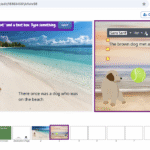Introduction
This week, I tested out StoryJumper, a user-friendly, fully free web-based tool that lets students and anyone create illustrated digital books with text and narration. It doesn’t require a teacher account, just sign up and start creating.
What is StoryJumper?
StoryJumper is a web app enabling users to:
-
Write stories across customizable pages.
-
Add images (upload or choose from built-in library).
-
Record narration for each page.
-
Collaborate or share books via link or download.
And it’s 100% free for creation and online sharing
Getting Started: Basic Guide
Step 1: Visit StoryJumper.com and create a free account.
Step 2: Click “Create a Book”, name it, set a page count.
Step 3: Choose layouts and add content:
-
Text: Add story text boxes
-
Images: Upload your own or use library artwork
-
Audio: Record narration per page
Step 4: Save and preview.
Step 5: Share via link or download as PDF.
Story Jumper even created a short 5 minute youtube tutorial that is really easy to follow.
Classroom Applications
-
Emerging writers: Build literacy and confidence with fill-in templates and voice narration.
-
Multimodal projects: Students add voices to their stories, combining speaking and writing.
-
Collaborative storytelling: Students can co-author books, each adding their own pages or narration.
SAMR Model Integration
| SAMR Level | StoryJumper Example |
|---|---|
| Substitution | Students write a story in StoryJumper instead of a paper notebook. |
| Augmentation | They add images and voice narration to enhance their story. |
| Modification | Students collaborate online to build a class story together. |
| Redefinition | Students publish and share multimedia stories globally or with families. |
Tool Review: Pros & Cons
✅ Pros:
-
Truly free—no premium plans
-
Intuitive interface for all ages
-
Engaging media options (images + narration)
-
Good for collaboration and sharing
❌ Cons:
-
Limited built-in image library
-
Narration per page only (no full audiobook export)
-
Basic editing features
How I’ll Use It in My Classroom
StoryJumper is perfect for students to create short stories with a creative freedom. When people think of stories, they typically think of ELA, but StoryJumper can be used for much more than just ELA.
English Language Arts (ELA)
-
Creative writing: Students write and illustrate original short stories, fairy tales, or poetry anthologies.
-
Narrative writing units: Instead of traditional storybooks, students create digital ones complete with visuals and voice narration.
-
Book reports: Students summarize books by rewriting the plot, characters, and setting into their own illustrated book.
Social Studies
-
Cultural storytelling: Students create books based on folktales from different cultures or retell significant historical events through narrative.
-
Biographies: Students research a historical figure and create a biography book using visuals and voice to explain key contributions.
Science
-
Science explanations: After a unit (e.g., body systems or ecosystems), students create a digital book explaining what they learned using both text and diagrams.
-
Lab reflection journals: Students document a science experiment using photos, voice, and step-by-step explanations.
Arts Education
-
Art portfolio books: Students photograph their artwork and compile it into a virtual portfolio with artist statements.
-
Music and drama stories: Students create musical fairytales or dramatize a play into a narrated book.
And Diverse Learner Support
-
ELL/ESL students: StoryJumper’s voice recording feature helps language learners practice speaking while also supporting comprehension.
-
Students with learning differences: The multimodal options (drawing, voice, visual) allow students to demonstrate understanding in non-text-heavy ways.
My Final Opinion
StoryJumper is an excellent no-barrier tool for digital storytelling. It supports literacy, creativity, and reflection, aligns perfectly with all four levels of the SAMR model, and offers an easy way for students, and teachers, to craft multimedia stories. Highly recommended for education.