Week 1 & 2 Reflection – My first impressions with Threads:
As shared in my Major Project: Introductory Post, the apps I chose to explore were Instagram, Threads, and Kahoot! Because I use Instagram on a regular basis in my personal life, I felt I should spend my energy on exploring Threads and understanding what exactly the app is used for and how to even use it.
I mentioned in my timeline for this project that I did not feel comfortable using my own personal account for threads. So, here’s the breakdown of creating my threads account:
- Downloaded the app:
- Threads is an app from Instagram, therefore in order to create a threads account, I had to create an Instagram account. To do this, I simply went to my own personal Instagram and clicked on “Add Account” under the settings option and was prompted with creating a new account.
- Decide on a name and image for my account:
- I really had to think about the purpose of this account to come up with a name and picture. I knew I wanted to be educational focused, and I wanted to make sure it was public to get the full effect of what might happen when you have a public account, so I came up with this:
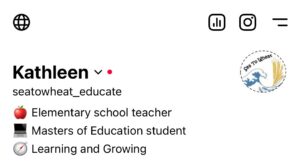 First post:
First post:
-
- Next came my first post. I truly had no idea what I was doing, however my feed was full of random people sharing… random things… so here was my first post:
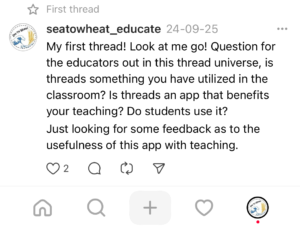
I decided to create a video to share some of my initial thoughts around threads:
As I continue my exploration and research, there are quite a few questions I have:
- How could threads be used in an educational setting?
- Could it be used in an education setting? ie, could this be something our division even approves?
- Engagement concerns:
- amount of time spent on the app building a following
- on a public account, there is quite the range of things being discussed. Are they appropriate? If a child was on here, would it help build their digital citizenship skills?
_____________________________________________________________________________________________________
Week 2 & 3 Reflection: Continuing to learn Threads and rethinking Instagram
Thoughts on Threads:
Throughout these two weeks, there has been a shift on Threads. With the political election and change, there was a HUGE jump from people using X (twitter) moving to Threads. My feed was filled with political posts and people trying to find their community based on their political beliefs. I decided to throw out another “welcome to threads” post and then found myself with a ton of new followers! It was quite thrilling to see my follower count increase.

(this is how I was starting to feel!)
However, because threads is connected to your Instagram account, that means people can follow you on there as well. I have not yet posted on my seatowheat_educate account, but that did not stop the…. questionable…. messages from some. This was a quick reminder about the warnings of having a public account – anyone can message you.
Being asked to be someone’s “personal teacher” with suggestive emoji’s was not how I had expected this experiment to go, but instead sheds light on the importance of understanding safety online. What if I was a student using a public account and received messages like this? Yikes. It opened the door to thinking about many other Digital Citizenship elements when exploring these apps, which I will discuss further in my final presentation.
I have had an opportunity to explore more features of the apps and thinking of how those features may be used in an educational way. When making posts you can add:
- Polls
- Adding images and gifs
- Hashtags
I’ll share more of my thoughts on these features in my final presentation.
Starting to explore Instagram:
As previously mentioned in my introductory post, Instagram is not new to me as I use it daily in my personal life and I am wanting to dig deeper into the features, policies, and terms and conditions of its app. I also wanted to look at how we could use Instagram as an educational tool.
I did a little survey of our grade 6/7/8 students, and out of the 79 that were asked, only 19 students shared that they have an Instagram account. However, some of those students admitted to using their parents account to scroll through, or have used their friends account. One thing I found interesting, was that the majority of the students who have an Instagram account were in grade 6. I was told “Well ya, Ms. Guest, that’s because tiktok is better.” In hind sight, maybe TikTok would have been a better app to explore? I didn’t want to get sucked into the tiktok world, to be honest. On the flip side, knowing that there are so many younger youth using Instagram shows it is still important to explore.
I first thought about equitability when using Instagram as an education tool for a classroom. Of course I think it maybe could be possible if you have an older grade or teach high school, but it is clear that it is not necessarily the app that everyone has, therefor you would need to consider those who do not use it. Thinking of the above mentioned message that I received on Instagram, I started to rethink my plan of sharing our classroom activities publicly. There are ways I could have kept things hidden, such as names, however I decided to sit down with my admin and discuss the implications of this.
Our school has an Instagram account that our admin manages. It is a private account and pictures, videos, etc are shared on there. With my admin, I discussed the pieces that need to be in place in order for us to be using that account. This opened the door to me exploring our division policy around social media and discovered our current administrative procedure around social media has not been updated since 2014! I’ll be sharing more about this in my final presentation.
Let’s get going onto Kahoot!
I had used Kahoot! in the past with my class, so it wasn’t completely new to me, however when it was previously used, it was a school wide activity with the link simply given to me.
I started to play around with Kahoot and quickly learned they have done a major upgrade and there are other features and a Kahootopia island where students can build onto. There are a few other new features, although it appears you need to pay for an account in order to use them.
Our class decided to give a Kahoot a try – a place value pre-made quiz – and we quickly realized our school iPads needed to be updated…. this put my exploration of the app on pause! The iPads can only be updated at division office, which entails putting in a support ticket, having them come out to collect the iPads when possible, and then it takes a day or two before they can be returned. In my class, we have 18 iPads (other teachers have ‘given’ me theirs because they said they refuse to use iPads in the classroom 😫) which still is not enough for my entire class of 29, but its manageable.
While I had to put my exploration on pause with the students, I was able to dive into the features from the teacher stand point. The new features seem engaging and could be useful, however it comes with the cost.
