The concept of Fake News has been around for centuries, as described by classmate Anna in her video Can We Still Trust What We See and Hear?, yet I am willing to admit that I don’t remember hearing much about Fake News and its challenges until around 2016 – likely due to the American election. Of course, as the pandemic arrived, we were inundated with more fake news. Reflecting on my past self, during the pandemic I made the decision to simply stop watching all news. At that time, I unfollowed EVERY single news page I followed on Facebook, Twitter, or Instagram. I refused to turn on the news simply because I felt I couldn’t figure out which news to trust and which news was “fake news”. After learning more about Fake News this week, I am aware of where my own actions could have changed, and am better aware of what term “Fake News” means.

Image from https://www.flaticon.com/free-sticker/fake-news_11474080
Fake News – What is it?
In the article provided by Lisa, Fake News Bias, I learned that the term Fake News is often being used, although it may not necessarily mean the same thing. The term “misinformation” has been more present (at least I’ve noticed it more on my social media platforms), however I was never truly aware of the various types of fake news.
The article breaks down disinformation and misinformation as follows:
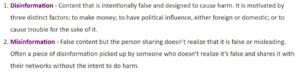
From my own personal experience, I feel as though I have experienced seeing, reading, and unfortunately been someone who shared misinformation (damn you, facebook posts!) in the past. I think this is easier for my to identify and be aware of, especially in the social media world. I usually think of some of the questions discussed last week:
- What is the purpose of this post?
- Who is sharing it?
- Is it relevant or recent?
Also tying it back to being a visitor or resident makes a difference. For me, I am a resident with Facebook and have watched it change and develop over the years. I am usually pretty quick to notice those misinformation posts being spread. However, on a platform that I am unfamiliar with, I may not have that same experience and know what to be looking for.

Chris shared this infographic in his video Fake News and How We Combat It. which is a great visual to see the many types of misinformation. The article Chris provided reminds us how important media literacy and digital literacy skills are when combating Fake News. “Research from the RAND Corporation and others shows media and information literacy improves critical thinking, awareness of media bias, and the desire to consume quality news—all of which help beat back misinformation. Even brief exposure to some training can improve competencies in media literacy, including a better understanding of news credibility or a more robust ability to evaluate biases.” (Lord & Vogt, 2021)

Lisa discussed in her video this week the concept of confirmation bias and the ‘filter bubble’. When researching media literacy skills last week, understanding algorithms is an idea that is quickly being added into many resources. I remember using TikTok during the pandemic thinking “I don’t know what I clicked on to get my ‘for you’ page to this… I have to change my algorithm!” But realistically I had no idea what is actually was or how it was influencing my social media world.
How aware are you of the algorithms on platforms you use, and do you think a better understanding of algorithms would help combat fake news?
**Use of ChatGPT: Once again, I have used ChatGPT for a blog title. It just generates much more intriguing titles than I can come up with.





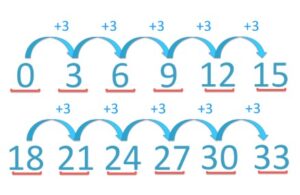
 As part of my personal journey into media, I have been learning about and using the app Threads. I’ll share more information from Threads later on, but what I have noticed is the amount of teachers or educators who have been sharing ChatGTP or AI tips and tricks. I have ‘followed’ some and have some of the posts saved to give a try at a future date. I have found my overall perspective shifting this week and would like to continue trying Chat GPT or other generative AI platforms in the future.
As part of my personal journey into media, I have been learning about and using the app Threads. I’ll share more information from Threads later on, but what I have noticed is the amount of teachers or educators who have been sharing ChatGTP or AI tips and tricks. I have ‘followed’ some and have some of the posts saved to give a try at a future date. I have found my overall perspective shifting this week and would like to continue trying Chat GPT or other generative AI platforms in the future.