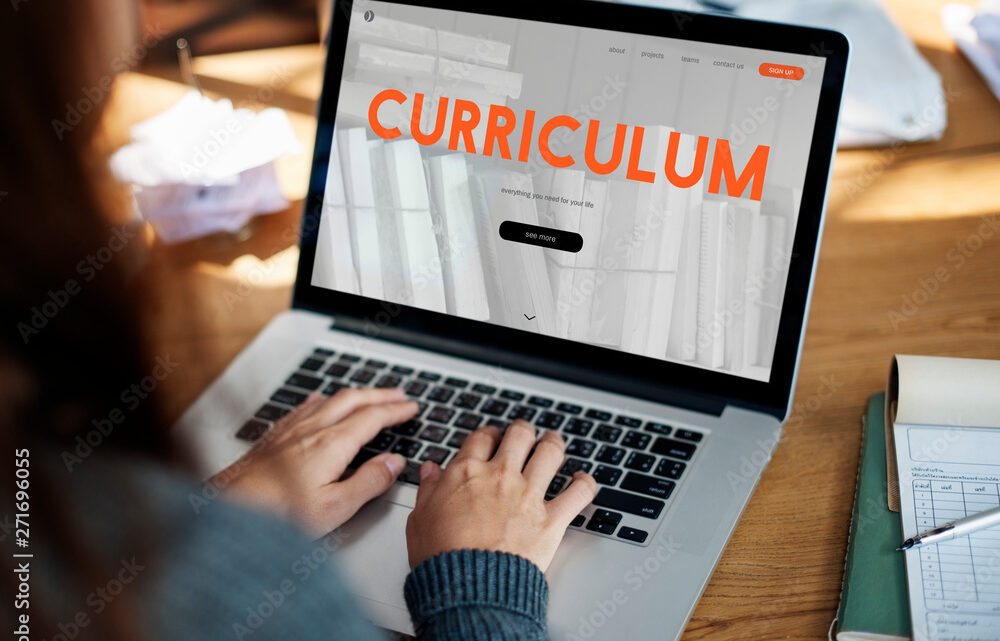
Major Project Update 5: ePortfolios Overview
Last week marked the first full week I was absent from my class. Handing the reins over to someone else has been difficult, especially as this includes the implementation of my major project digital citizenship lesson plans. Of course (looking on the bright side), if there’s a wrinkle in my plans due to a lack of clarity or shoddy resources, then a sub + middle years students will surely find it!
All week I impatiently checked my work email, waiting for the cue to “go back to the drawing board” on this week’s Digital Citizenship/Career Ed cross-curricular components: The creation of student ePortfolios and digital showcase mapping achievements and future goals. Shocker: No one struggled…maybe my part in the lessons is less fundamental than I care to realize!
SpaceEDU and Clifton Strengths…
Before jumping into my video overview, just a note on the use of SpaceEDU. My division’s LMS is Edsby (through and through) and the use of outside platforms is…strongly discouraged. The one exception is SpaceEDU to create student ePortfolios. If you use Edsby, you know it has a Journal section where students can document/share their learning story; however, my division did not feel this was robust enough for DIV II/III student academic and career setting. So today, using a demo class (confidentiality and all that), I will walk you through how Gr. 7 students begin to use SpaceEDU accounts that will transition with them to high school (and possibly beyond). Also, please note the inclusion of Gallup Clifton Strengths (another Division-wide initiative) in students’ project reflections.