Hi everyone,
I can’t get the imbedded links perform how they are supposed to, but the direct link should take you to the H5P website.
My Video walk through is here
Part 1
Part 2 with update on identified issue in part 1
This is the H5P content for my first module that can act in conjunction with my walkthrough screencast. The Brightspace course this resides in is unfortunately only available to Saskpolytech Employees and Students. I do feel I can recreate the experience fairly well here though.
This was my original plan for this Learning Step
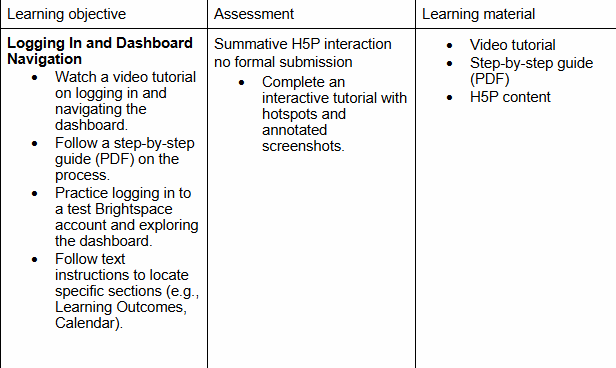
After the February 27th class I adjusted this based on some of the H5P activities we discovered.
I will create a welcome video/page which will act as an introduction to the course, but it wasn’t what I’d consider a module, so I am presenting the content related to my first learning outcome. In the intro I will instruct the student on how to translate the H5P content to their desired language. From my tests it works well.
I was going to use a video and hotspots, but I removed the idea of the video, and utilized the Agamotto exercise to display the content. I like this as it allows the user to move through the content at their pace, go back and forth any way they would like.
I added the markers along the path of the slider for the user to easier access each point.
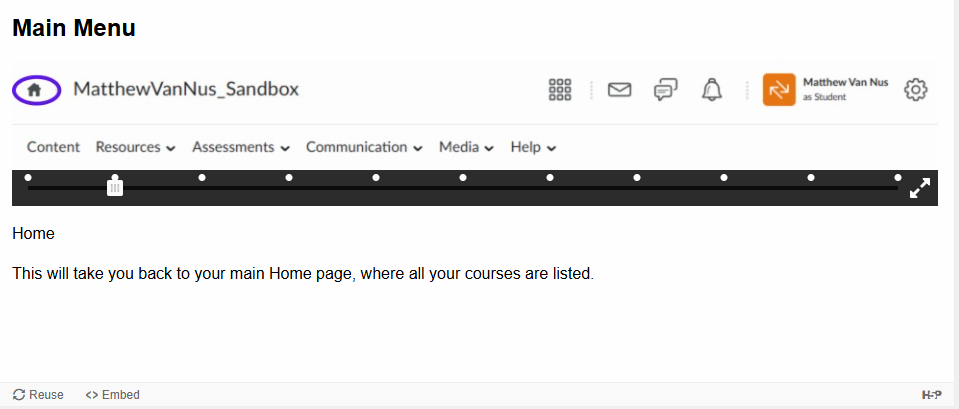
D2L Brightspace Menu Orientation | H5P
This is my form of an assessment for this learning outcome, which is essentially the student knows what each area of the menu does.
This is a game map H5P exercise. I used DALL-E to create the map, which I think is a good start, but it has the AI image oddities in it. I did feed it the colour hex codes to use that align with my organization’s colour guide.
The student moves through 10 stages of questions that ask them about the same content above. They can retry as many times as they need to on each question. The question types range from fill in the blank, Multiple choice, True/False.
It is a no risk type of assessment. I think it is a fun different way of working with some simple concepts.
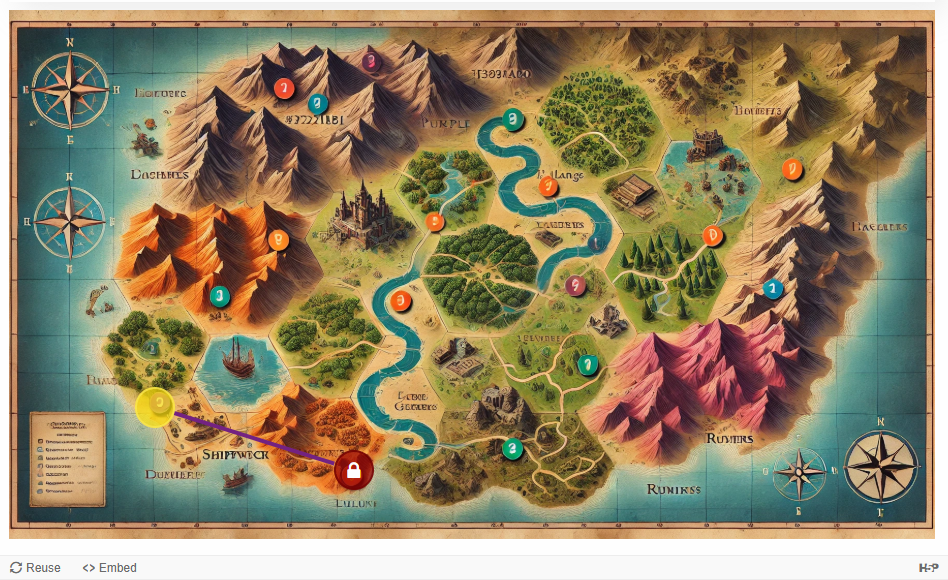
The faults of this module are that it doesn’t adhere to some concepts of accessibility. Written instructions are provided in a PDF, however it does lack the ability of an assessment.

Leave a Reply