Time lapse video which then turns into an iMovie!
Hi everyone! Sorry for the late posts I have been down and out with covid. Although I was down and out, I was able to put many hours into my learning project. Thankfully I picked a learning project that allowed me to do it from the comfort of my home and was actually very relaxing.
For the media piece that I chose to explore, was a time lapse video which I then transferred onto an iMovie. I filmed my progress of my knitting in a few time lapses and then combined them onto iMovie. The reason I decided to learn about time lapse as well as iMovie was because all my technology pieces are Apple products which have these features. I really enjoyed being able to make the piece on my iPad but still be able to access it from my laptop or iPhone. Apple products seem to be of the main brand schools are using which allowed me to become an “expert” on time lapse and iMovie.
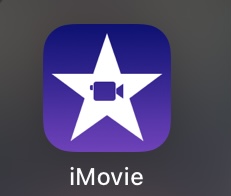
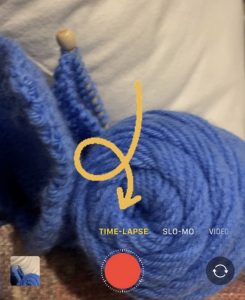
Time lapse is a feature on your camera that records videos at a very fast pace. This feature could be used in classrooms as it can show a project over multiple days at a quick speed. This type of filming can allow students to show their projects within a couple seconds or minutes instead of the many hours they put into their project. This could become handy when a class that has 30 or more students in it. Once I was done filming, I transferred my videos onto the iMovie app. This app was amazing and very easy to use. I believe this piece of technology applies to the SAMR model. By using these learning tools, it can enhance a child’s learning experience within a classroom. Once I uploaded my videos onto the app I Wass Abe to change the different transitions from when it would change frames. If you want to check out my progress on my learning project follow me on twitter! @tmckinnonnn