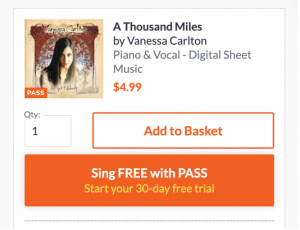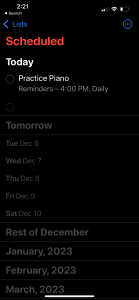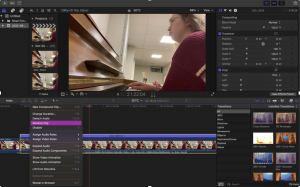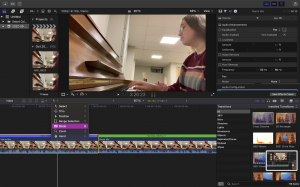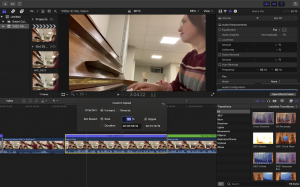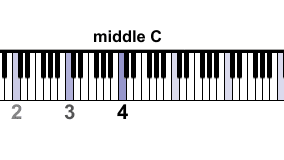My final EDTC post! I didn’t know where to start! How can I summarize everything I’ve learned and practiced? I will start with a quick review of my blog posts
- I set my goal of playing “A Thousand Miles” by Vanessa Carlton. We sang the song on my high school basketball team while we were waiting for our trainer to start our workout. It was a really beautiful moment and my goal was to be able to play this song in a similar
- Link to “A Thousand Miles” by Vanessa Carlton
- I started to learn the keys of the piano. To remember them I started labeling each key on the piano. As I started to get better, I was able to take off more and more sticky notes. The last sticky note I took off was for the Middle C
- Link to my first piano video
- I started playing songs that were more challenging. I went from playing Mary Had a Little Lamb to playing “All of Me” by John Legend. This week I also used the tool Time Lapse. Although I would whole heartedly recommend this tool in the classroom it needs to be used properly. Because I used time lapse my videos did not have any sound. This proves that although the tool is useful, it is not helpful in every classroom area.
- My take on “All of Me” by John Legend
- My piano time lapse
- This week I used the piano app Simply Piano. I think that there are many apps that can be useful in the classroom. This app was very helpful in my learning process however, the cost was too extreme to pay for a subscription. If the price was lowered or if the app was used in a music class where many students used it, it would be very helpful.
- The link to Simply Piano app
- The website Piano Keyboard Guide
- I started playing the piano with two hands. The left-hand plays the lower and slower notes on the piano and the right plays the melody.
- “We Don’t Talk About Bruno” from Disneys Encanto
- This week I looked at piano theory. I practiced reading notes on sheet music. This is a skill that I defiantly did not master. When I read pieces previously in my life, I only focused on treble clef so reading music in base clef was a tough transition.
- Explanation of Trumpet Sections
- Website for testing your theory knowledge
- I played a bunch of different songs this week. There were all at about the same difficulty level. However, the difficulty level was a bit too difficult for me! I solved this problem by using final cut pro to speed up my playing. This is a useful tool, however, something that not all schools have. I think that any tool that can show a student’s progress in a short time would be great for them to see their progress!
- Link to My Final Cut Pro video
- Slowed down piano version of “You Belong With Me” by Taylor Swift
- This week I played “I Can Show You the World” from Disney’s Aladdin. I used the voice memo tool to record my piano playing. I will use this app whenever necessary in the classroom. Because you can voice record while using other apps, I was able to record while reading the piano music off my phone. This is great for any students who need to record themselves but have their notes on a separate document on their phones. I also included the importance other apps on my phone like the reminder’s app or the clock app to help with time management.
- Disney’s Aladdin song “I Can Show You The World“
- I started my overall goal of playing “A Thousand Miles” by Vanessa Carlton! It took a lot of practice and it took me practicing daily to understand one section of the song. I used the Reminders app and the Clock app to help me with my time management.
- Sheet Music Direct Website
- Slowed Down Version of “A Thousand Miles” by Vanessa Carlton
For my final learning project, I played “A Thousand Miles” by Vanessa Carlton!
Thanks for reading, you’re a gem ?
I’ll catch you next time.
Meghan
Update: I went to Costco today and I sat down at the piano and continued to practice the section of the song I remembered.
I know the sound quality isn’t the best, but I am excited to practice whenever I get the chance.