For this weeks blog, we had to choose a tool/app that we have not used before in order to document our progress on our learning project. I was a little nervous at first because I am not super tech savvy and thought I would struggle to come up with something. However, when I came across Adobe Spark, it was smooth sailing.
I’ve heard of Adobe Spark before but have never used it. I didn’t know what it all consisted of until I did a little research on the tool and explored what it had to offer. It was very simple and easy to use, which is what I like! I was able to create an account through school which was awesome and quick. They had multiple videos and pop ups on the screen telling you information about the app and tips to guide you! They had many options for things you may want to create, not just videos. They had collages, web pages, and flyers to name a few. While editing my video I was able to add music which they provided and it was very easy to add. (They had more than just 2 songs also) There was also an option to add a voice over as well, with just a tap of a button!
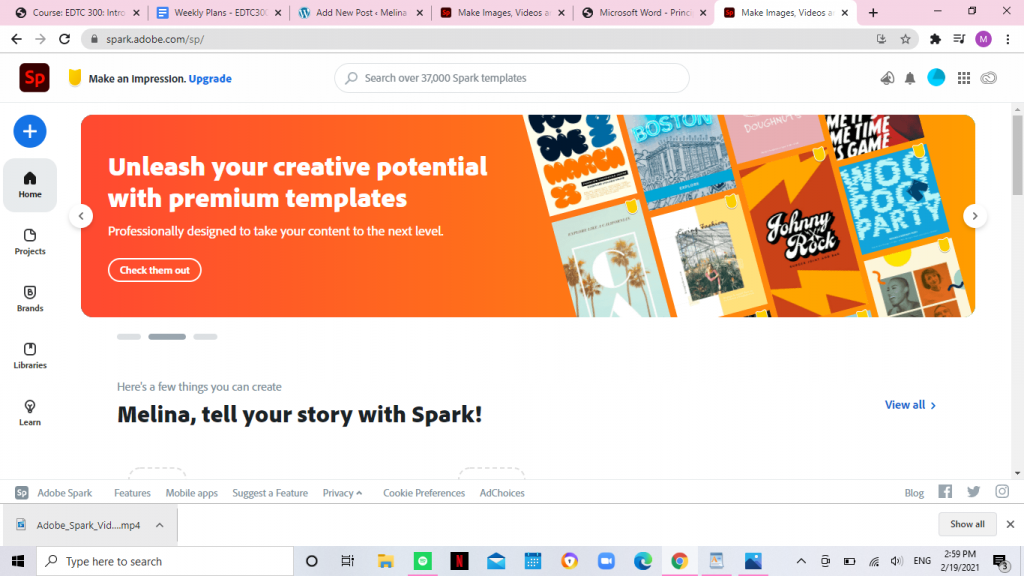
They had lots of templates for video making as well!
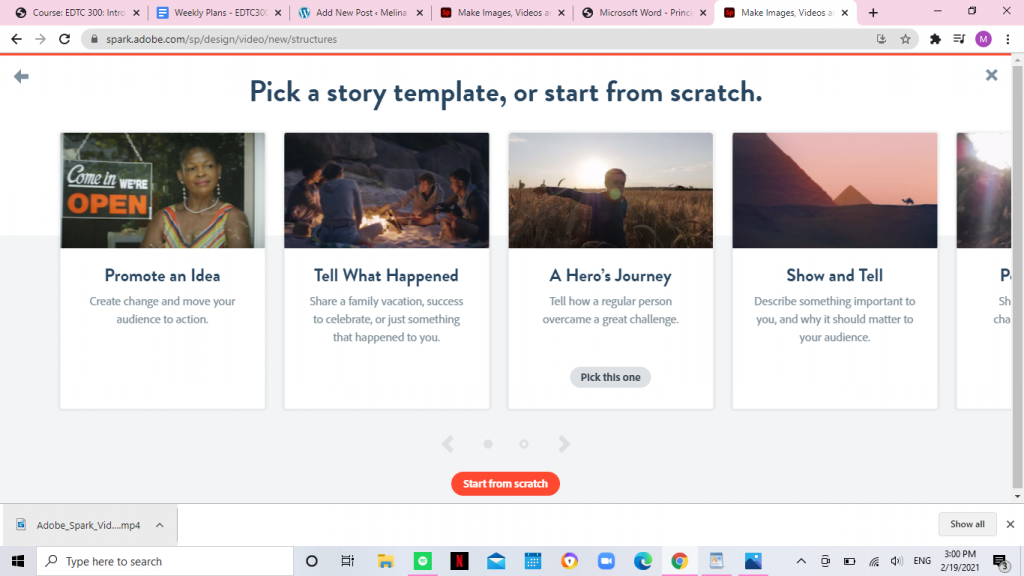
They even provide mini tutorials on how to create a video, collage and much more! Which I think is very helpful, especially for first timers on the app. The only issue I had was uploading a video of mine to include into the video. I could not figure out how to insert the clip as it was too big. That was the only speed bump I hit while using this tool. Overall the site was very easy to use and not confusing at all!! I would most definitely use this app again as well as recommend it to others. 10/10
In the future, I would most likely use this tool in my classroom for teaching lessons, or projects for my students. It is a very easy tool to use and there are easy steps to follow on the app to help guide you through the process. This lets you be as creative as you want and have fun with your assignments!
For my learning project this week I made chicken cutlets and smashed potatoes! You can watch the video below to see how I made them!
For my chicken cutlets I did not use a recipe online, I used my moms. Here is what I used:
-Chicken cutlets
-Salt, pepper, and seasoning salt to season the cutlets (before dipping)
-About 1 1/2 cup of flour
-5 eggs, beaten
-2 cups of Panko bread crumbs
As for the smashed potatoes those I found online and always wanted to try them out! I absolutely love potatoes in any way… they are the superior vegetable. Here is the link for the smashed potatoes:
Overall they both turned out really well. I may have put too much pepper on the cutlets though.. but hey, it gave them a bit of a kick haha. Stay tuned for next weeks post!
6 Comments
Courtney Roppel
Hey Melina,
I have also heard of Adobe Spark but haven’t tried it, it looks like it was really easy to use! It sounds like there are also many different things you can make with it which allows for endless learning for you and your future students.
The food you made looks sooo good! I also enjoy any kind of potatoes and I might have to save this recipe!
Alexandra Crammond
Hi Melina,
I have never used Adobe Spark but after reading your review I will definitely consider it the next time I need to make a video. It’s nice that it provides mini tutorials for first time users! The fact that you can create more than just videos makes it such a good tool to bring into the classroom. I’m glad your cooking turned out well and can’t wait to see what you make next week! Keep up the good work!
Sarah Wright
Hi Melina,
If I think back to Physical science 20 my teacher tried to have us use Adobe spark on the school iPads but it did not go well so I am glad that the resource works well now. Is it free or does it need to be attached to an Adobe account?
The video and the food looked great
Thanks
Sarah EDTC 400
Melina Palamara
Hi Sarah, everything in Adobe Spark was free and all I had to do was create an account!
Laura Fiddler
Hey Melina!
Your chicken cutlets look amazing and so does your Adobe Spark creation! I used Adobe Spark while I was in high school as a mode of presenting, but at that time it was called Adobe Slate. It was a nice alternative to PowerPoint which was very overused at that time! I have a huge appreciation for all the Ed tech developments over the last few years because they make things like presenting and sharing understandings more engaging and enjoyable. Over the break I listened to this podcast about tips for using Adobe Spark. Might be interesting for you to listen to and see if there are any tricks you hadn’t yet discovered! https://classtechtips.com/2021/02/09/adobe-spark-097/
I look forward to reading your next post!
Van Gonzales
Hello!
I have been aware of adobe spark before but I have never personally tried it. I will definitely consider using this app the next time I need to make a video. Your video turned out really great and I love the much in! the food also looks very delicious. Having it user friendly with those various little tutorial videos will be a great asset in the classroom.
-Van