How do the concepts of accessibility and equity apply to online and blended learning? When we were originally presented with these questions, I struggled and thought to myself, “ON KNOW, I have no experience with any of this.” As we were divided into breakout groups and began to converse, I quickly realized that I DO have some expertise with these themes and have successfully adapted to many student needs over the years.
Since I live and teach in a small community, I believe I may have an advantage in learning about students’ needs. Working in a small K-12 school with students from other grades playing on the playground as I supervise, participating in extracurricular activities, and strolling the halls, most teachers come to know the majority of the primary students by the end of the school year. As a result, I have the opportunity of getting to know my students before they walk into my classroom on the first day of school. There is always an exception to this since we welcome new students to our school and community each year. As a result, even though I am familiar with my students, I always make an effort to connect with them and their families. Collaboration with student families is one of my core principles because I feel we are a team that must work together to help their child. Supporting their child is providing them with the tools they require to achieve, and in order to do so, I, as their classroom teacher, must be aware of their requirements. I frequently send home a needs assessment form during the first week of school so that parents can supply me with important information about their children.
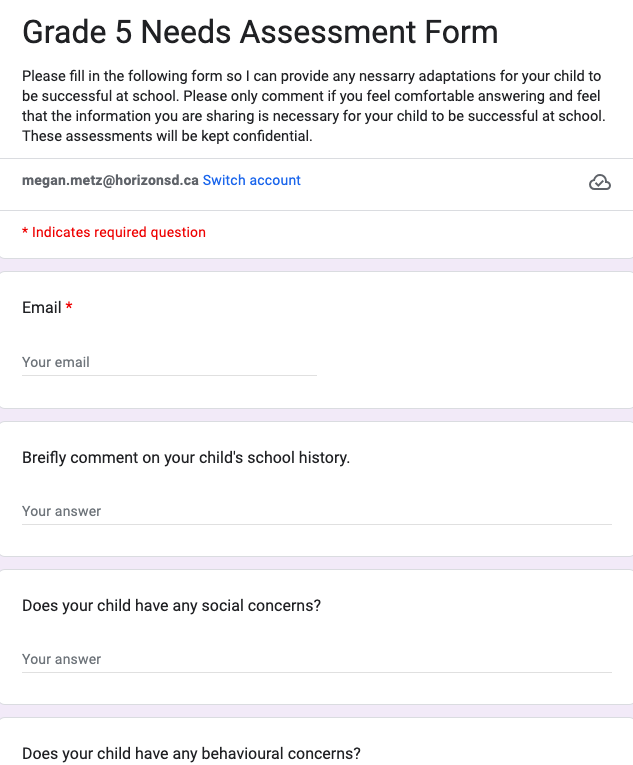
Once I obtain the needs assessment forms, I begin to go over the information to see if there are any areas where I can improve and change my teaching to better meet the requirements of my students. For many years, I taught students with cognitive difficulties, which necessitated the development of numerous alternate assignments. I frequently divide assessments into smaller, less intimidating assignments, give more time to finish assignments, and offer alternative evaluation options. As a result, many of the practices I’ve been using for years will continue and find their way into my blended learning Grade 5 ELA class. Within my course module, I’ve included numerous assignments that combine student choice, as well as audio, visual, and text-based options. According to Bates, it is critical to provide a variety “of options for student learning within the same course.” I will also encourage students to utilize screen readers, Google Read & Write or Read Aloud, Seeing AI, enabling CC (Closed Captions), and use the accessibility option in Google Docs as appropriate. It is critical to not only have students utilize these technologies but also to teach them to use them without assistance so that they can develop lifelong skills for navigating technology throughout their lives.
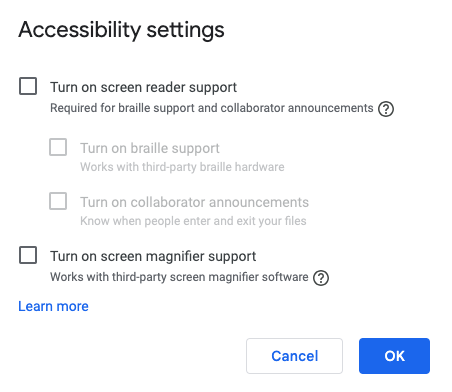
Considering I already know the students I’ll be teaching in the fall, I’ve made various adjustments to the lessons and assignments in my course module to accommodate my individual student needs. That is not to suggest that I will not get new students, so some effort and thought on accessibility and equity must be incorporated into my current course program. I intend to go over my course module and include accessible features such as YouTube transcripts… which I had no idea existed until I read RoxAnne’s blog post “Defining Course Accessibility & Equity.” Thanks, RoxAnne! Other possibilities I will adapt by offering print options to students who may want paper copies of assignments due to a lack of digital access for a variety of reasons.

Photo by Jopwell from Pexels
Finally, with both accessibility and equality, it is important to prioritize your students’ needs and collaborate with them and their families to give choices that work for them so that they can achieve academic success.
Please let me know your thoughts and feedback on how else I could provide accessibility and equity options. How will you make your course module accessible and equitable for all learners?

Hi Megan, great idea to discuss assignments and equality. I also have thought a lot about this. I have started to incorporate co-constructing the mark with my students. I teach adult students, I think young students will need some guidance and practice in how to do this. It also takes A LOT of time. I need to meet one-on-one with each student for at least 20 minutes. I have the marking rubric, the student and I go through each category on the rubric and decide where they land and why. I am on zoom when I do this and each student gets a block of time to meet. I am not sure how this would look in a classroom as the big question is “What are the other kids doing?” There could be a lot of unstructured time when the teacher is meeting one-on-one with each student. The meeting would not be very productive if there were interruptions as some students may get bored. This could be a barrier to co-constructing a grade. A solution may be an EA to assist but EA’s are sometimes in short supply! But for better or worse, that is my idea!
Hi Laura! Thank you for sharing your idea! I really like the idea of collaborating with students in the marking process. I recently got moved to grade 5 and I think this is something I could definitely coordinate into my classroom as I was teaching younger students before and it just wasn’t manageable.
Thanks for this detailed post, Megan! It becomes clear how you know the tips and tricks, to provide an equitable, accessible education for all. Further, involving the students is so important in the classroom, as we are no experts and having students perspectives and voices is so vital. Have you found since Covid you have created more accessible learning experiences or has this always been apart of your practice? Great work!
Great questions Raegyn! I actually think COVID has opened my eyes to way more accessibility options! So in a way, COVID has been helpful. It has definitely been an ongoing learning experience with technology since the shutdown of schools. Prior to COVID I definitely did not use technology in the classroom very often and when I did it was not very meaningful online learning experiences more so educational games and fewer learning opportunities.
Great post, Megan! Lots of great information, here! In particular, I love the idea of a needs assessment form. This is actually something that my group talked about in one of the breakout rooms on Tuesday. I will be teaching online in the fall and, due to the nature of distance learning, I think this needs assessment form would be a great addition to my “class introduction” days. As you say, making online/blended classes accessible is part of a continuous process — we need to be continually open to the best ways to serve all of our students!
Hi Megan! I love your idea of the importance of collaboration with families as partners in their child’s learning journey. Student families are a great source of information and knowledge when it comes to supporting their child. I love this strength-based approach to supporting students!
It would be interesting to do a needs assessment from the perspective of the student as well.
Thanks for sharing, Megan!
Hi Sarah, That is a great idea to make a student version of a needs assessment form! I love it!
Hey Megan- Like others mentioned, I love the needs assessment form. I’ve utilized something similar with my grade 8 students for a few years, but have never thought to send it home to parents- but you’ve inspired me try it this year! It might be interesting to note any differences between student and parent responses!