Navigating the Twitter world can definitely be challenging. There is just so much going on, and it is sometimes hard to find what you’re looking for. But, like everything these days, there is an app for that! Well really, it is an RSS reader. To help me explore and genuinely use Twitter as a useful platform, I decided to use Feedly!
Deciding what sources to follow is rather easy! You simply search the topic you’re looking for, and a list of sources that post that type of content appears. When a source appears, it will tell you how many followers it has, the average amount of articles it posts and how frequently, and a short bio. You can then click on the source and read the different articles they have posted.
I have not yet started to use Feedly to its full potential as I am having a few technical difficulties (perfect timing, right?). Albeit, I have started to follow a few sources who share some amazing resources! So far, I have mainly started to follow sources that frequently post about ed tech (which is quite fitting for this class).
A source that I find and quite enjoy is Edutopia. They post short YouTube videos, which is sometimes refreshing after reading articles and textbooks all day. Currently, Edutopia is a mix of tips for online education, as well as anti-racist education. Both of which are extremely prevalent as a result of the recent Black Lives Matter movement and the switch to remote learning due to Covid-19.
Another source that I followed is TeachThought. TeachThought shares about 3 articles a week, so they are present in my feed but not overwhelming. They share a variety of topics on education, but the one that caught my attention is “20 Ways to Bring Joy Back To Your Classroom”. They also share many resources about virtual learning and digital spaces which is very relevant.
I am really looking forward to finding sources that are pertinent to me and my followers!
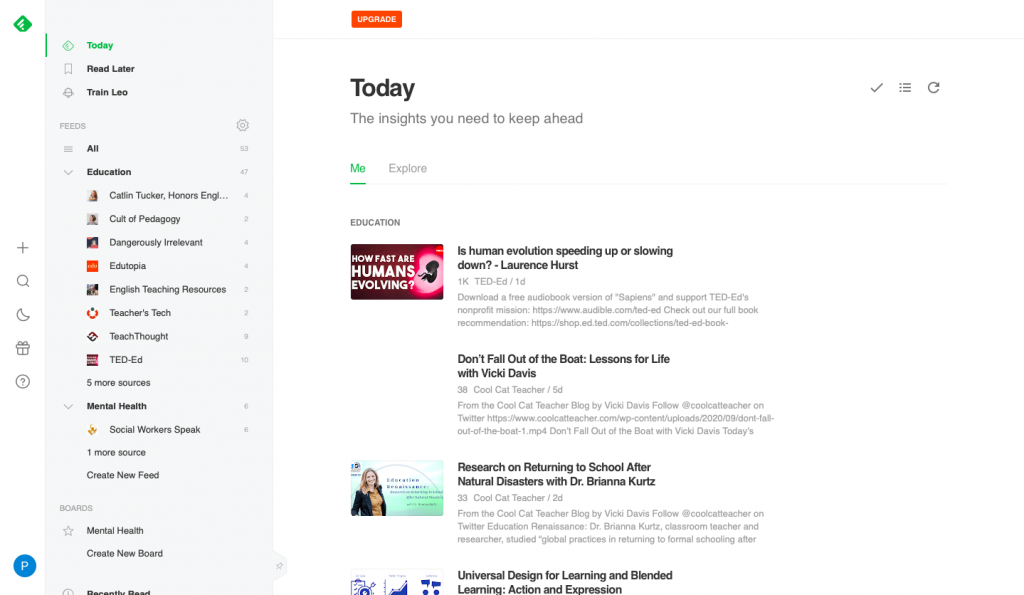
x Paige Hamann
Love your title for this post!
Have you downloaded the Feedly app? It’s super user friendly and may be a good substitute while experiencing computer technical issues.
Thanks for sharing the blog that you liked the most – I also am impressed with it. What a good recommendation!