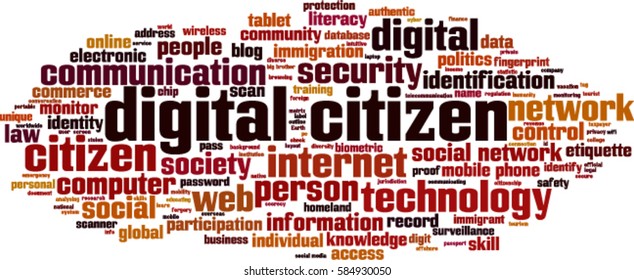This semester has come to an end so now it is time to explore what all I have learned throughout this learning journey but to also reveal the final product of my baby blanket! Learning how to crochet was a fun experience with many ups and downs. There were many struggles along the way but I never gave up and kept pushing myself through. The beginning of learning how to crochet was the hardest stage as it takes time and practice to get the hang of things. Learning something new can be difficult and crocheting was something I never thought I would be doing. Throughout this project my confidence has grown greatly. At the beginning my confidence was really low, and I just could not get the hang of crocheting one granny square. It took a lot of patience, time, and break for me to keep going to successfully complete my baby blanket. After about two weeks my confidence grew and I started feeling more confident in my ability to crochet and started to really enjoy it. Learning how to crochet sure has been an experience, and I am glad I had the chance to explore and experience something new within this course.
Learning Project Week 1: The Beginning
I was feeling a bit timid and was not sure what to expect with the whole blogging process as I have never experienced it before plus learning something new. I took this week to explore all the possibilities of crocheting and to give myself some ideas of what to expect and what it was that I wanted to create.
The Beginning | Payton’s ePortfolio
Learning Project Week 2: The Struggle of Crocheting
Week two was the start of my crocheting process. I followed a step by step YouTube video to help me get started. Even with the video, the whole process was very difficult for me to grasp and I started to regret my choice of crocheting for this project. My biggest struggle was I kept losing track of what stitch I was on and then had to restart and focus on what I was doing. I learned to stick with the process and take breaks when needed to refresh.
The Struggle of Crocheting | Payton’s ePortfolio
Learning Project Week 3: Crocheting and its Frustration
This week my frustration with crocheting was still there but by following a new website I did learn new techniques, what hook and size of yarn is best to work with for whatever it is you are trying to accomplish.
Crocheting and it’s Frustration! | Payton’s ePortfolio
Learning Project Week 4: Unique Stitches
This week I learned how to use multiple colors in a granny square. I was super excited for this as I wanted to recreate a similar version of a granny square as the picture I included in week one. My crocheting has improved greatly just in the past four weeks. I am still a bit timid and nervous to try a different technique as it took me a while to get the hang of the first one. By striking with the same technique but incorporating multiple colors, I feel I have grown deeper into the process of crocheting.
Unique Stitches | Payton’s ePortfolio
Learning Project Week 5: Hooked on Crocheting
This week I took a minute and looked back at all the progress I have made and was so proud of myself for making it this far. I focused on continuing with the same pattern and technique to get enough squares to stitch together.
Hooked on Crocheting | Payton’s ePortfolio
Learning Project Week 6: Near the End
It was time to now stitch my squares together. I researched and followed many videos, and different sites to get this process completed. During this process, I did learn different stitches and how to weave in all the extra little pieces from each square.
Near the End! | Payton’s ePortfolio
Learning Project Week 7: That’s a Wrap!
Throughout my learning journey, I gave myself multiple challenges that may have taken a couple try’s but I kept pushing myself through all the struggles. I was determined to learn all the aspects of crocheting and to have a finished product by the end of the semester.
To finish my baby blanket I did a border around the edge with all three colors. I followed a YouTube video to help me along this process. The stitch I used to complete my border was called a ‘Spider Stitch’.
https://youtu.be/3pxDP3rB1zg
Here is my finished baby blanket!



Top 3 Take Aways:
- Learning something new can be scary but with determination you can do it and you will be glad you didn’t let your fear stop you from experiencing the joy of something new.
- Learning from the internet – the internet played a huge role throughout my learning journey. YouTube was the biggest help for me navigating through this process.
- Learning from others is beneficial. Without the help and support of my peers I don’t think I would have successfully finished my project. Their support, enthusiasm, and helpful tips were what got me through to the end of my learning journey and
Throughout this project:
- I was able to explore a variety of online sources and tech tools to learn from and how to evaluate each one, determine how it was going to help me with my learning and discover what they internet all had to offer.
- Be open and excited to share my progress through my blog posts and get meaningful reviews and feedback from my peers.
Final Thoughts:
Throughout this learning journey, my biggest challenge was moving past my frustration. My frustration stopped my process many times but taking a break and coming back to my project is what got me to the finish line. As I started moving throughout my learning their were times I wanted to just give up and quit but I had to keep telling myself it was just a small set back that I can overcome and keeping succeeding with my project.
I learned that online resources are a great asset when learning something new. It offered me many benefits throughout my journey and if I struggled to follow along with one source, I could research around and dig deeper to find a more consistent, steady, and beneficial resource that can help get a deeper understanding.




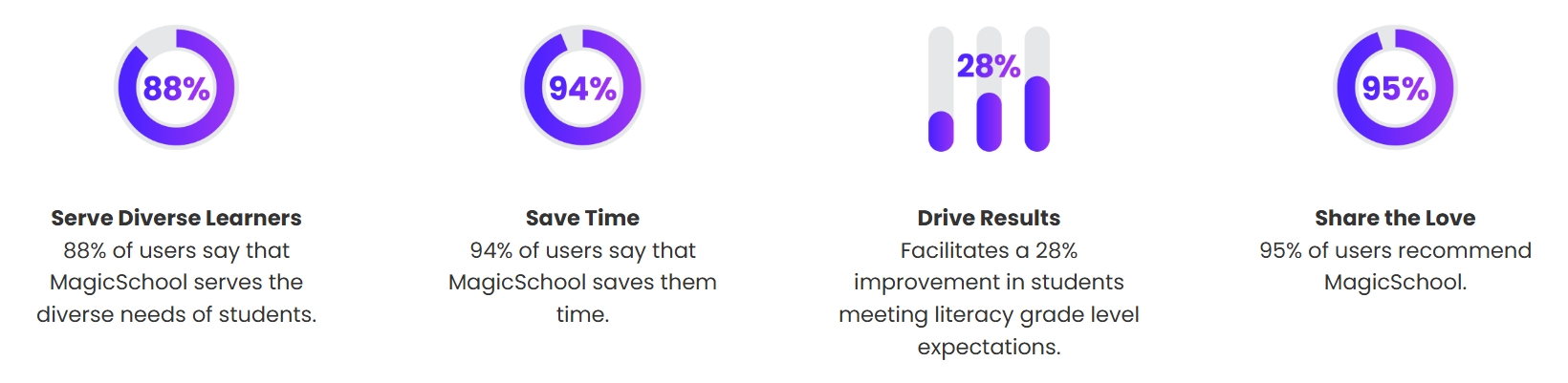
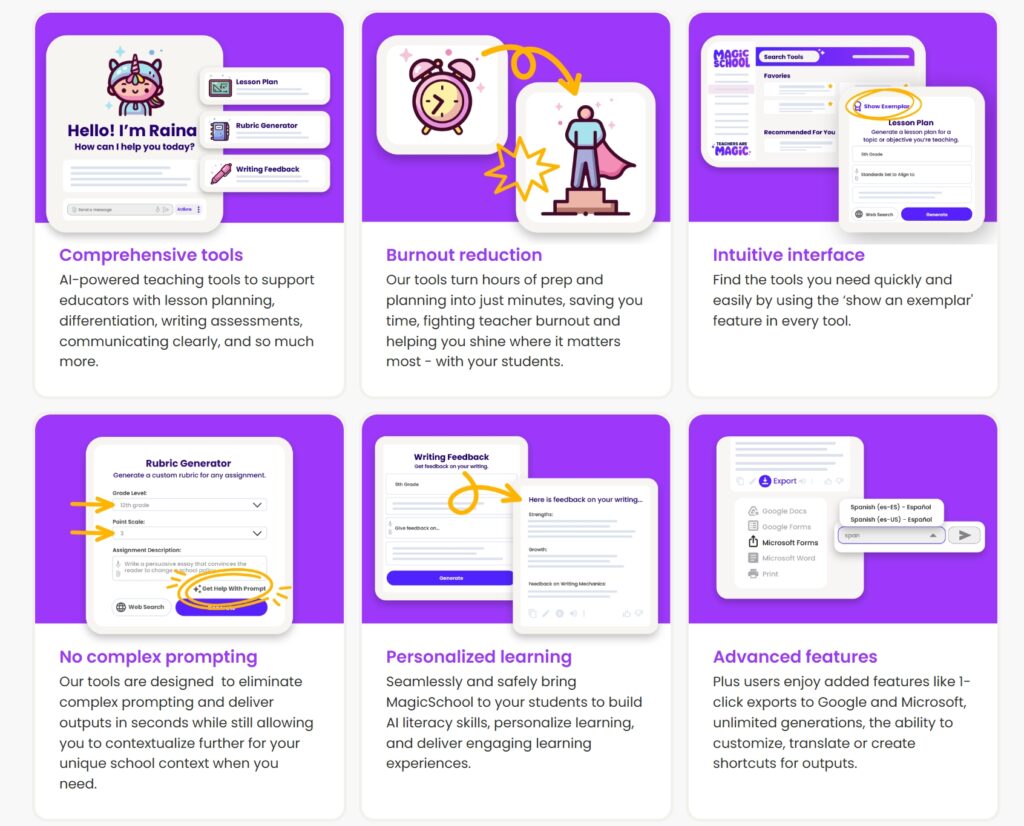








 The amount of times I gave up, walked away and came back a few hours later or another day is to many to count! My dedication and determination to learn how to crochet through all the ups and downs and the support from my peers is what truly got me to this point and I am so incredibly proud of myself for not giving up on this learning journey. I learned something new and now am actually really enjoying it!
The amount of times I gave up, walked away and came back a few hours later or another day is to many to count! My dedication and determination to learn how to crochet through all the ups and downs and the support from my peers is what truly got me to this point and I am so incredibly proud of myself for not giving up on this learning journey. I learned something new and now am actually really enjoying it!