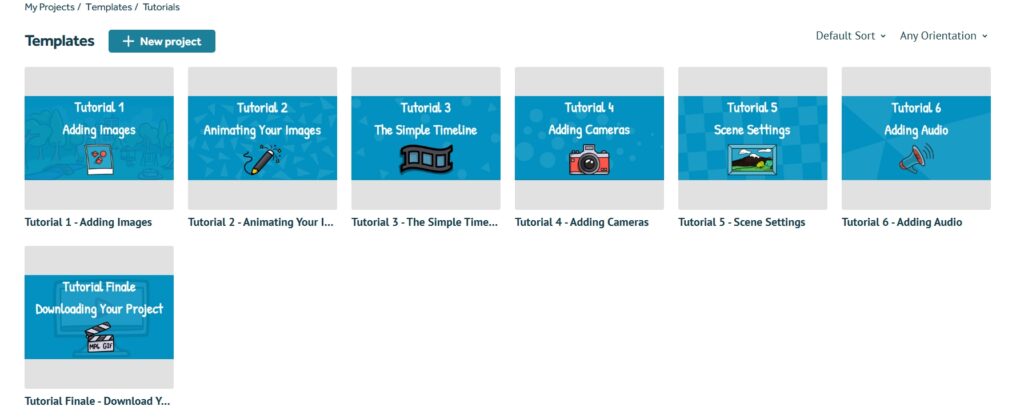This week, I decided to put my skills to the test and use more than one color to make my granny square. I chose to use three colors; yellow, light blue, and dark blue. I stuck to the same technique I have used previously because I thought learning a new technique and using multiple colors may get a bit tricky. Since I was using the same technique, I started making the first part of the square. Once I got started and had something to work with, it got a bit difficult trying to figure out how to add the next color.
I used two different forms of tech tools to help me along this process. I started out by watching a YouTube video showing me how to add the next color. This video did help me out tremendously. It was easy to follow along as she went slowly through each step, and I could back it up and watch it again if I needed to. It took some time to get the hang of it and how to properly add the next color without accidentally unwinding the previous color but I am super proud of the outcome.
Here’s the YouTube Video I followed along with:
The next tech tool I used for this week was TikTok. I chose to use this app because it is an app I go on every day and it can be quite distracting. Since I am always on it, I thought it would be a great tool to help me with my crocheting. I found this awesome creator “wearekitters” and they had step by step tutorials on how to crochet from the beginning. I found a video on their account that showed how to make a granny square with three different colors. It was a step by step tutorial and it was very easy to follow.
Here’s the TikTok creator I learned from: @weareknitters and here’s is the TiKTok I learned from on her page
https://www.tiktok.com/@weareknitters/video/7362659515625524513?is_from_webapp=1&sender_device=pc
As I continue to make more granny squares, the technique I have been using is getting easier and easier to conquer and I am starting to make more than one granny square at a time. Instead of getting stuck in my phone for hours, I am now stuck on making granny squares for hours! As I am new and still learning, it takes me about two hours to make one granny square. This week I got four granny squares completed! I am hoping to get better and faster at making the squares so I will be able to get more done in a week. I am really proud of the progress I have made throughout my crocheting journey and I can’t wait till all my granny squares are done and I can start stitching them together to make a blanket.
For next week I am still deciding if I should just stick to these three colors or if I should add more colors or make more squares with different colors. What do you guys think?