Coding is absolutely mind-blowing! I never thought I’d be getting into any coding websites, let alone actually code! But when I finally took that first step and explored the options provided in class on Code.org, I was completely blown away by the wealth of activities waiting to be discovered. The Hour of Code page template is so user-friendly, making it a breeze for both teachers and students to navigate through grade levels, activities, and topics. I decided to kick things off with the classic “Hello World” activity, and let me tell you, it was nothing short of engaging. Below is a screencast and screenshots to show my progress exploring the “Hello World” activity.
Hour of Code isn’t just a cool activity—it’s a fantastic opportunity for people of all ages to dip their toes into the vast ocean of computers and coding. It’s like going on a thrilling adventure where you get to unlock the secrets of making computers do incredible things. As you dive into games and tackle puzzles, you start to understand the basics of coding in a fun and straightforward way. Concepts like following instructions, repeating actions, and making decisions start to click as you progress. One thing I really loved about the program is how it fosters teamwork and collaboration. You’re not alone in this journey—participants can support each other and grow together, which really boosts your confidence. It also has the hint option where I clicked the pin, and it helped me navigate my way to the next level. This option has also accessibility features that students can use to help them navigate through the activities- which I think is valuable! I utilized the hint options to help me get through all the challenges for each of the “Hello World” activities successfully, and it gave me a positive experience as a first-time explorer of this app.
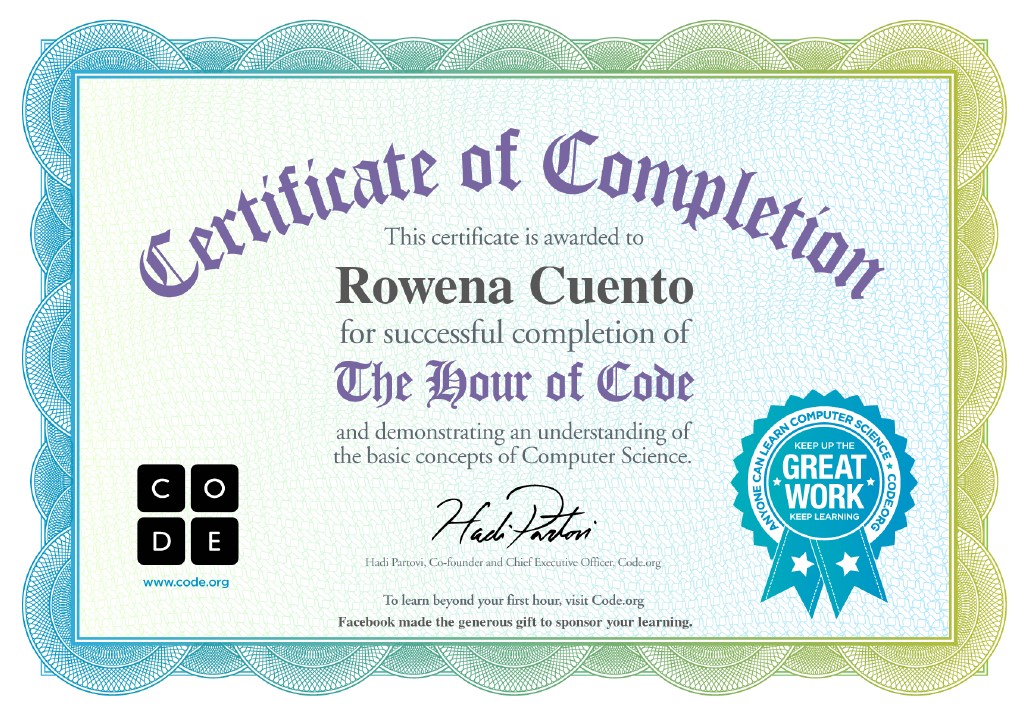
After I finished the Hello World activity during the Hour of Code, I got curious about another coding platform called Sprite Lab, which is similar to Scratch. Both of these are part of Code.org. Sprite Lab’s easy-to-use setup is admirable. When I tried out the Blank Space Story activity, I got really into making my own interactive story. At first, I wasn’t sure how it would go, but it ended up being fun and teaching me a lot. I learned that it’s okay to try new things even if they seem tricky or overwhelming at first. Making the story not only entertained me but also showed me that taking on challenges can be worth it. It shows that if you’re interested and keep trying, even stuff you don’t know about can start to make sense. But this is just the start. I plan to keep working on it to make it even better. You can check out the story I made on the link posted below. Maybe you’ll enjoy it and learn something from it, like I did.
https://studio.code.org/projects/spritelab/AxZvCMkYVX_CEJ2zamJA447tv6QkLooEbrWNfoZ6ivE
![]()
Introducing the basics of coding to middle years students can be super helpful for a number of reasons:
- Problem Solving Skills: It helps students figure out how to solve tricky problems by breaking them down into smaller parts.
- Develops Creativity: Students can design cool things and put their personal touches to their projects.
- Thinking Smart: Coding teaches students to think logically and come up with clever solutions to problems.
- Working with Others: Students can work with their classmates on coding projects while learning from each other and making cool stuff together.
- Always Learning: Students can always learn something new because the online world is an evolving community.
It can also have its downfall for some reasons:
- Hard and Frustrating: Learning to code can be really tough, and it’s easy to get frustrated when things don’t work the way you want them to.
- Resource Availability: Not all schools have access to the necessary technology or resources for coding activities, limiting opportunities for students to learn.
- Takes a Lot of Time: Coding projects can take a long time to finish, especially if they’re complicated or if students are still learning.
- Teacher Training: Many middle-years teachers may not have received training in coding, making it daunting to incorporate into their teaching practice effectively.
- Sitting a Lot: Students have to spend a long time sitting in front of a computer when they code, which isn’t always good for their health.
- Screen Time Concerns: Introducing coding activities may increase screen time for students, raising concerns about its impact on health and well-being.
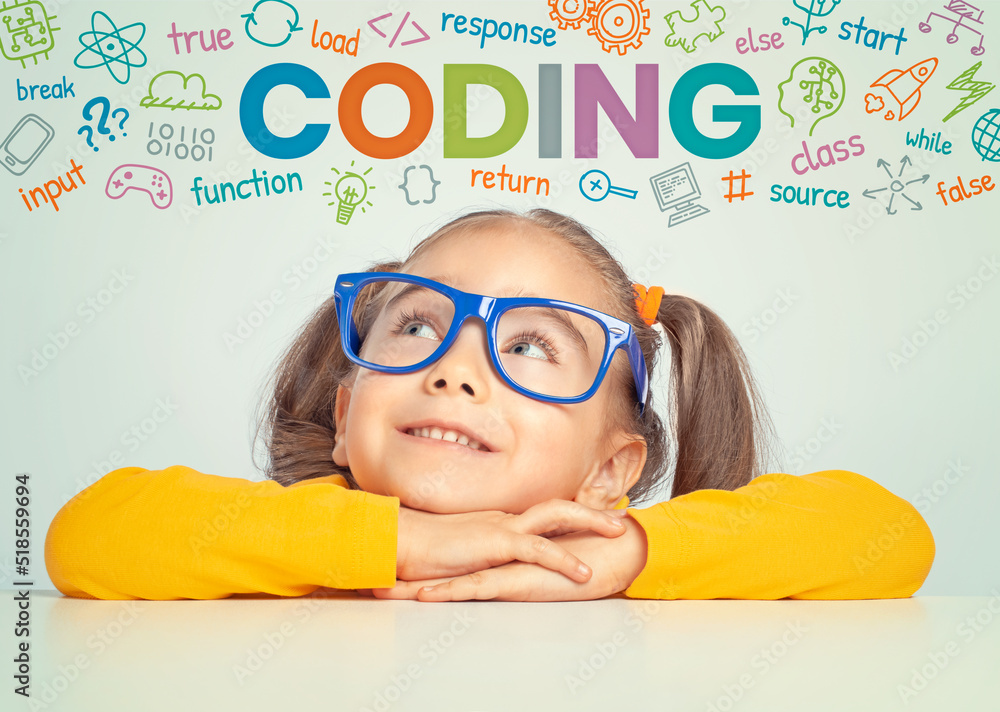
While coding has its perks in middle school classrooms, it’s important to recognize and handle its downsides too. Coding can help students think critically and get ready for future jobs, which is great. But it can also be tricky to understand, and some schools might not have enough resources for it. Plus, not all students might have the same chances to learn it. So, finding a good balance is key. Teachers need to make sure coding fits well into the curriculum without overshadowing other important subjects. By doing this, they can give all students a fair shot at learning and make school more fun and useful for everyone.
I’d love to hear your thoughts on coding 🙂
Resources:
Hi Rowena,
Reading through your post makes me want to learn more about coding. I love the way you used coding to create an interactive story; no doubt, students will love to do that in class.
Hi Ola!
Thank you so much for your comment! I’m thrilled to hear that my post inspired you to want to learn more about coding. It’s great to know that you liked the idea of using coding to create interactive stories. I agree that it could definitely make learning more engaging for students. I hope you get the opportunity to try it out as well.
Hi Stella!
It’s awesome to hear you enjoyed the coding experience! I agree with you that integrating coding into the classroom comes with its pros and cons. Balancing screen time with other activities is definitely a valid concern, especially in today’s digital age. Yet, seeing how engaged and excited students can get while coding shows its potential as a valuable educational tool. Keep up the enthusiasm and curiosity—it’s what makes teaching and learning so rewarding!
Thanks for sharing your experience with the hour of coding! I was super surprised by how much I actually enjoyed coding this week. I think it would be a great activity in the classroom, but I do consider all the downfalls you mentioned. I feel like kids are so attached to screens that encouraging them to do more online in the classroom is sometimes unfortunate. But at the same time, it is such a fantastic learning tool. There’s just so much to consider! I can’t wait to hear more about your experiences in the next classes and posts!