This past weeks assignment proved to be more difficult than I expected. Most of my learning project posts have been quite similar, with a break down of the week and then some videos to show evidence of where I (and Sophia) are at. I have found that the easiest way for doing this is by creating videos and going through YouTube. I have used a couple of different apps to make the videos but for this assignment I wanted to look for something that could be used more efficiently in the classroom. I didn’t think screen casting would be for me so I was looking for more of a presentation designing app. First I tried Canva, that was a flop. I had a hard time putting in clips from my videos and it just wasn’t what I envisioned.
So I moved on to Videoscribe and Powtoon and found that I didn’t like either of them basically for the same reasons as why I didn’t like Canva. This was really disappointing because I love the Videoscribe videos and I am sure there are ways to do what I wanted to do with these apps but I am a long ways from being an expert. This led me to my next stop, Vyond and after a while of using this tool I was feeling the same way….
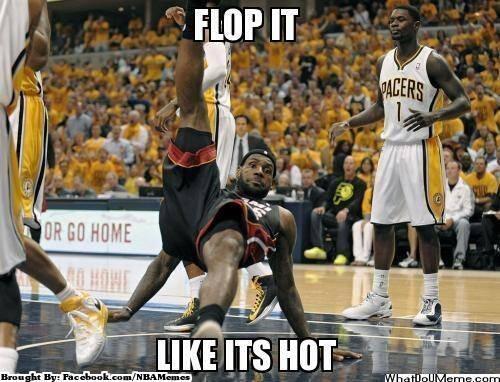
But unlike Lebron after a non call, I didn’t give up. I came back to Vyond the next day and for some reason my issue was solved. This was great. I could now put in my content the way I wanted and try this tool that I thought would be great for teaching. Here is what I love about Vyond, it is basically PowerPoint on steroids. You can add all kinds of characters, props, cool little thought bubbles, videos, images, voiceover and more. I know most of these things can be done on PowerPoint but this seemed a lot cooler and it was kind of a combination between PowerPoint and Videoscribe. Now the bad. I spent a lot of time trying to find the right tool and then the time to make the presentation with cutting clips and everything else that went into it. I saved it and went to download it. I was on a 14 day trial but it turns out you can not download or share your content unless you pay. So for a week subscription it was $10 USD. That was a no for me but I wasn’t sure what to do.

So I found a way to make it work. I used the snipping tool on my computer to record my presentation which I then copied into Clipchamp and downloaded to my computer. Now I just simply had to convert it to a YouTube video called my my learning project in order to share it because the size of the video was too large to share directly to this post.
Throughout this process I have found pros and cons to multiple presentation tools. I think that Canva, Powtoon, and Videoscribe and great presentation tools but they not as easy to deal with when it comes to inserting videos. The real downfall for Vyond was the price. There are too many good tools and apps out there to be spending that kind of money on Vyond in my opinion. Thanks for sticking with me through this journey. If you missed it, here is my presentation once again.

Your blog post really resonates with me! I love Canva for creating videos and have used it a lot, but I also find quite a few flaws with it. The sharing option has been one of my biggest frustrations—I’ve struggled to access student work because they often don’t know how to share things properly. So, it’s good to know that inserting videos isn’t the smoothest process either. I agree that Canva is fantastic for posters, but it’s not always the most user-friendly, especially for more complex projects.
I appreciate your breakdown of Powtoon and Videoscribe as well. I’ve looked into Vyond before, but the price was a big turnoff for me too. There are just too many great (and often free) tools out there to justify spending money.
I’m excited to dive into some of these resources this week! Technology can feel overwhelming at times, so it’s always helpful to hear others’ experiences and get a sense of what works best for different purposes. Thanks for sharing your insights!
Karissa 🙂
Hey Karissa,
I have ran into the same issue with Canva and students not sharing their work properly although I think that is on the students. There are so many different tools out there that it is hard to pick one so I think I need to give some of these another try when I have more time….even Canva.
You didn’t love Canva, blasphemy! I kid ;). I Agree with Karissa’s comment that Canva can have a bit of a learning curve, and I have also found that to share my videos I have mostly downloaded them and uploaded them to youtube. I haven’t heard of the other software, but I appreciated learning about your experiences. I am wondering what kind of learning process you have been using for your various video software?
I haven’t used the others, but I have found that a few things in Canva are just not where I have intuitively found them, so google and youtube tutorials have been my friend.
I have tried a few different tools for making my videos but lately I have just been using clipchamp because it is part of Office365. It works alright and then I upload my videos to YouTube. When I am stuck on something with the editing or wondering what I can do with clipchamp I usually just google or Chatgpt to find the answer which seems to be working.