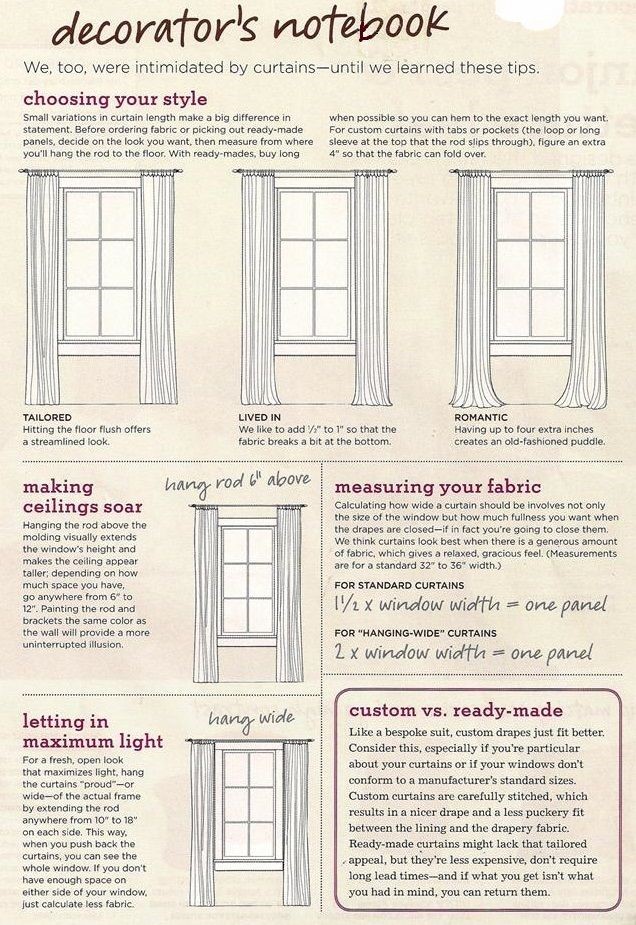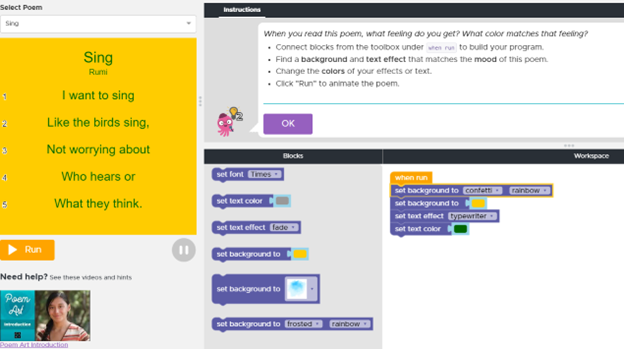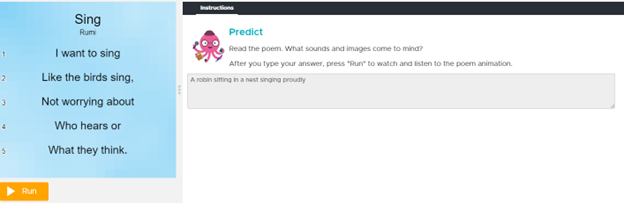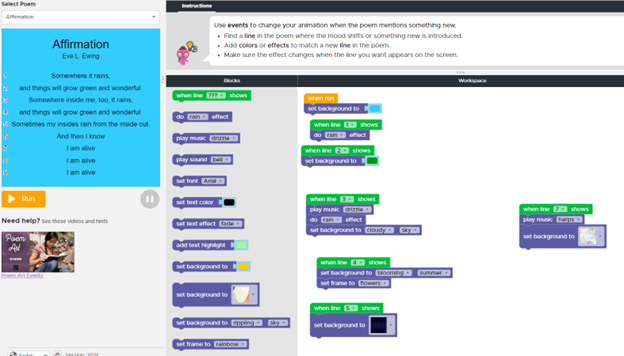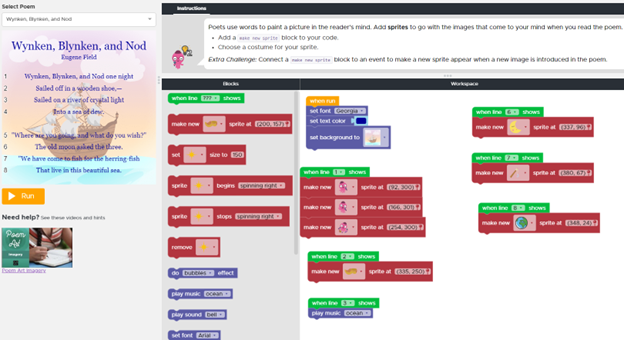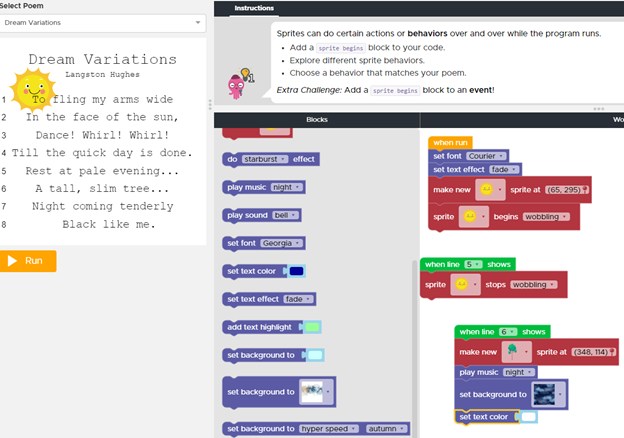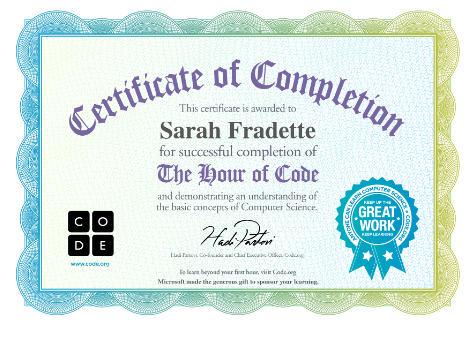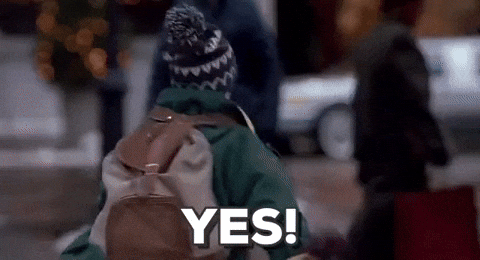Without realizing that this week’s lesson was on Digital Literacy, I watched an episode of Black Mirror titled, “Joan is Awful,” on the plane. The premise of this episode is that when the character, Joan, signed up for Streamberry’s services, where she accepted the terms and conditions without thoroughly reading them (I’m sure we all do this). Within those terms, the company said they might use information gathered about a person and turn them into a TV character, and they had the power to embellish material. Joan, unfortunately, finds herself the target of this.
I always find Black Mirror episodes fascinating because they play on current societal issues and the ‘what ifs’ and what could be… in this case, we give a lot of power to social media and streaming platforms. They collect an incredible amount of data about us, and we don’t really know for sure what information they’re collecting or for what purpose it’s being used for–thinking about it is actually quite scary. This episode also touches on celebrity deepfakes being used against their knowledge, or at least in ways they did not intend to allow. It’s pretty interesting if you want to check it out on Netflix!
We can’t even easily tell on social media who the real trolls are, as evidenced by our class using Spot The Troll, let alone being able to identify our favourite celebrity being used as a deepfake. Here is a crazy example of a Morgan Freeman deepfake that I found from Creative Bloq.
This honestly terrifies me a bit, and reinforces why we desperately need to be teaching our students how to identify fake news. The article, Developing critical literacies: What we need to know in a “fake news” world suggests these tips for students:
- Move beyond traditional – and often ineffective – information evaluation checklists (e.g. RADCAP, CRAAP, and CARS), which fall short when applied to the sophisticated tools and techniques often used to create fake news.
- Prioritize helping students develop investigative techniques where they become familiar with information verification websites (e.g. FactsCan, org, Snopes, and Hoax Slayer) and tools like Google’s “search by image” feature or the VerificationHandbook.com resource. Students can also learn about professional fact checking strategies such as reading laterally, which involves cross-referencing a variety of websites rather than digging further into the website at hand.
- Teach students to identify bias using tools like a media bias chart, which provides a starting point for them to understand that all sources come from a particular perspective.
- Bring real-world fake news examples that we encounter everyday into the classroom so that students can be challenged to apply their skills and techniques to authentic situations, like determining the true origin of a viral image or video and examining potential catfishers, bots, or trolls in order to better understand the hallmarks of fake and malicious social media accounts.
While these are great, a tremendous amount of onus is put on our students/children to check everything they consume. This can quickly become an overwhelming and very daunting task. To add to this, I read, You’re not going to believe what I’m about to tell you where I learned about the ‘backfire effect’ (I even double-checked this term for its validity because I learned about it from The Oatmeal). Essentially, we want to believe in the things that do not question our core values, and the things that do question those beliefs send our brains into attack/threat mode. The way that algorithms work on social media, we only see the things that fuel and feed our pre-existing beliefs, or those that are easily added to our beliefs. If we see information that confronts those beliefs, we double down on what we ‘know’ and it doesn’t matter the amount of evidence you can produce (it actually even makes it worse), their mind is not going to be changed.
How, as educators, can we possibly combat this? And who are we to decide at this point what the ‘truth’ is? Sigh. My brain hurts.