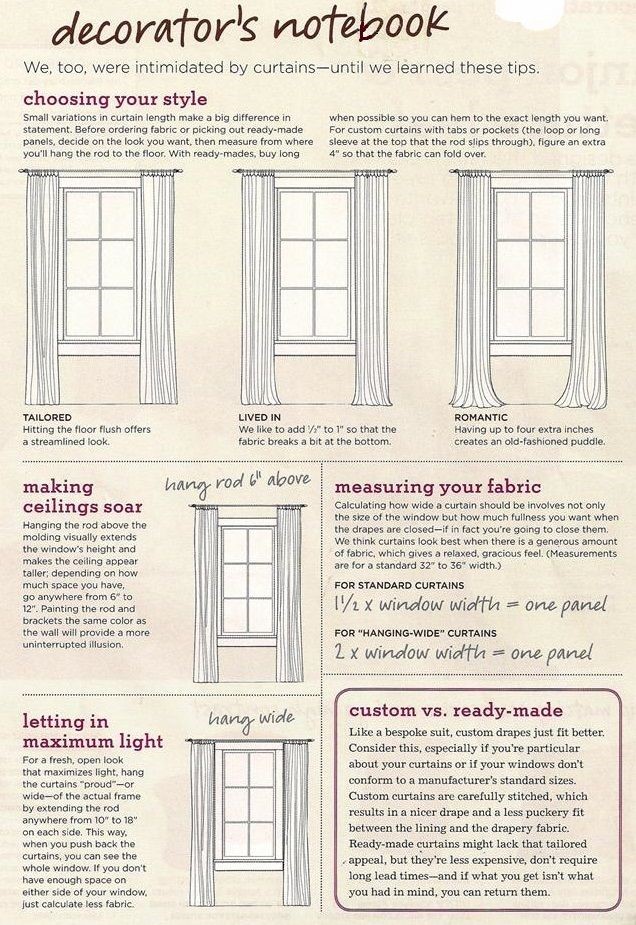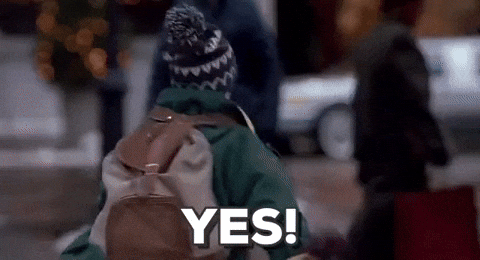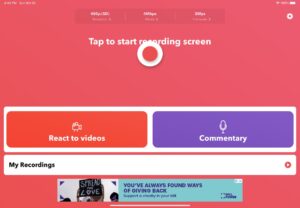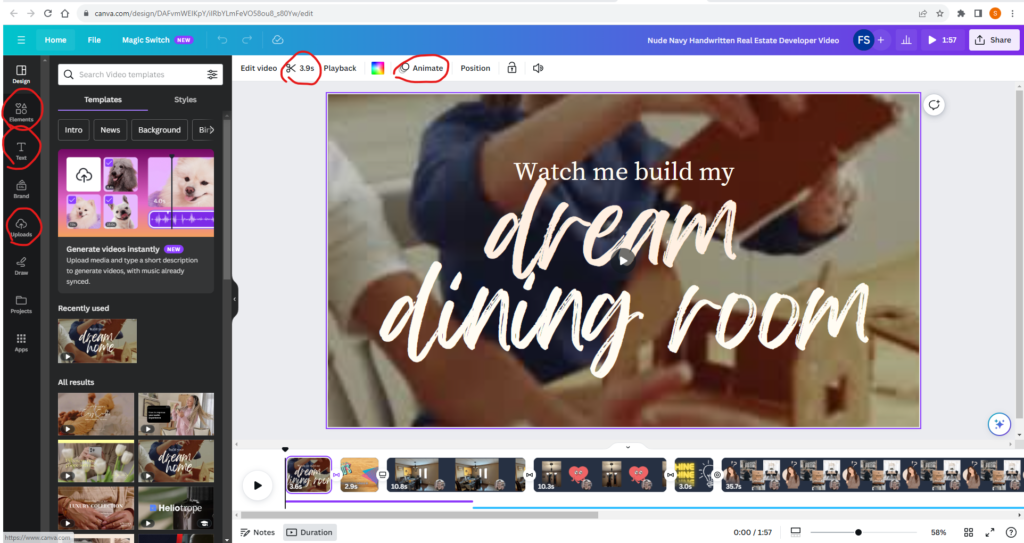If you’ve followed along from the beginning, you’ll know I tackled redesigning my ugly brown dining room for my learning project. Here’s how it started:

Post 1: He Can’t Say No, Right?
I started by showing you a couple of the projects I had already started in my home and shared my Pinterest Board for home decorating ideas.
Post 2: Anything But Brown
This week I was trying to decide paint colours and used the following resources:
- A blog about choosing paint colours that go with honey oak
- I accessed the Benjamin Moore and Sherwin Williams websites and perused paint colours
- I listened to a podcast on how to choose the right paint colours for your home
- And I also figured out how to create a poll on my blog
Post 3: Let There Be Light
This week I set up a free educators account on Canva in order to create a video. I learned how to save my video from Canva and then upload it to Youtube in order to share on my blog. I needed to watch this video to figure out how to limit my embarrassment so that only people in this class could watch my video.
I then discussed how Canva could be used following the SAMR model.
Post 4: I Did The Dang Thing, Now What?
This week I learned how to add giphs to my blog 🙂
I accessed the following resources:
- Watched this YouTube video on creating a gallery wall
- Checked out the Crate and Barrell website
- Looked at the following Pinterest Board
- Discussed the similarities between Pinterest and Save To Pocket
- And ordered photos from Mixtiles
Post 5: Ordering From Wayfair: Hit Or Miss?
This week I was figuring out all the details on area rugs.
- How to choose an area rug size:
- Wayfair
- Rug and Home
- Stone Gable: Refined Country Living
- Interior Design Tips: No.1 Rule for Dining Room Rug Sizes (this is the video I liked)
- Purchases from:
- I also learned how to use
Post 6: Reality TV Counts As Learning
This week I learned a lot from a TV platform called Tubi where I accessed one of my favourite home design shows called The Block.
I compared this series to some others that I found on Netflix, including Dream Home Makeover and Interior Design Masters.
Post 7: To Buffet, or Not to Buffet?
This week I epically failed at using SketchUp to create a design for my dining room. I resorted back to my failsafes of Pinterest and Wayfair to find inspiration. I also learned how to insert stock images into my blog this week.
Post 8: Using AI to Design My Dining Room
Had some more funny failures this week using AI.
The first thing I did was use Google to search for “AI generator for interior design.” The first website I clicked on was Apartment Therapy, which recommended these programs:
None of these gave me the results I was looking for, and I now get lots of extra junk mail…
Post 9: Add Light, Then Take It Away
I played around a bit more with the formatting on my blog and figured out how to have a picture and text side by side. I had some fun with giphs in this post which I think added a lot of interest. I used some references from Pinterest and showed the purchases I made from Amazon.
And this brings us to the end…

All I really have left to do with this space is tidy up and add Christmas decorations!
I learned about interior design through this project and gained more insight into how I like to learn digitally. For this particular project, I enjoyed more visual resources, like videos, compared to podcasts. Although, I realized that not all videos are created equally. I enjoyed blogging about my progress and finding ways within my blog to add interest and engagement, like using pictures, polls, gifs, videos, links, etc.
I wasn’t exactly sold with the idea of blogging as a way to show my learning, but after finishing this class I think this is actually something I would use with my students.
Thanks, EDTC 300; it’s been a slice!