Excel Obstacle Course??
This week I found an excel obstacle course. Which is actually a super fin way to learn shortcuts on excel. If you want to check this out it can be downloaded from the ExcelObstacleCourse YouTube channel!!
I began by navigating through the various pages. I started by deleting columns and rows with only the keyboard as a tool. I learned that shift and space bar together will highlight an entire row, then to delete it I simply had to use control and the minus (-) button. Although it seems simple I had a hard time doing it quickly. The second part of the obstacle course was deleting rows and columns with only the keypad.
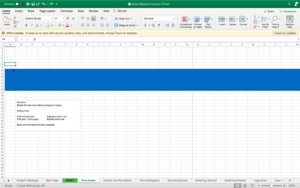
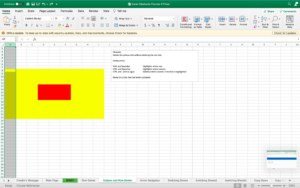
Although the image quality is quite low I think that these screenshots give a good idea as to what I did. This obstacle course is timed and some of the pages are far more difficult than the rest. For me the hardest one was the sorting. I had to take the values from the column on the left and sort them to look like the example on the right.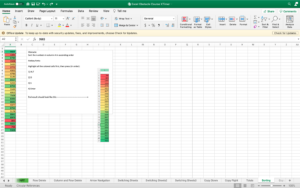
I found that this obstacle course kept me sharp this week and was actually super fun! I watched some videos from the creator of the excel sheet and I think I will try to beat my time of 47 minutes for next week!