GIMP (GNU Image Manipulation Program) is a free cross-platform image editor. After all my searches for a cost-free application, I ended up choosing the one that I already had on my laptop. I didn’t choose GIMP to begin with because I was looking for an app that could also offer digital animation opportunities. But for the purposes of this first learning goal – GIMP meets the requirements. 
This said, GIMP is a raster based editor, and in my last post I noted that I needed to work with vectors. Some IRL chats have me thinking I might be OK using raster files for the purposes of my project. So, I’m going ahead with GIMP and I’ll learn by doing!
I began with this How To Use Gimp (Beginners Guide) video.
I’m going to be working on collaging a few different images together.
These are the images I’m starting with: 

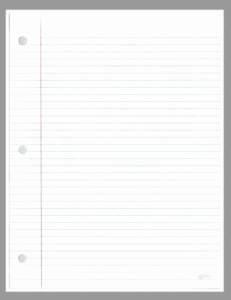
I found that the video got me started in creating my project, setting a background, adding layers, and uploading images I wanted to use.
But that was as far as this video got me. It didn’t offer the steps needed to edit my images in the way I wanted.
I watched a few more videos. But they only provided simple overviews OR went way over my head.
I had questions and searching through videos was taking too long.
Here is where learning a new skill online can be frustrating and time consuming. Searching for the learning tool that is going to help you with the specific path or trouble shooting issue can take a lot longer than just being in the same room as someone to answer direct questions and show you things in real life.
I asked my partner to sit with me and answer a few questions. 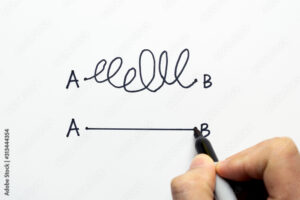 In half an hour I was able to get quick and direct instruction on some specific actions I wanted to know how to do, including:
In half an hour I was able to get quick and direct instruction on some specific actions I wanted to know how to do, including:
- Transforming an image
- Creating transparency and fill options
- Specifics around how to work with the layers
- How to use a layer I create for other slides I’m building
- Saving my work in progress and specific finished slides
Here’s what I created with the help of someone sitting beside me while I learned.
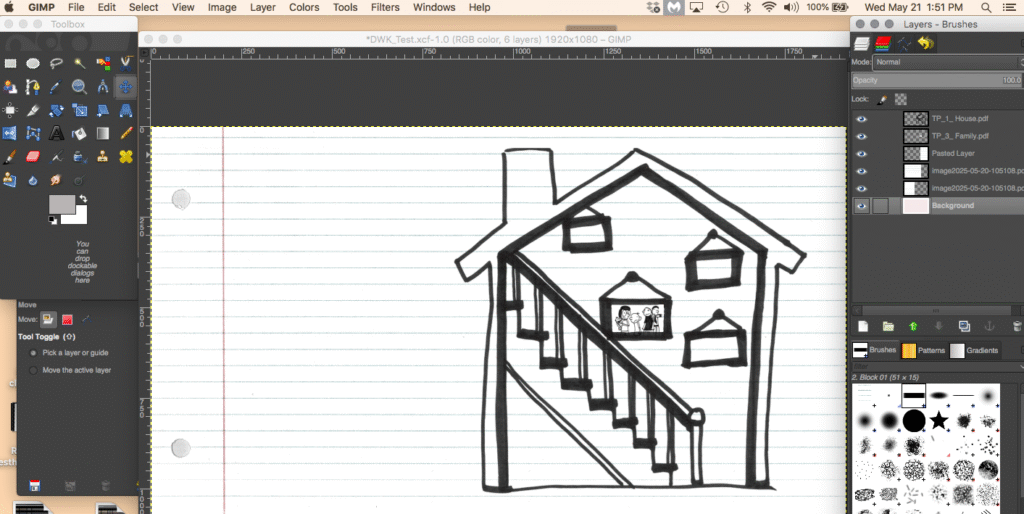
It was the fasted part of this whole learning process so far.
Is it because I’m such a beginner at this that searching for the learning tools involves a layer of learning in itself?
Is it that online learning lacks the ability for immediate and direct questions to be answered along the way?
What have you found in your online learning experiences?
What does this tell us about the role of teachers in the classroom and where/how we embed technology in our students’ learning journey?
And then there are the things I’m learning BY DOING. Like, the importance of saving your work along the way….which I learned the hard way as I was trying to save my final image and GIMP stalled out. But that also reminded me how much we learn through repetition…and when I had to redo everything I’d just been taught – I realized there were a lot of things I’d already forgotten. Another good take away as an educator! Learning by doing….and then doing AGAIN!
But that also reminded me how much we learn through repetition…and when I had to redo everything I’d just been taught – I realized there were a lot of things I’d already forgotten. Another good take away as an educator! Learning by doing….and then doing AGAIN!
Anyways, I now have some specific questions that even my IRL tech support couldn’t answer – but I have a framework of understanding and some basic tools. I feel I can now search online for answers to some of the specific questions with a bit more ease!


Hi Shaunna!
Thanks for sharing your deep dive into GIMP—I hadn’t heard of it before, but it sounds like a powerful tool with lots of potential. I really connected with what you said about the frustration of learning something new online and how helpful it is to have someone beside you to answer questions in real time. That hands-on, trial-and-error approach really resonates with me, especially as an educator thinking about how we support our students through tech-based learning. Your reflections gave me a lot to think about—especially around the value of repetition and the role of guided support. Looking forward to seeing what you create next, you did a wonderful job sharing this too!
Thanks Kadie
I often wonder if my struggles learning tech online aren’t something kids would be experiencing as they navigate new apps and technology. Kids seem to have a general digital literacy and intuitive navigation of applications that I think, as someone who didn’t grow up with digital tech, I just don’t have. Kids also seem to have a freedom in navigating applications – like, they don’t always need the rules or steps…they float through it and map the landscape of an app as they move through it. Or at least, thats what I’ve witnessed with my own children.
So yes – what does this all mean as we (and especially Gen X me) navigate tech-based learning beside kids who have a certain ‘easy way’ with how they use and learn these tools.