Engaging Early Learners: “A course profile for kindergarten counting”
Course Profile
The course profile I designed for kindergarten students with interactive foundational learning opportunities to develop both counting and number recognition skills while promoting learning through fun activities. The details of concerning tools for teaching along with lesson content and design rationale follow below.
Target Student Population and Demographics
This course profile is designed for kindergarten students, who are aged 4 to 6 years old, and in the stage to recognize numbers and develop mathematical skills. This proves beneficial to make them familiar with numbers in a flexible way, accommodating a range of abilities. The purpose is to enhance counting skills among them. Incorporating teaching experience in backcountry India during COVID-19, I have designed this course to be accessible in the limited internet access and digital resources
Course Format
This course profile follows a blended learning approach, which includes synchronous and asynchronous learning to fulfill various learning needs and access limitations.
Synchronous Learning:
Live lessons via Zoom, which consist of interactive activities and asking questions.
Activities like screen sharing, whiteboarding, and reaction buttons.
Asynchronous Learning:
activities on Google Classroom.
Video tutorials, counting games, and worksheets.
Flexible learning materials.
In rural areas, especially those I taught in during COVID-19, I would provide alternative methods such as downloadable PDFs, worksheets, and video lessons that can be shared via WhatsApp or basic phone access.
Course Toolset
I will use a variety of tools to enhance learning which are given below:
Course Content and Learning Objectives
Zoom – For live interactive sessions.
Kahoot – To create quizzes and games.
Google Drive – For worksheets and resources.
WhatsApp (if needed)– for parental feedback
This course profile major goal is to focus on fundamental counting skills to build strong foundation in mathematics. Topics include:
- Learn numbers 1 to 10.
- Count objects up to 10.
- Match numbers with their quantities
Assessment Strategies
Strategies include:
Kahoot Quizzes (like: Fun, game-based quizzes), Zoom Observations (Real-time monitoring of student participation), Google Classroom Assignments(Worksheets and counting activities for tracking progress),Parent Feedback (Encouraging parents to observe their child’s progress and provide informal feedback).
In my backcountry India, where digital assessments were not always feasible, I relied on oral assessments, parent feedback, and hands-on activities. These methods will also be integrated for students in similar situations.
Considerations for Common Concerns
To ensure accessibility, I have planned solutions for potential challenges:
Low Bandwidth: Short Zoom sessions (20 minutes) with downloadable materials for offline access.
Access to Devices: Providing alternative ways to engage, such as phone-based learning via WhatsApp.
English as an Additional Language (EAL): Using visual aids, subtitles, and simple language in lessons.
Attendance and Scheduling: Recording sessions and offering flexible assignment deadlines.
Cultural Considerations: Incorporating diverse examples and materials reflecting different cultural backgrounds.
Rationale for Design Choices
This course profile is designed with flexibility, interactivity in mind. My experience teaching in rural areas during COVID-19 taught me the importance of various instructional methods.
Blended Learning Approach: Ensures engagement through both live lessons and self-paced activities.
Interactive Tools: Zoom and Kahoot make learning fun and engaging.
Alternative Access Strategies: Google Classroom and WhatsApp ensure students with different access levels can still participate.
Hands-on Learning: Incorporating household items into lessons makes learning tangible and accessible to all students.
I am excited to see how my kindergarten students engage with this course and develop their counting skills in a playful, interactive way!
Click and find ADDIE framework.
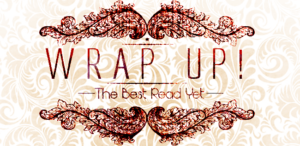






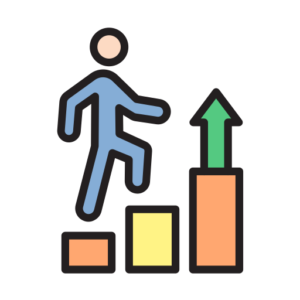
 The course will implement Google Classroom’s discussion boards to enable asynchronous student discussions. Under this platform, students can interact with other students by sharing their thoughts about readings while reflecting on reading content. In a relaxed environment, students can reply to peer ideas through structured prompts, which promotes their written expression achievements.
The course will implement Google Classroom’s discussion boards to enable asynchronous student discussions. Under this platform, students can interact with other students by sharing their thoughts about readings while reflecting on reading content. In a relaxed environment, students can reply to peer ideas through structured prompts, which promotes their written expression achievements. The platform provides weekly Zoom meetings where students can join real-time discussions as well as storytelling exercises and group-supported reading activities. The instructor leads the sessions by creating breakout rooms to enable group work activities. Another video by Michael Wesch, examines the teaching strategies of YouTubers through which educators can develop better online student engagement methods
The platform provides weekly Zoom meetings where students can join real-time discussions as well as storytelling exercises and group-supported reading activities. The instructor leads the sessions by creating breakout rooms to enable group work activities. Another video by Michael Wesch, examines the teaching strategies of YouTubers through which educators can develop better online student engagement methods
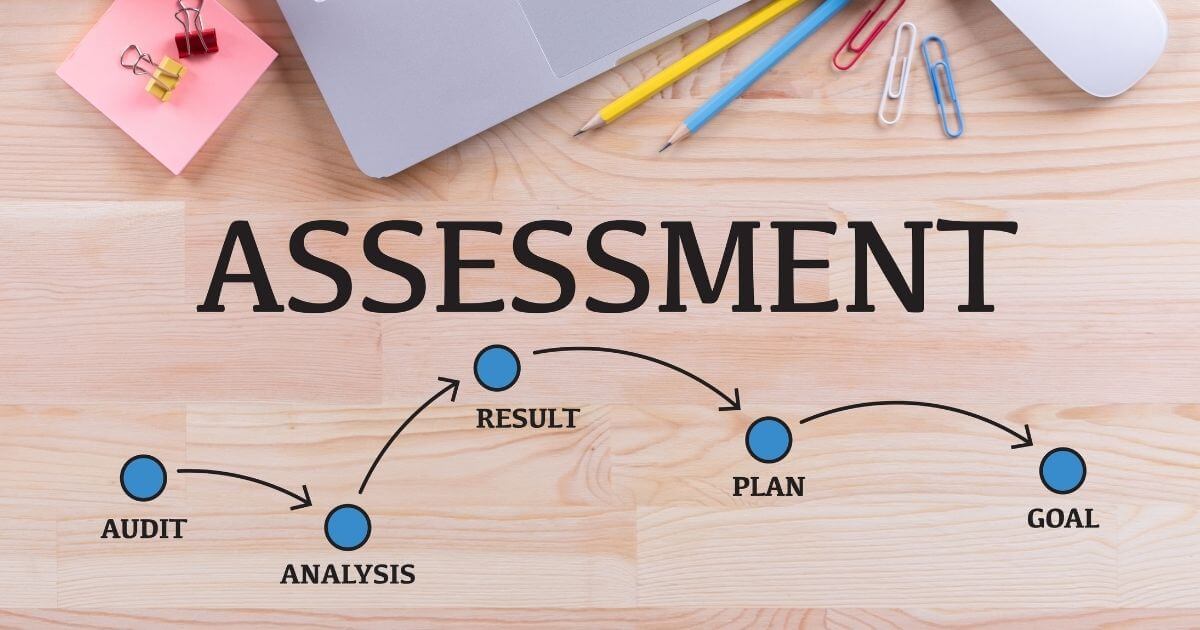
 I remember when I started my career as a teacher, I mainly focused on traditional classroom designs. However, during the pandemic, this completely transformed into a technological format. As I read in one of the books, these transitions can be seen as
I remember when I started my career as a teacher, I mainly focused on traditional classroom designs. However, during the pandemic, this completely transformed into a technological format. As I read in one of the books, these transitions can be seen as