Teaching an Old Dog New Tricks
In 2011 blogger Mary Beth Hertz contended there were 4 levels of technology integration in the classroom: sparse, basic, comfortable, and seamless. At the lowest level, sparse, a teacher seldom employs technology, and their students almost never use it complete tasks or assignments. This precisely describes my approach to classroom assessment. I have only briefly flirted with the prospects of employing technology in my day to day evaluations of student work, and very little has come of it. However, as this week’s presenters (Brittney, Megan, and Bret) argued there are numerous positives to using technology for assessment. These benefits include increased student engagement, timely feedback for participants, and a marked reduction in teacher workload. In light of this I decided to try one of these online assessment aids in my classroom.
I Choose You as My Champion
Dipping my toes in the waters of classroom technology forced me outside my comfort zone, and as such I wanted to pick an aid that I knew would be effective. Luckily our presenters demonstrated 3 applications, and Quizizz caught my eye. Since my students were relatively familiar with Kahoot I felt the similar user interface would give them the best chance at success.
Setting up an online quiz was not without its challenges. The most difficult aspect of creating one was selecting an appropriate topic. From the outset I knew that these types of tools do not lend themselves well to open ended responses. I needed to pair it with a task that required basic recall of facts, or skills that involved a degree of rote memory. In the end I decided to use it to review the first 3 lessons of a grade 10 mathematics unit on functions. The second challenge was time. I was lucky to have an hour preparation period in which to create the quiz, but I could not afford to spend more than this, lest I fall further behind in marking, photocopying, and contacting parents. The process had to be intuitive, and for the most part it was, but with some noticeable stumbling blocks. Like all free tools, Quizizz locks many of its features behind a paywall. This made many of the appealing features unusable (such as the ability to create drag and drop problems for touchscreen devices), and did little to differentiate it from its competitors. The first time I used the program I couldn’t figure out how to adjust the amount of time allocated for each question, which was frustrating (I later found it in a drop down menu – see Fig.1).
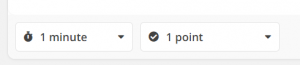
Fig.1 Where where you when I needed you?
After a bit of scrambling I managed to start the quiz and most of students were able to participate. How did it go? The results were mixed.
No One Clapped or Threw Roses
After the quiz I asked my students if they enjoyed using the program. I was met with silence. I asked again. Crickets. After holding a small mirror to the mouth of one of my students (to check to see if he was breathing) I was able to eke out a small degree of feedback through a series of side conversations.
Here is what my students observed:
- Joining was not foolproof. Many of my students do not have data on their cell phones and rely on the school wi-fi. The wireless router in my classroom is very old and only works intermittently so 4 of my students could not participate.
- They liked the multiple choice questions (see the example below), but felt they were unfairly penalized in open response questions because they made spelling mistakes. Although the program allows for the teacher to add multiple correct solutions it is impossible to anticipate the full range of student responses.
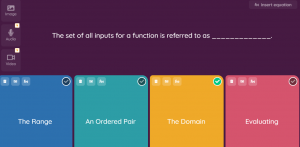
- Several students did not like the competitive elements of the quiz. Several stated that as they fell behind the just stopped completing questions. The analytics provided by the application bore this out as you could clearly see certain students stop responding by the end (see picture below – Green indicates a correctly answered question, red an incorrect response, and gray an incomplete response/no response).
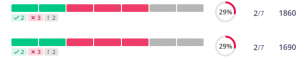
Now What?
I used this tool primarily for formative assessment. I wanted to see what my students had retained from the last three classes, and as such this served as a high tech version of an entrance slip. What I learned is that many of my students were strong with mathematical operations, but the language I was using in class needed to be reinforced (this is not an uncommon observation in mathematics – many of the terms and symbols are new to students). This informed my lesson planning for the next class, so all in all this was a useful exercise.
On the other hand I would not use this type of tool for summative assessment. This tool privileges students with strong English language skills, and puts students who are new Canadians at a significant disadvantage. Furthermore, many of my students require that I explain questions in multiple ways as their reading comprehension skills are very low. Sometimes this requires that I pull up a YouTube video of the situation being described or draw them a picture. I cannot see myself penalizing students who need additional support merely for the convenience of automated marking.
Pros and Cons of Quizizz
Pros:
- Attractive and familiar UI for anyone who has used similar programs such as Kahoot.
- The analytics section provides a good deal of information about individual and group achievement broken down on a question by question basis.
- Competitive, extrinsically motivated students enjoyed competing against one another.
Cons:
- The equation editor, while a welcome addition, has several glitches (one cannot started typing directly into it, you must use a symbol from the control panel first).
- Controls for critical functions are not immediately obvious.
- Difficult to differentiate instruction for students of varying ability levels.
- Competition alienates some students; time pressure caused some students anxiety (when it wasn’t necessary for this task).
- There isn’t enough unique features in the free version of the software to justify the up front investment of time (however once a quiz exists you have it forever, plus you can search for quizzes created by other users).
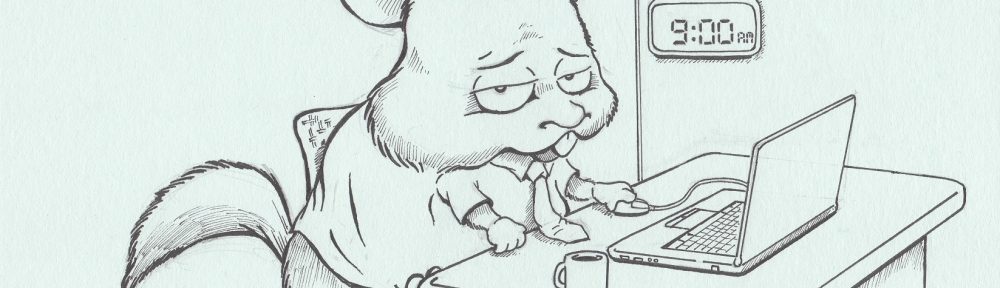
Hi Matt,
Thanks for your thorough and thoughtful analysis of Quizizz. From this post alone, I can tell you are incredibly cognizant of your lesson planning and assessment practices – your students are fortunate! EdTech never for its own sake, and, as you said: “I cannot see myself penalizing students who need additional support merely for the convenience of automated marking.” While student tech use comprises about half of my school day, I also hesitate to use any of these tools/platforms for anything more than quick formative insights. It’s always good practice to ask what most serves our students and utilizes the best use of our time as educators.
I echo was Kim said – I hesitate pushing tech assessments with my staff – as professional judgement is often not allowed or compromised with most programs. So many of our students within a regular classroom are EAL, on a ROA (record of adaptation), behavior plan, modified outcomes, physical disability, assisted tech device, etc. To put up a quiz or test (which takes a large amount of time to prepare) and think it is a one stop shop…is very unrealistic. I like the kahoots, quizziz, Microsoft Forms, etc for quick formative pieces but it certainly cannot replace the teacher and all the nuances within a classroom setting.
Hi Matt, Great and detailed post. I like the pros and cons part. I would like to echo with your point that how much time consuming it is sometimes.